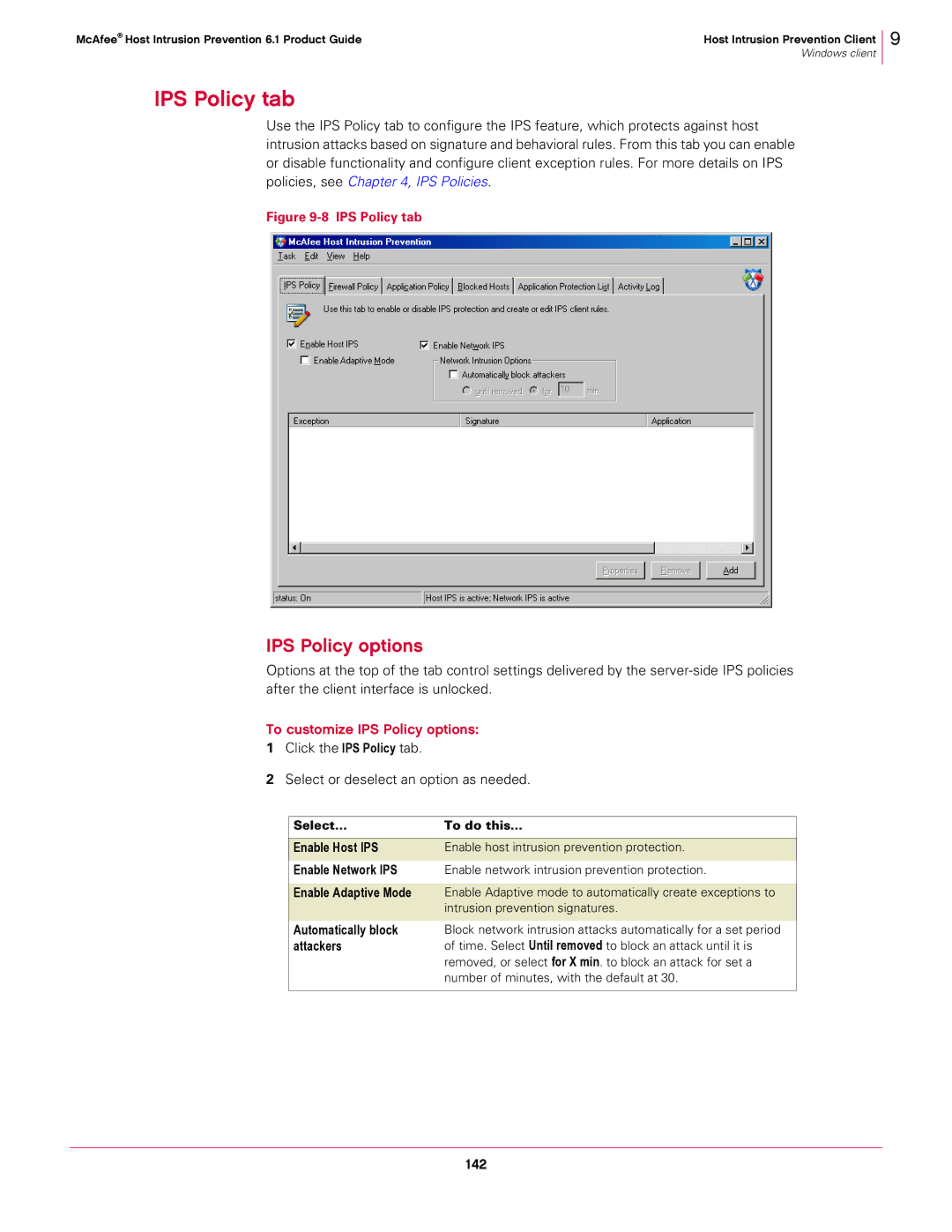McAfee® Host Intrusion Prevention 6.1 Product Guide | Host Intrusion Prevention Client |
| Windows client |
9
IPS Policy tab
Use the IPS Policy tab to configure the IPS feature, which protects against host intrusion attacks based on signature and behavioral rules. From this tab you can enable or disable functionality and configure client exception rules. For more details on IPS policies, see Chapter 4, IPS Policies.
Figure 9-8 IPS Policy tab
IPS Policy options
Options at the top of the tab control settings delivered by the
To customize IPS Policy options:
1Click the IPS Policy tab.
2Select or deselect an option as needed.
Select... | To do this... |
|
|
Enable Host IPS | Enable host intrusion prevention protection. |
Enable Network IPS | Enable network intrusion prevention protection. |
|
|
Enable Adaptive Mode | Enable Adaptive mode to automatically create exceptions to |
| intrusion prevention signatures. |
|
|
Automatically block attackers
Block network intrusion attacks automatically for a set period of time. Select Until removed to block an attack until it is
removed, or select for X min. to block an attack for set a number of minutes, with the default at 30.