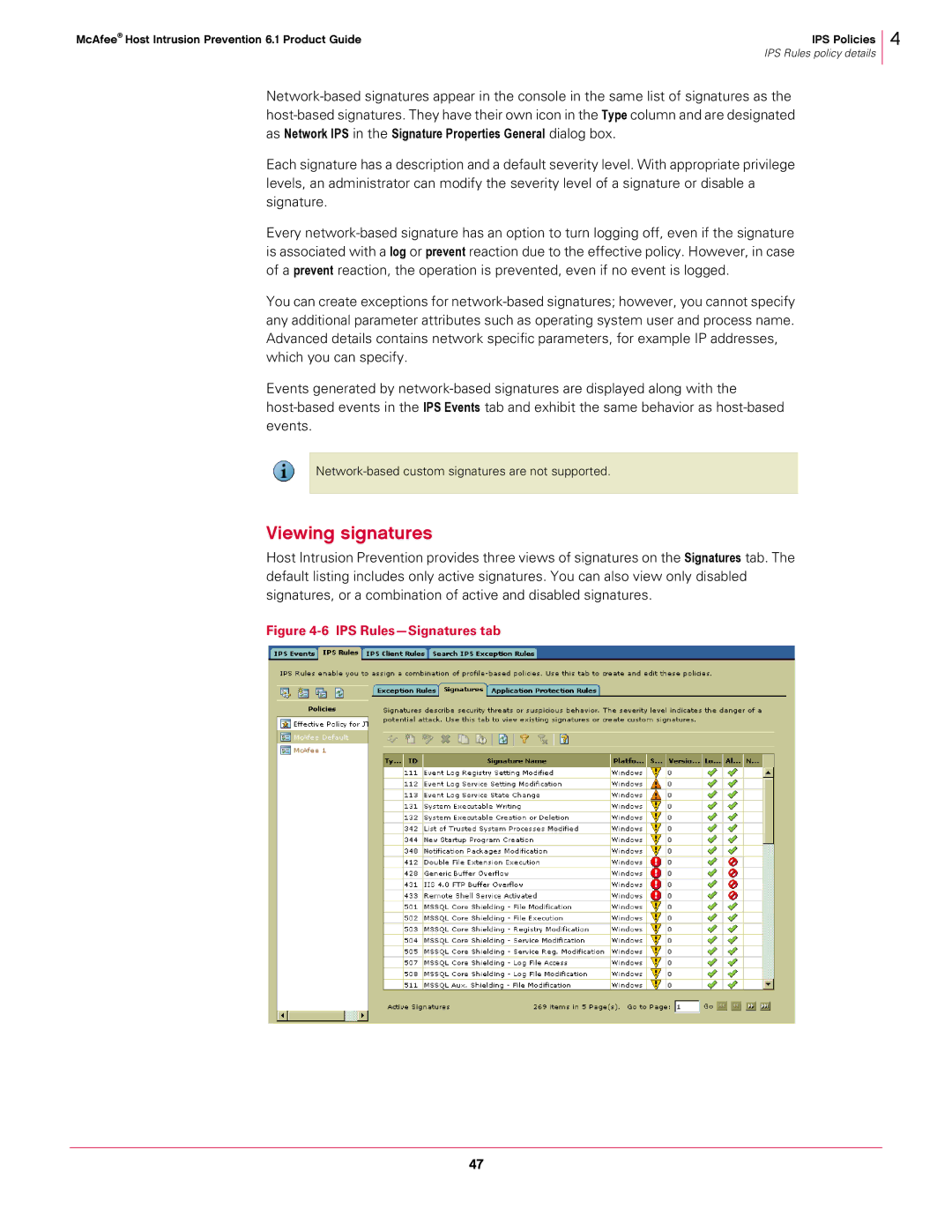McAfee® Host Intrusion Prevention 6.1 Product Guide | IPS Policies |
| IPS Rules policy details |
4
Each signature has a description and a default severity level. With appropriate privilege levels, an administrator can modify the severity level of a signature or disable a signature.
Every
You can create exceptions for
Events generated by
Viewing signatures
Host Intrusion Prevention provides three views of signatures on the Signatures tab. The default listing includes only active signatures. You can also view only disabled signatures, or a combination of active and disabled signatures.
Figure 4-6 IPS Rules—Signatures tab
47