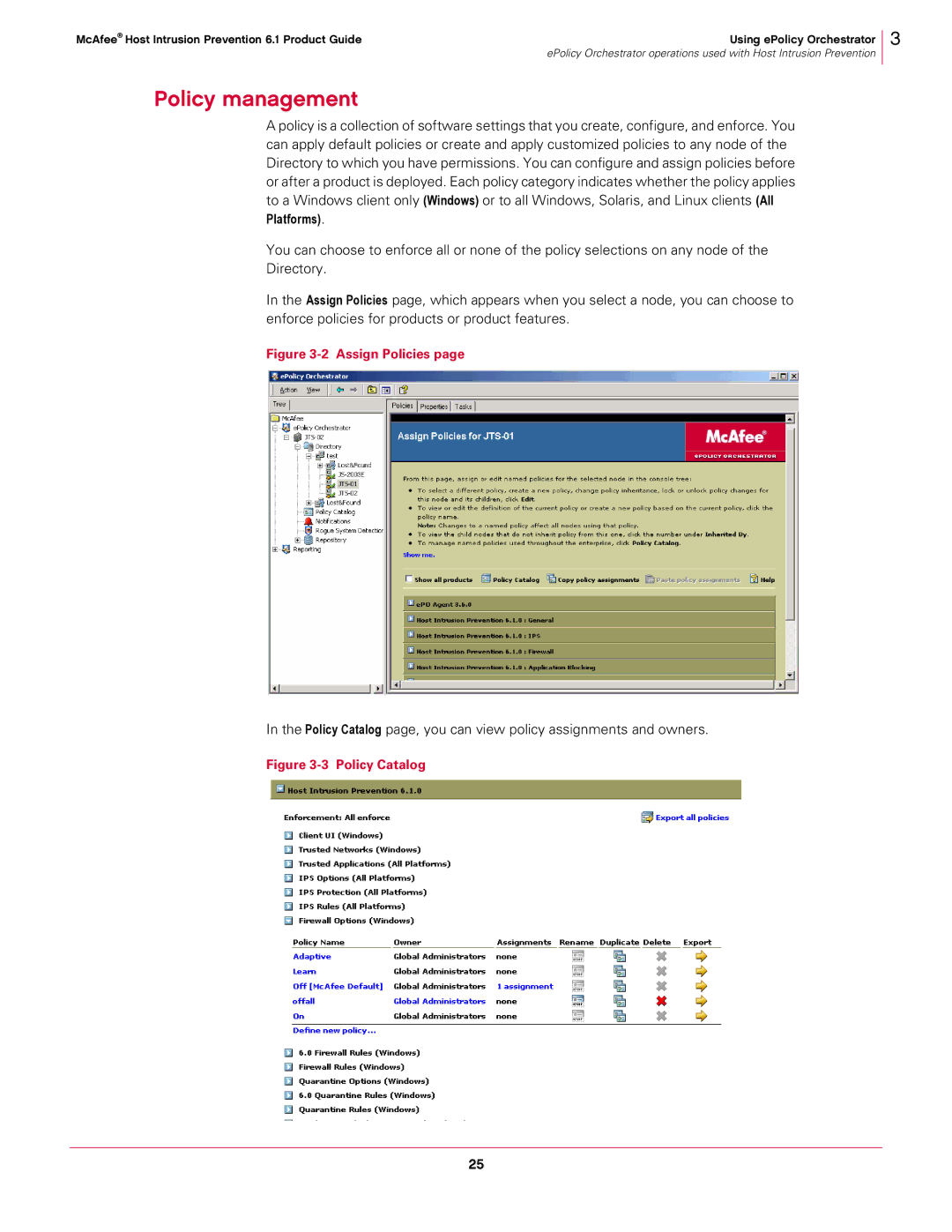McAfee® Host Intrusion Prevention 6.1 Product Guide | Using ePolicy Orchestrator |
| ePolicy Orchestrator operations used with Host Intrusion Prevention |
3
Policy management
A policy is a collection of software settings that you create, configure, and enforce. You can apply default policies or create and apply customized policies to any node of the Directory to which you have permissions. You can configure and assign policies before or after a product is deployed. Each policy category indicates whether the policy applies to a Windows client only (Windows) or to all Windows, Solaris, and Linux clients (All Platforms).
You can choose to enforce all or none of the policy selections on any node of the Directory.
In the Assign Policies page, which appears when you select a node, you can choose to enforce policies for products or product features.
Figure 3-2 Assign Policies page
In the Policy Catalog page, you can view policy assignments and owners.
Figure 3-3 Policy Catalog
25