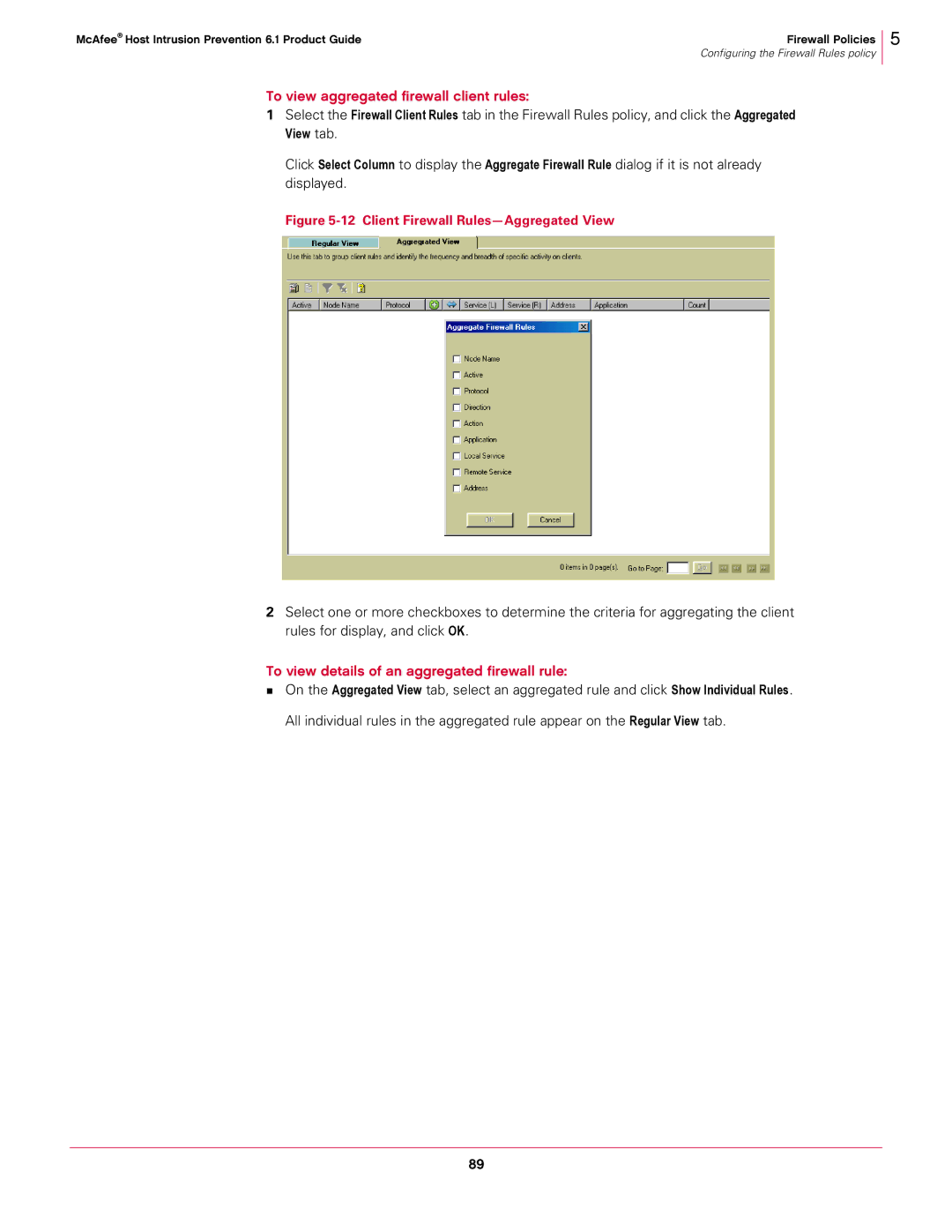McAfee® Host Intrusion Prevention 6.1 Product Guide | Firewall Policies |
| Configuring the Firewall Rules policy |
5
To view aggregated firewall client rules:
1Select the Firewall Client Rules tab in the Firewall Rules policy, and click the Aggregated View tab.
Click Select Column to display the Aggregate Firewall Rule dialog if it is not already displayed.
Figure 5-12 Client Firewall Rules—Aggregated View
2Select one or more checkboxes to determine the criteria for aggregating the client rules for display, and click OK.
To view details of an aggregated firewall rule:
On the Aggregated View tab, select an aggregated rule and click Show Individual Rules. All individual rules in the aggregated rule appear on the Regular View tab.
89