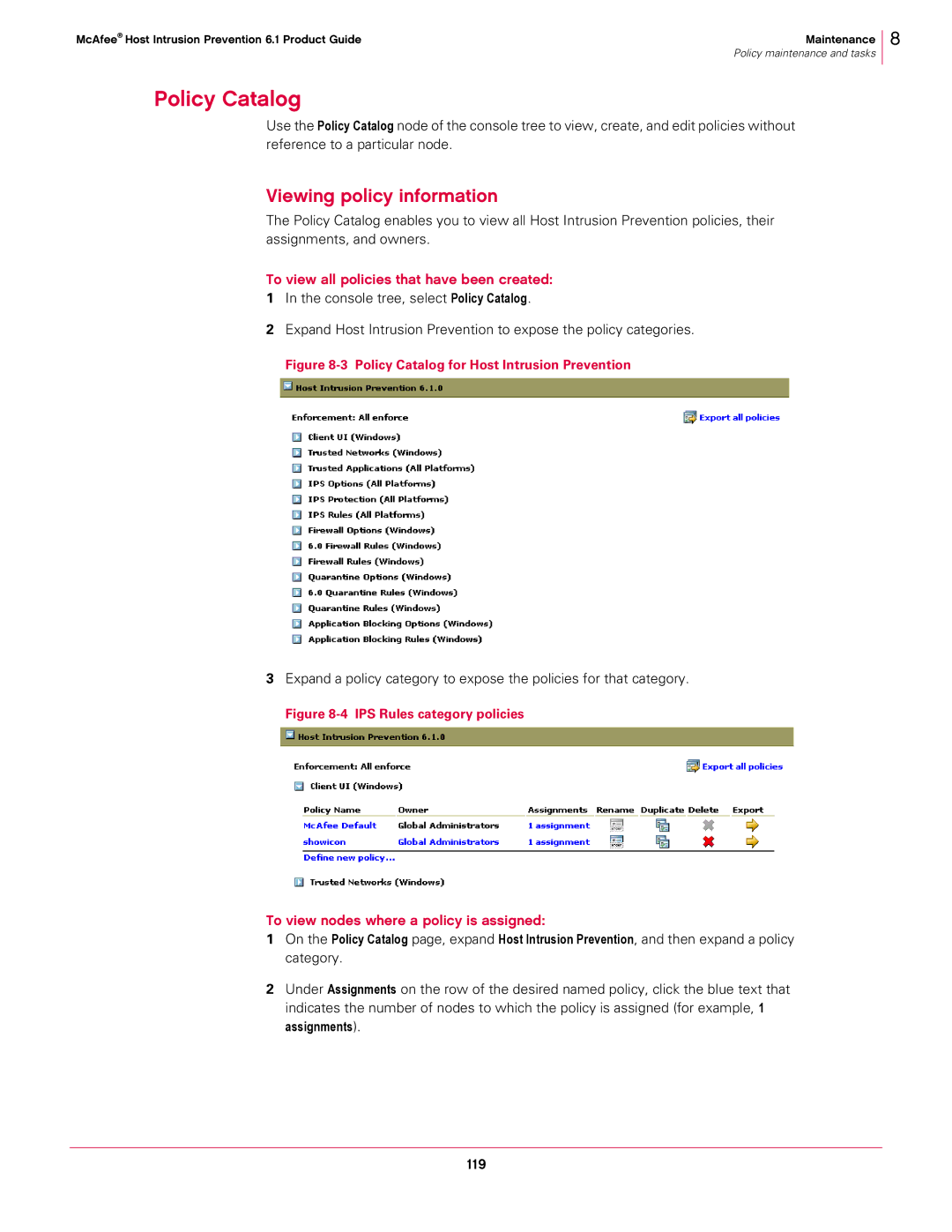McAfee® Host Intrusion Prevention 6.1 Product Guide | Maintenance |
| Policy maintenance and tasks |
8
Policy Catalog
Use the Policy Catalog node of the console tree to view, create, and edit policies without reference to a particular node.
Viewing policy information
The Policy Catalog enables you to view all Host Intrusion Prevention policies, their assignments, and owners.
To view all policies that have been created:
1In the console tree, select Policy Catalog.
2Expand Host Intrusion Prevention to expose the policy categories.
Figure 8-3 Policy Catalog for Host Intrusion Prevention
3Expand a policy category to expose the policies for that category.
Figure 8-4 IPS Rules category policies
To view nodes where a policy is assigned:
1On the Policy Catalog page, expand Host Intrusion Prevention, and then expand a policy category.
2Under Assignments on the row of the desired named policy, click the blue text that indicates the number of nodes to which the policy is assigned (for example, 1 assignments).