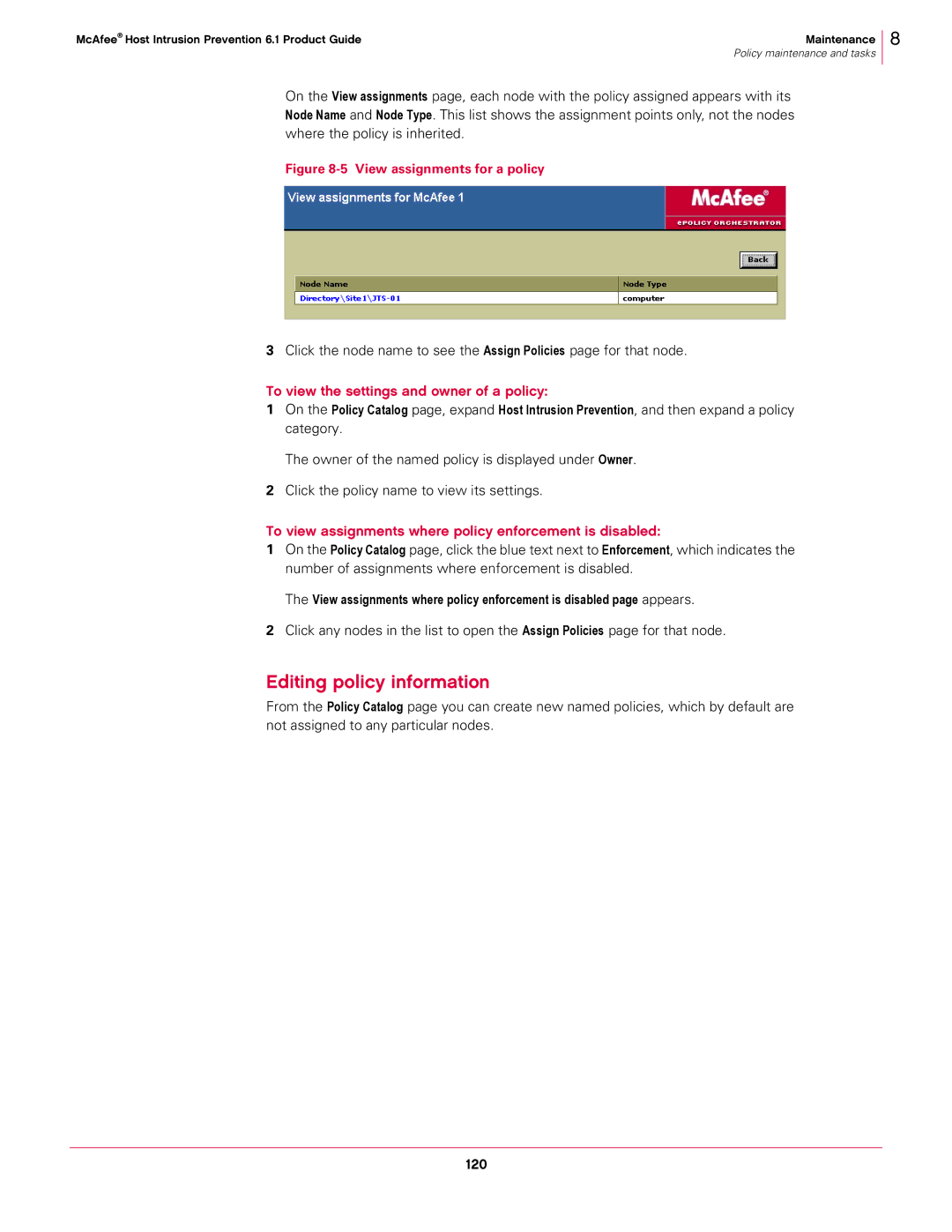McAfee® Host Intrusion Prevention 6.1 Product Guide | Maintenance |
| Policy maintenance and tasks |
8
On the View assignments page, each node with the policy assigned appears with its Node Name and Node Type. This list shows the assignment points only, not the nodes where the policy is inherited.
Figure 8-5 View assignments for a policy
3Click the node name to see the Assign Policies page for that node.
To view the settings and owner of a policy:
1On the Policy Catalog page, expand Host Intrusion Prevention, and then expand a policy category.
The owner of the named policy is displayed under Owner.
2Click the policy name to view its settings.
To view assignments where policy enforcement is disabled:
1On the Policy Catalog page, click the blue text next to Enforcement, which indicates the number of assignments where enforcement is disabled.
The View assignments where policy enforcement is disabled page appears.
2Click any nodes in the list to open the Assign Policies page for that node.
Editing policy information
From the Policy Catalog page you can create new named policies, which by default are not assigned to any particular nodes.
120