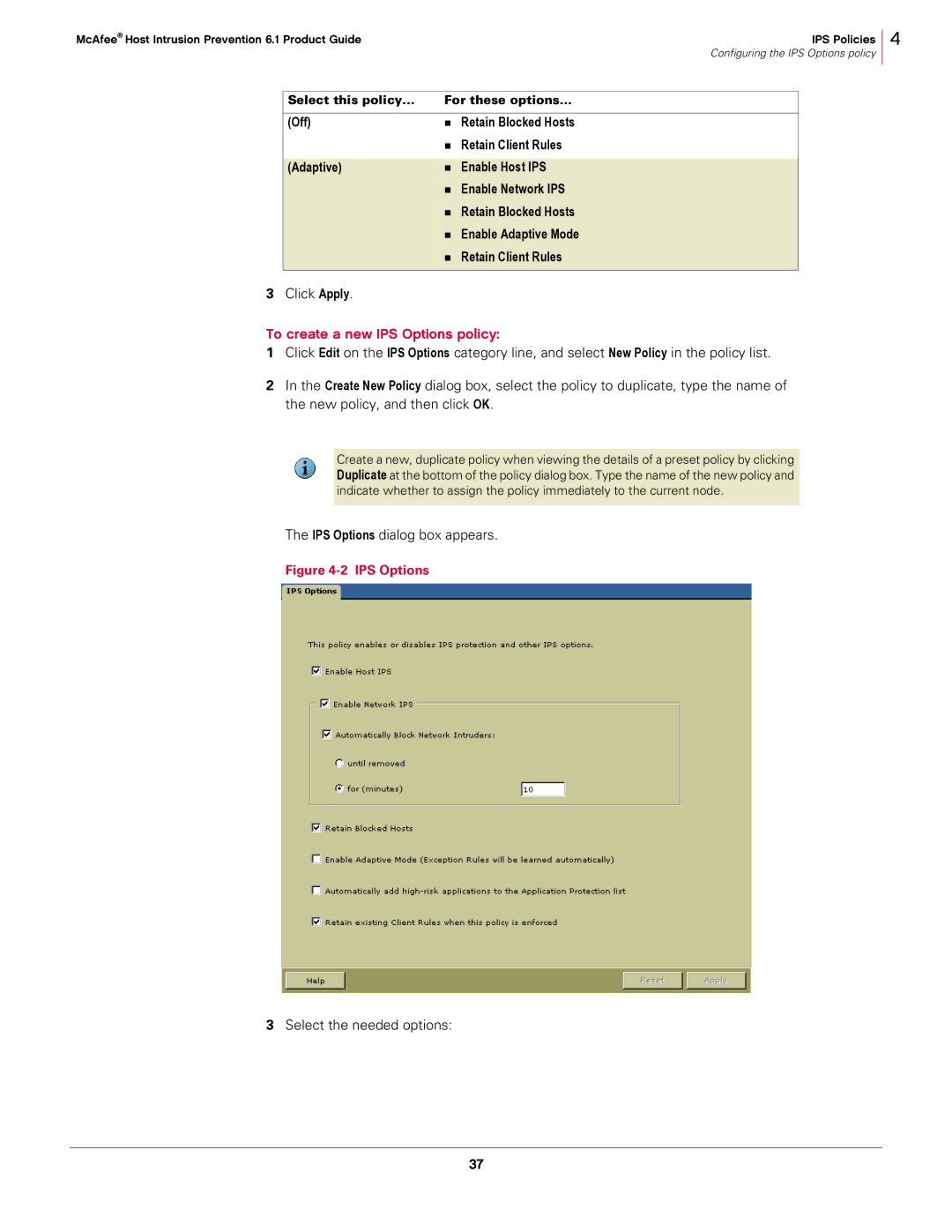McAfee® Host Intrusion Prevention 6.1 Product Guide | IPS Policies |
| Configuring the IPS Options policy |
4
Select this policy... | For these options... | |
|
|
|
(Off) | | Retain Blocked Hosts |
| | Retain Client Rules |
|
|
|
(Adaptive) | | Enable Host IPS |
| | Enable Network IPS |
| | Retain Blocked Hosts |
| | Enable Adaptive Mode |
| | Retain Client Rules |
|
|
|
3 Click Apply.
To create a new IPS Options policy:
1Click Edit on the IPS Options category line, and select New Policy in the policy list.
2In the Create New Policy dialog box, select the policy to duplicate, type the name of the new policy, and then click OK.
Create a new, duplicate policy when viewing the details of a preset policy by clicking Duplicate at the bottom of the policy dialog box. Type the name of the new policy and
indicate whether to assign the policy immediately to the current node.
The IPS Options dialog box appears.
Figure 4-2 IPS Options
3Select the needed options:
37