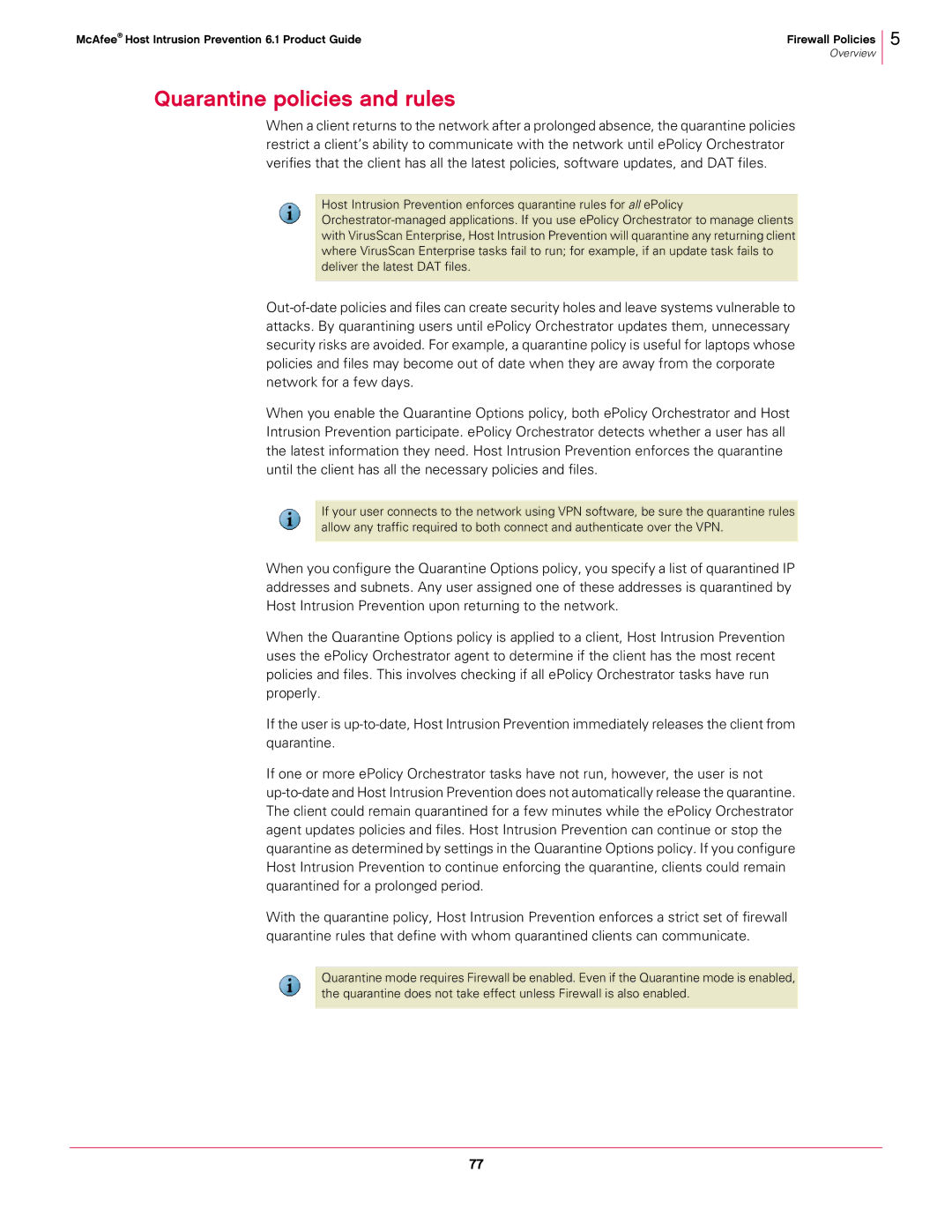McAfee® Host Intrusion Prevention 6.1 Product Guide | Firewall Policies |
| Overview |
5
Quarantine policies and rules
When a client returns to the network after a prolonged absence, the quarantine policies restrict a client’s ability to communicate with the network until ePolicy Orchestrator verifies that the client has all the latest policies, software updates, and DAT files.
Host Intrusion Prevention enforces quarantine rules for all ePolicy
When you enable the Quarantine Options policy, both ePolicy Orchestrator and Host Intrusion Prevention participate. ePolicy Orchestrator detects whether a user has all the latest information they need. Host Intrusion Prevention enforces the quarantine until the client has all the necessary policies and files.
If your user connects to the network using VPN software, be sure the quarantine rules allow any traffic required to both connect and authenticate over the VPN.
When you configure the Quarantine Options policy, you specify a list of quarantined IP addresses and subnets. Any user assigned one of these addresses is quarantined by Host Intrusion Prevention upon returning to the network.
When the Quarantine Options policy is applied to a client, Host Intrusion Prevention uses the ePolicy Orchestrator agent to determine if the client has the most recent policies and files. This involves checking if all ePolicy Orchestrator tasks have run properly.
If the user is
If one or more ePolicy Orchestrator tasks have not run, however, the user is not
With the quarantine policy, Host Intrusion Prevention enforces a strict set of firewall quarantine rules that define with whom quarantined clients can communicate.
Quarantine mode requires Firewall be enabled. Even if the Quarantine mode is enabled, the quarantine does not take effect unless Firewall is also enabled.
77