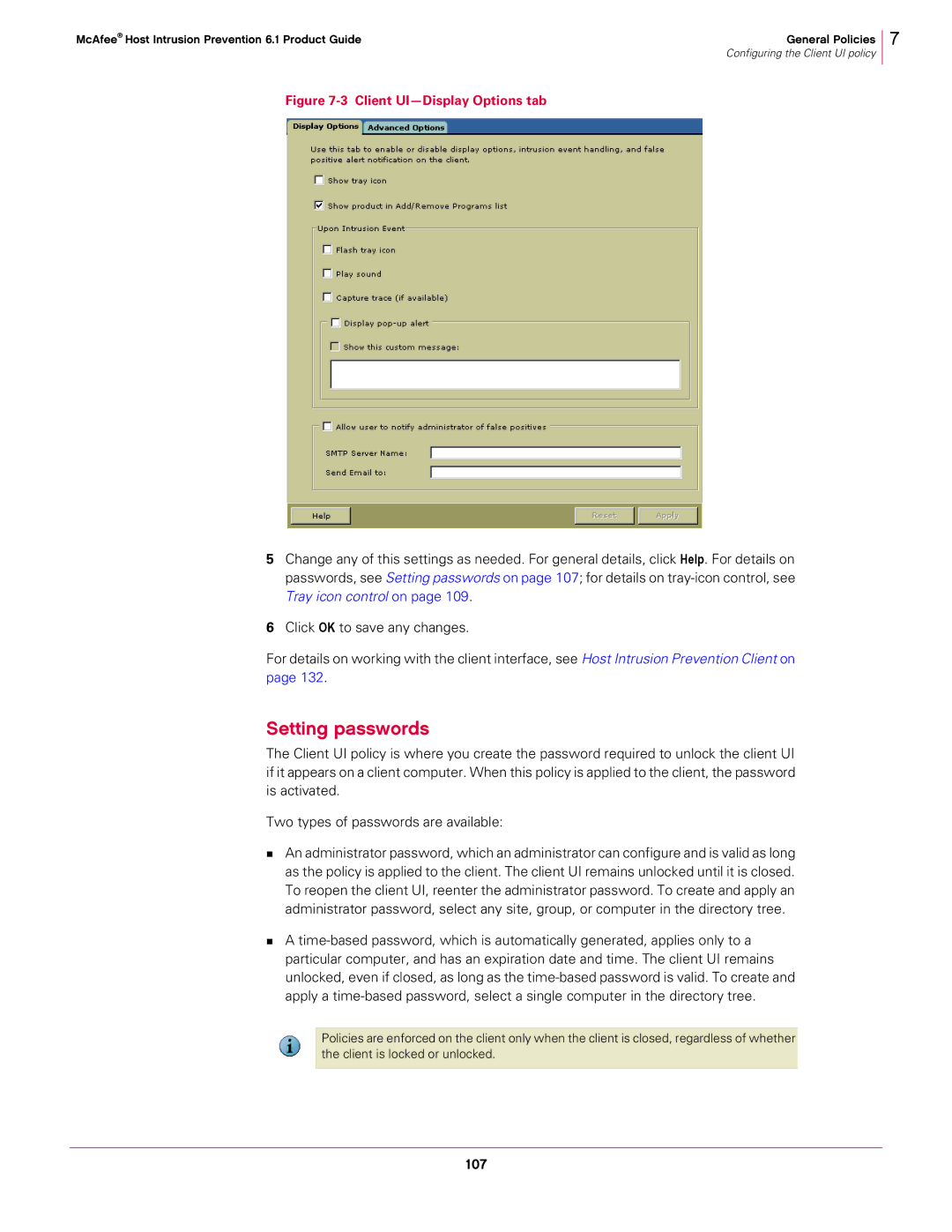McAfee® Host Intrusion Prevention 6.1 Product Guide | General Policies |
| Configuring the Client UI policy |
7
Figure 7-3 Client UI—Display Options tab
5Change any of this settings as needed. For general details, click Help. For details on passwords, see Setting passwords on page 107; for details on
6Click OK to save any changes.
For details on working with the client interface, see Host Intrusion Prevention Client on page 132.
Setting passwords
The Client UI policy is where you create the password required to unlock the client UI if it appears on a client computer. When this policy is applied to the client, the password is activated.
Two types of passwords are available:
An administrator password, which an administrator can configure and is valid as long as the policy is applied to the client. The client UI remains unlocked until it is closed. To reopen the client UI, reenter the administrator password. To create and apply an administrator password, select any site, group, or computer in the directory tree.
A
Policies are enforced on the client only when the client is closed, regardless of whether the client is locked or unlocked.