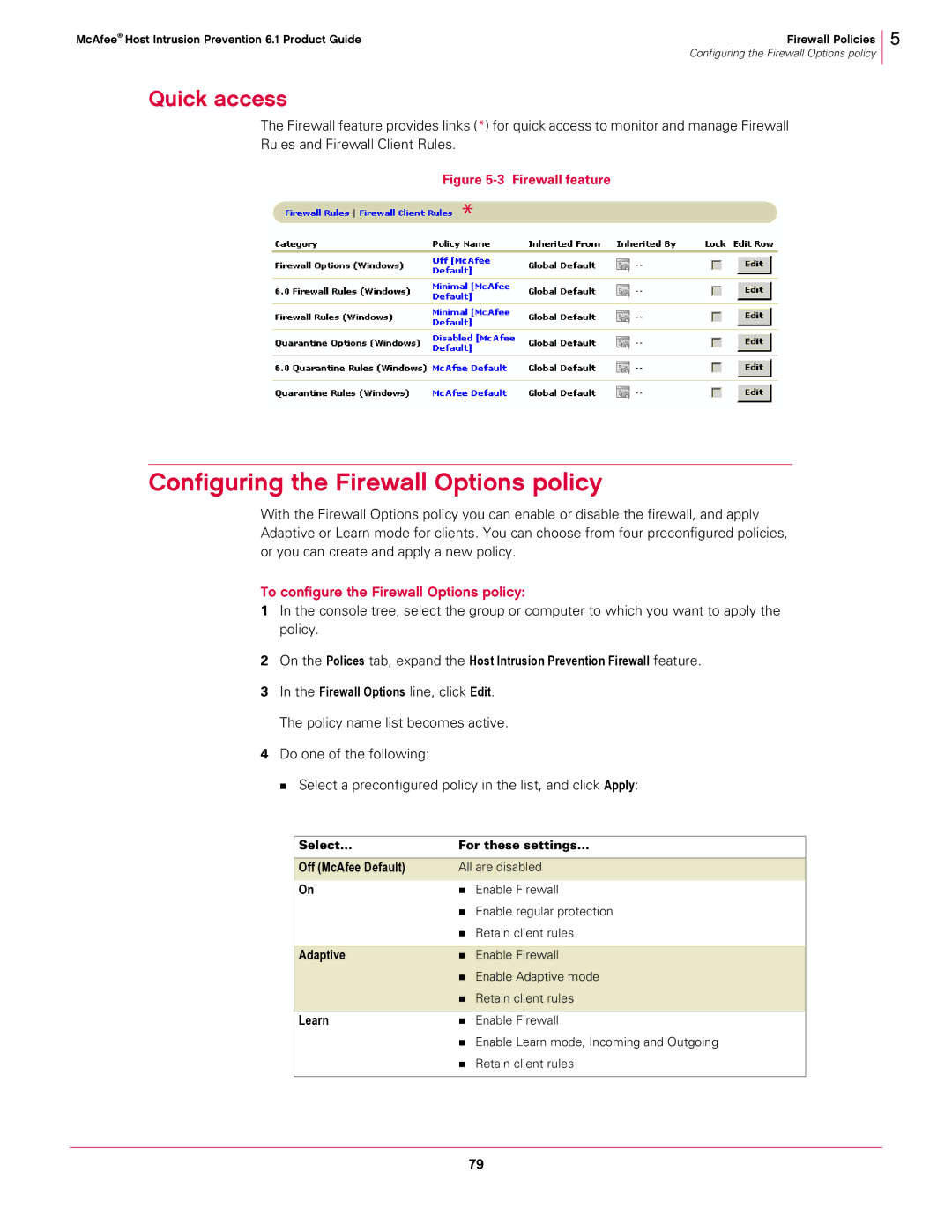McAfee® Host Intrusion Prevention 6.1 Product Guide | Firewall Policies |
| Configuring the Firewall Options policy |
5
Quick access
The Firewall feature provides links (*) for quick access to monitor and manage Firewall Rules and Firewall Client Rules.
Figure 5-3 Firewall feature
*
Configuring the Firewall Options policy
With the Firewall Options policy you can enable or disable the firewall, and apply Adaptive or Learn mode for clients. You can choose from four preconfigured policies, or you can create and apply a new policy.
To configure the Firewall Options policy:
1In the console tree, select the group or computer to which you want to apply the policy.
2On the Polices tab, expand the Host Intrusion Prevention Firewall feature.
3In the Firewall Options line, click Edit. The policy name list becomes active.
4Do one of the following:
Select a preconfigured policy in the list, and click Apply:
Select... | For these settings... | |
|
| |
Off (McAfee Default) | All are disabled | |
On | | Enable Firewall |
| | Enable regular protection |
| | Retain client rules |
|
|
|
Adaptive | | Enable Firewall |
| | Enable Adaptive mode |
| | Retain client rules |
|
|
|
Learn | | Enable Firewall |
| Enable Learn mode, Incoming and Outgoing | |
| | Retain client rules |
|
|
|
79