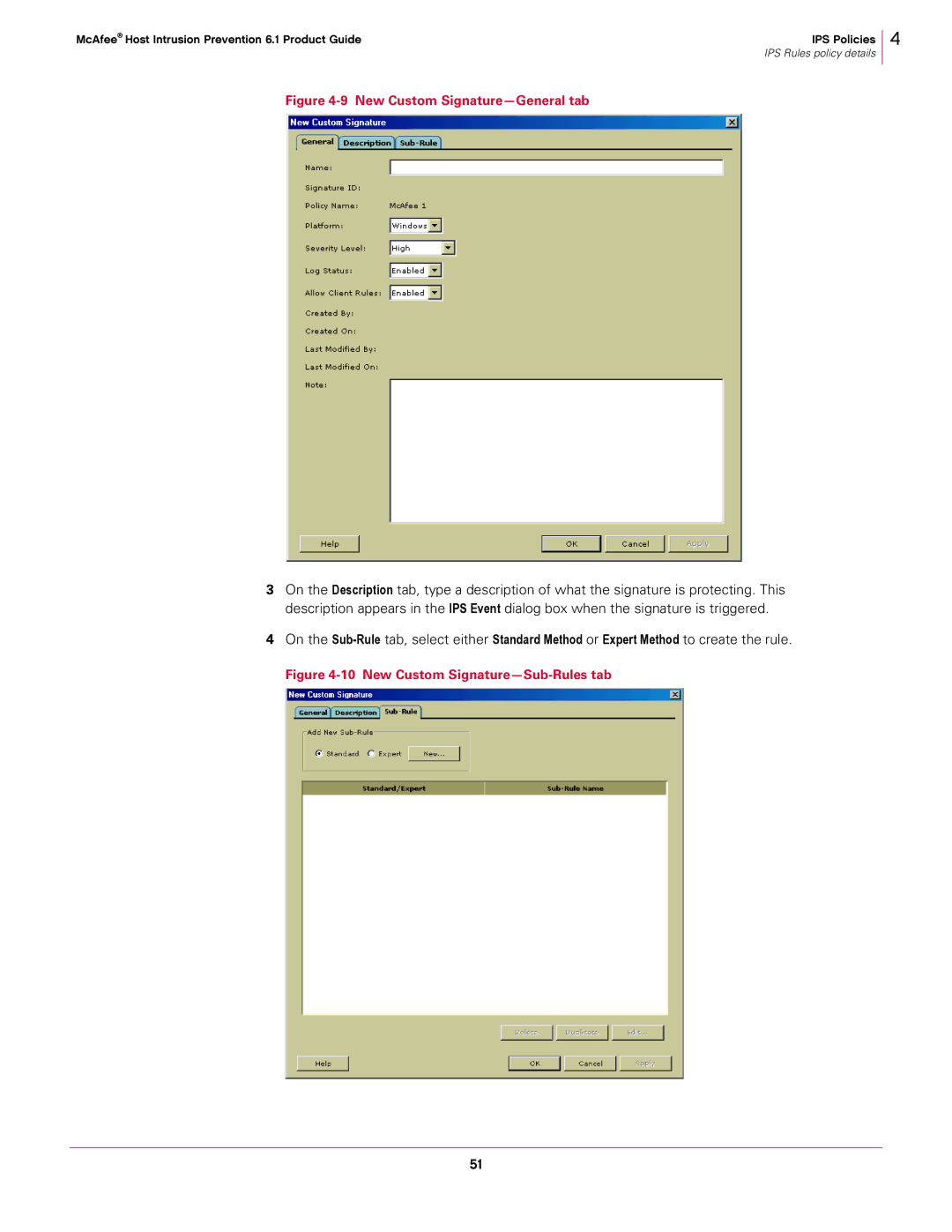McAfee® Host Intrusion Prevention 6.1 Product Guide | IPS Policies |
| IPS Rules policy details |
4
Figure 4-9 New Custom Signature—General tab
3On the Description tab, type a description of what the signature is protecting. This description appears in the IPS Event dialog box when the signature is triggered.
4On the
Figure 4-10 New Custom Signature—Sub-Rules tab
51