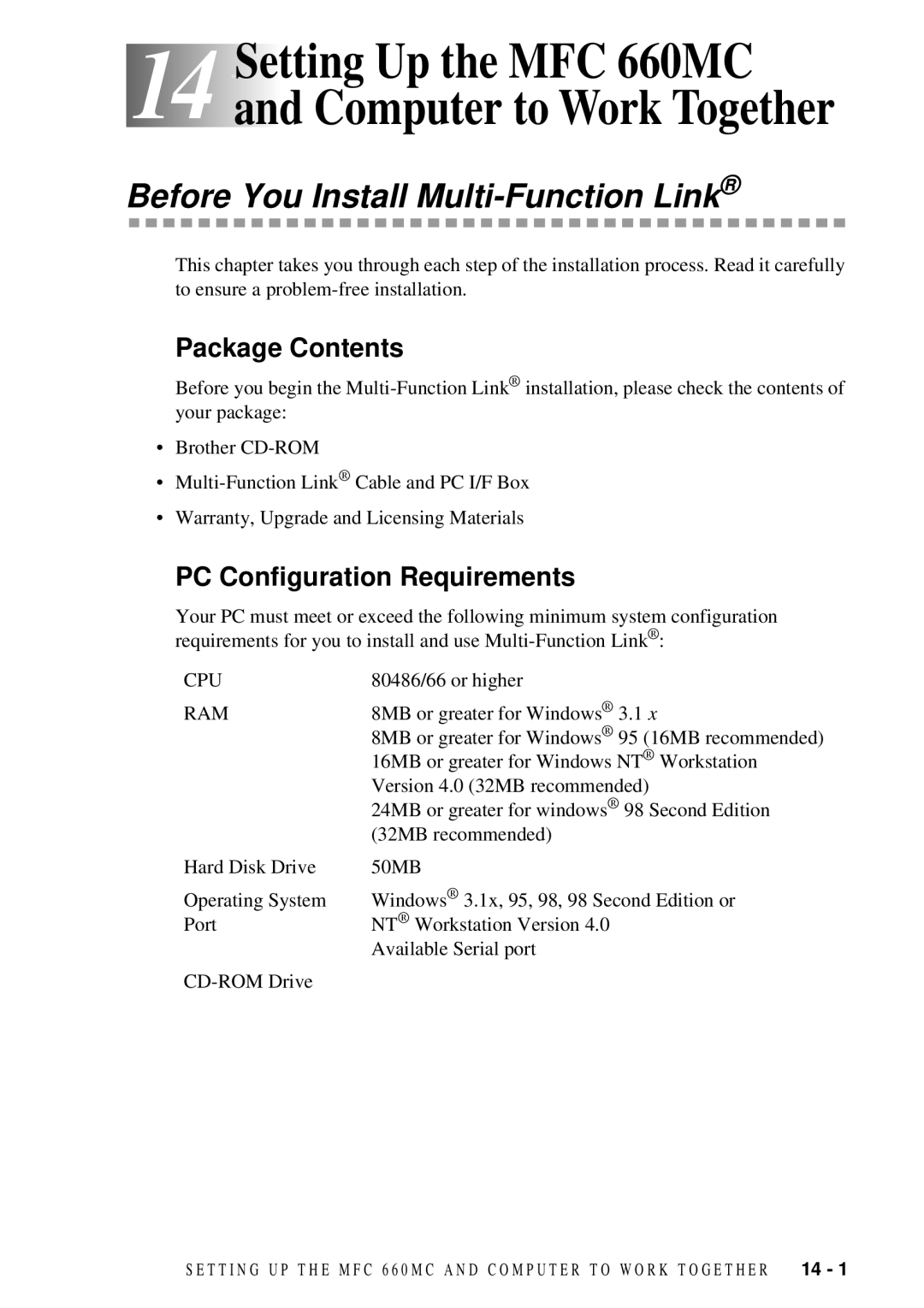14 14Setting Up the MFC 660MC and Computer to Work Together
Before You Install Multi-Function Link®
This chapter takes you through each step of the installation process. Read it carefully to ensure a
Package Contents
Before you begin the
•Brother
•
•Warranty, Upgrade and Licensing Materials
PC Configuration Requirements
Your PC must meet or exceed the following minimum system configuration requirements for you to install and use
CPU | 80486/66 or higher |
|
RAM | 8MB or greater for Windows® | 3.1 x |
| 8MB or greater for Windows® | 95 (16MB recommended) |
| 16MB or greater for Windows NT® Workstation | |
| Version 4.0 (32MB recommended) | |
| 24MB or greater for windows® | 98 Second Edition |
| (32MB recommended) |
|
Hard Disk Drive | 50MB |
|
Operating System | Windows® 3.1x, 95, 98, 98 Second Edition or | |
Port | NT® Workstation Version 4.0 |
|
Available Serial port
S E T T I N G U P T H E M F C 6 6 0 M C A N D C O M P U T E R T O W O R K T O G E T H E R | 14 - 1 |