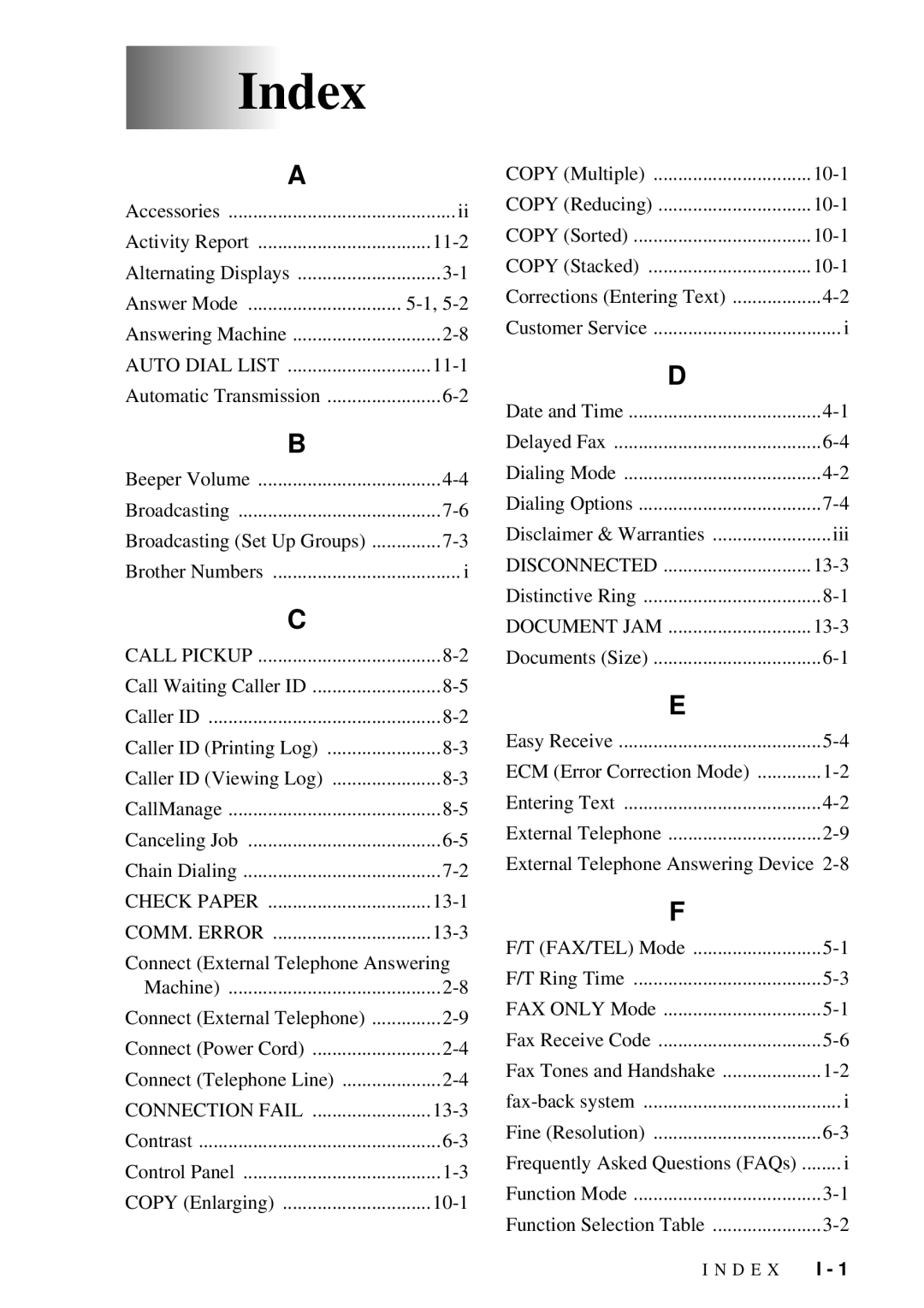Index
A
Accessories | ii |
Activity Report | |
Alternating Displays | |
Answer Mode | |
Answering Machine | |
AUTO DIAL LIST | |
Automatic Transmission |
B
Beeper Volume | |
Broadcasting | |
Broadcasting (Set Up Groups) | |
Brother Numbers | i |
C
CALL PICKUP | |
Call Waiting Caller ID | |
Caller ID | |
Caller ID (Printing Log) | |
Caller ID (Viewing Log) | |
CallManage | |
Canceling Job | |
Chain Dialing | |
CHECK PAPER | |
COMM. ERROR | |
Connect (External Telephone Answering | |
Machine) | |
Connect (External Telephone) | |
Connect (Power Cord) | |
Connect (Telephone Line) | |
CONNECTION FAIL | |
Contrast | |
Control Panel | |
COPY (Enlarging) | |
COPY (Multiple) | |
COPY (Reducing) | |
COPY (Sorted) | |
COPY (Stacked) | |
Corrections (Entering Text) | |
Customer Service | i |
D
Date and Time | |
Delayed Fax | |
Dialing Mode | |
Dialing Options | |
Disclaimer & Warranties | iii |
DISCONNECTED | |
Distinctive Ring | |
DOCUMENT JAM | |
Documents (Size) |
E
Easy Receive | |
ECM (Error Correction Mode) | |
Entering Text | |
External Telephone | |
External Telephone Answering Device | |
F
F/T (FAX/TEL) Mode | |
F/T Ring Time | |
FAX ONLY Mode | |
Fax Receive Code | |
Fax Tones and Handshake | |
i | |
Fine (Resolution) | |
Frequently Asked Questions (FAQs) | i |
Function Mode | |
Function Selection Table |
I N D E X | I - 1 |