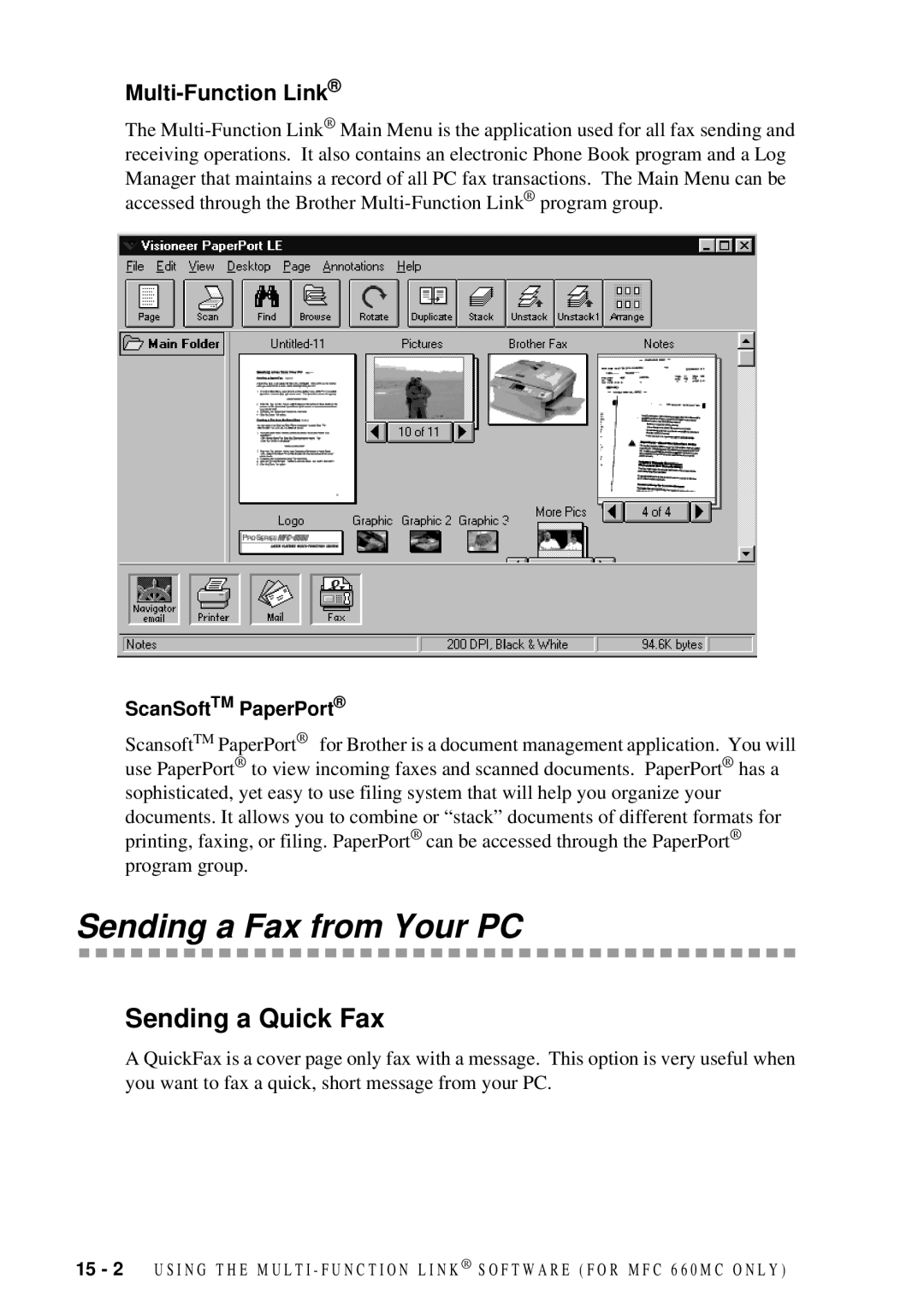Multi-Function Link®
The
ScanSoftTM PaperPort®
ScansoftTM PaperPort® for Brother is a document management application. You will use PaperPort® to view incoming faxes and scanned documents. PaperPort® has a sophisticated, yet easy to use filing system that will help you organize your documents. It allows you to combine or “stack” documents of different formats for printing, faxing, or filing. PaperPort® can be accessed through the PaperPort® program group.
Sending a Fax from Your PC
Sending a Quick Fax
A QuickFax is a cover page only fax with a message. This option is very useful when you want to fax a quick, short message from your PC.
15 - 2 U S I N G T H E M U L T I - F U N C T I O N L I N K ® S O F T W A R E ( F O R M F C 6 6 0 M C O N L Y )