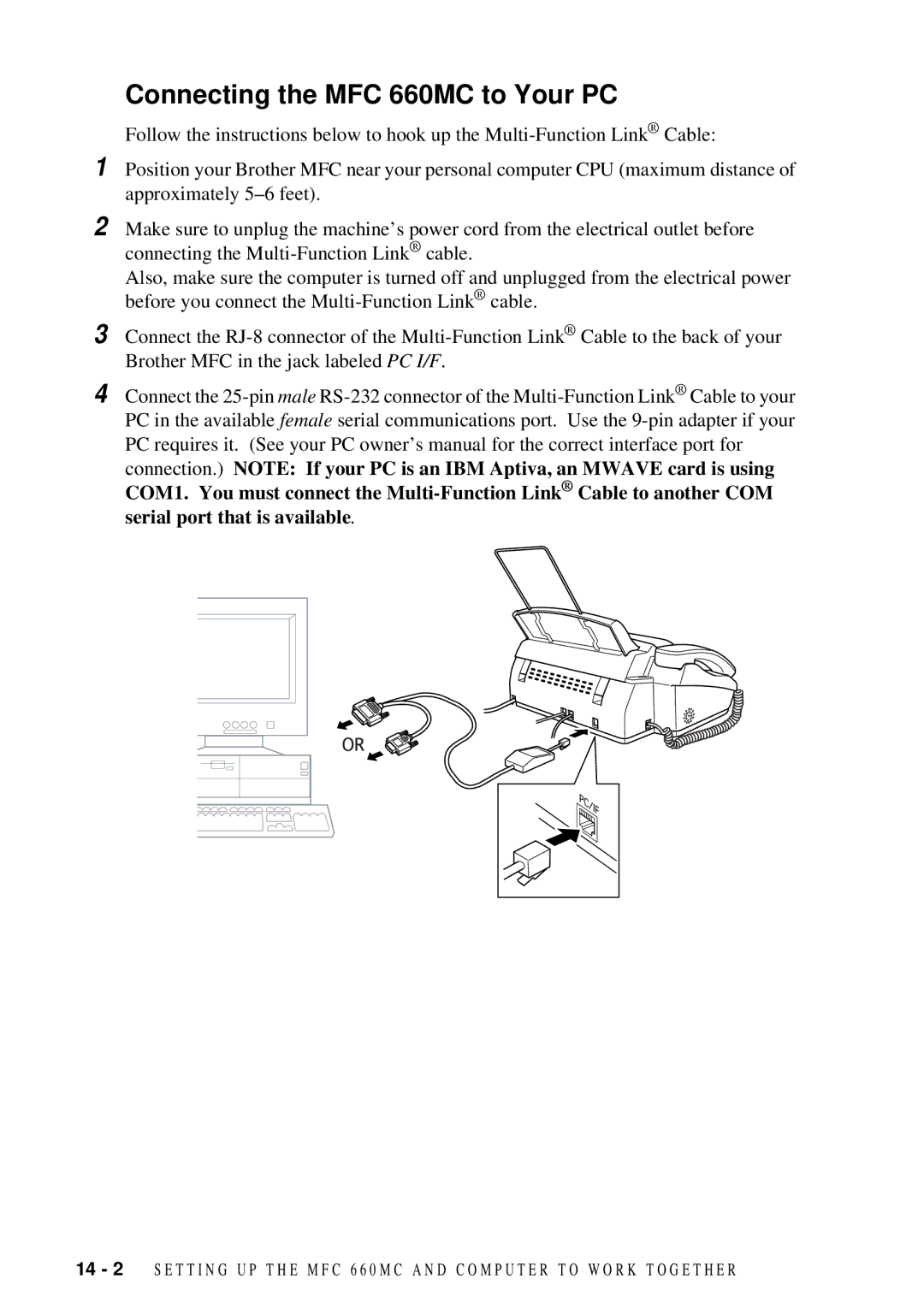Connecting the MFC 660MC to Your PC
Follow the instructions below to hook up the
1 Position your Brother MFC near your personal computer CPU (maximum distance of approximately
2
3
Make sure to unplug the machine’s power cord from the electrical outlet before connecting the
Also, make sure the computer is turned off and unplugged from the electrical power before you connect the
Connect the
4 Connect the
COM1. You must connect the
14 - 2 S E T T I N G U P T H E M F C 6 6 0 M C A N D C O M P U T E R T O W O R K T O G E T H E R