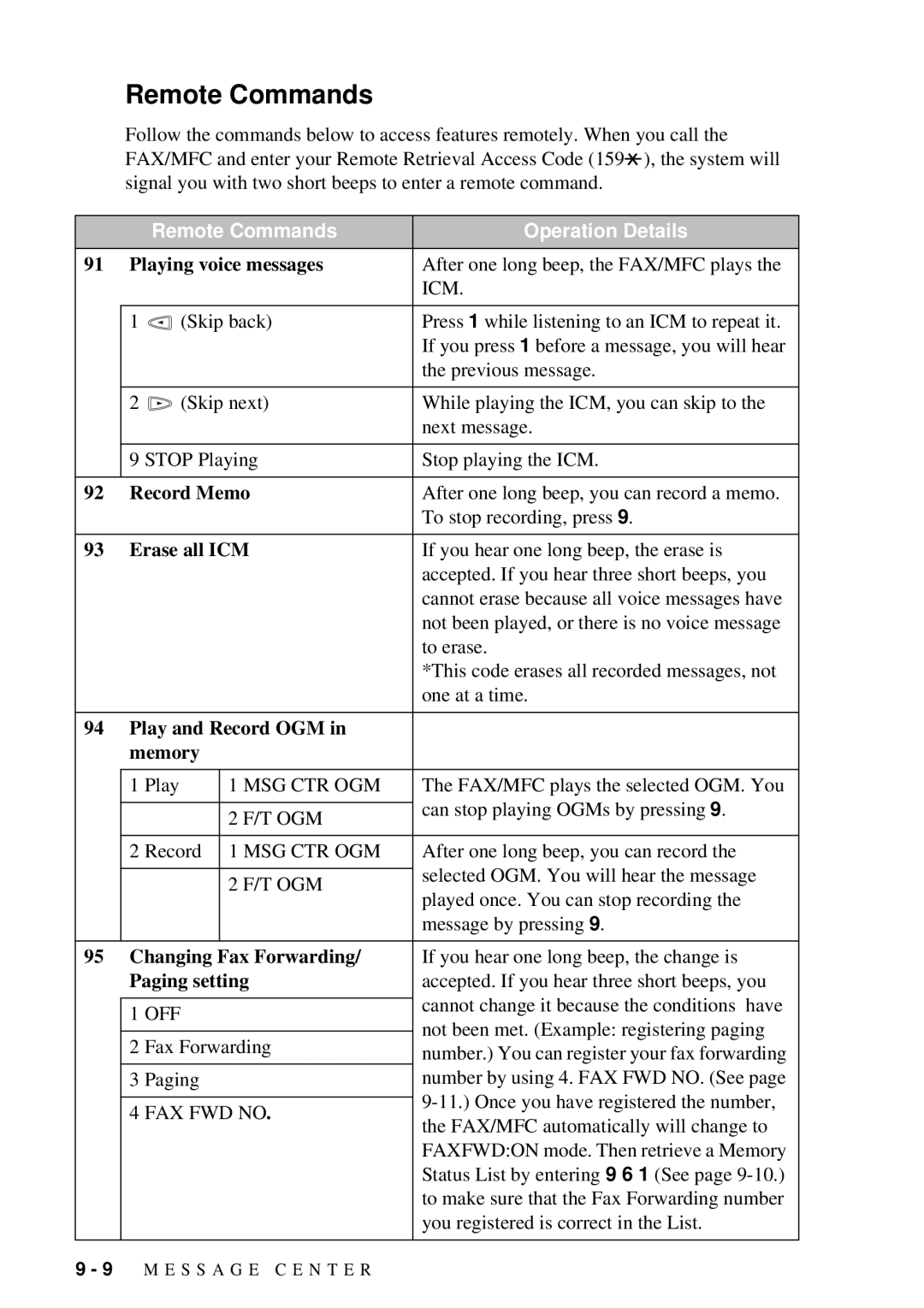Remote Commands
Follow the commands below to access features remotely. When you call the FAX/MFC and enter your Remote Retrieval Access Code (159![]() ), the system will signal you with two short beeps to enter a remote command.
), the system will signal you with two short beeps to enter a remote command.
|
| Remote Commands | Operation Details | |
91 | Playing voice messages | After one long beep, the FAX/MFC plays the | ||
|
|
|
| ICM. |
|
|
|
|
|
| 1 |
| (Skip back) | Press 1 while listening to an ICM to repeat it. |
|
| |||
|
|
|
| If you press 1 before a message, you will hear |
|
|
|
| the previous message. |
|
|
|
|
|
| 2 |
| (Skip next) | While playing the ICM, you can skip to the |
|
|
|
| next message. |
|
|
|
| |
| 9 STOP Playing | Stop playing the ICM. | ||
|
|
|
| |
92 | Record Memo | After one long beep, you can record a memo. | ||
|
|
|
| To stop recording, press 9. |
|
|
|
| |
93 | Erase all ICM | If you hear one long beep, the erase is | ||
|
|
|
| accepted. If you hear three short beeps, you |
|
|
|
| cannot erase because all voice messages have |
|
|
|
| not been played, or there is no voice message |
|
|
|
| to erase. |
|
|
|
| *This code erases all recorded messages, not |
|
|
|
| one at a time. |
94Play and Record OGM in memory
| 1 Play | 1 MSG CTR OGM | The FAX/MFC plays the selected OGM. You |
|
|
| can stop playing OGMs by pressing 9. |
|
| 2 F/T OGM | |
|
|
| |
|
|
|
|
| 2 Record | 1 MSG CTR OGM | After one long beep, you can record the |
|
|
| selected OGM. You will hear the message |
|
| 2 F/T OGM | |
|
| played once. You can stop recording the | |
|
|
| |
|
|
| message by pressing 9. |
|
|
|
|
95Changing Fax Forwarding/ If you hear one long beep, the change is
| Paging setting | accepted. If you hear three short beeps, you |
|
| cannot change it because the conditions have |
| 1 OFF | |
| not been met. (Example: registering paging | |
|
| |
| 2 Fax Forwarding | |
| number.) You can register your fax forwarding | |
|
| |
| 3 Paging | number by using 4. FAX FWD NO. (See page |
|
| |
| 4 FAX FWD NO. | |
| the FAX/MFC automatically will change to | |
|
| |
|
| FAXFWD:ON mode. Then retrieve a Memory |
|
| Status List by entering 9 6 1 (See page |
|
| to make sure that the Fax Forwarding number |
|
| you registered is correct in the List. |
|
|
|
9 - 9 M E S S A G E C E N T E R