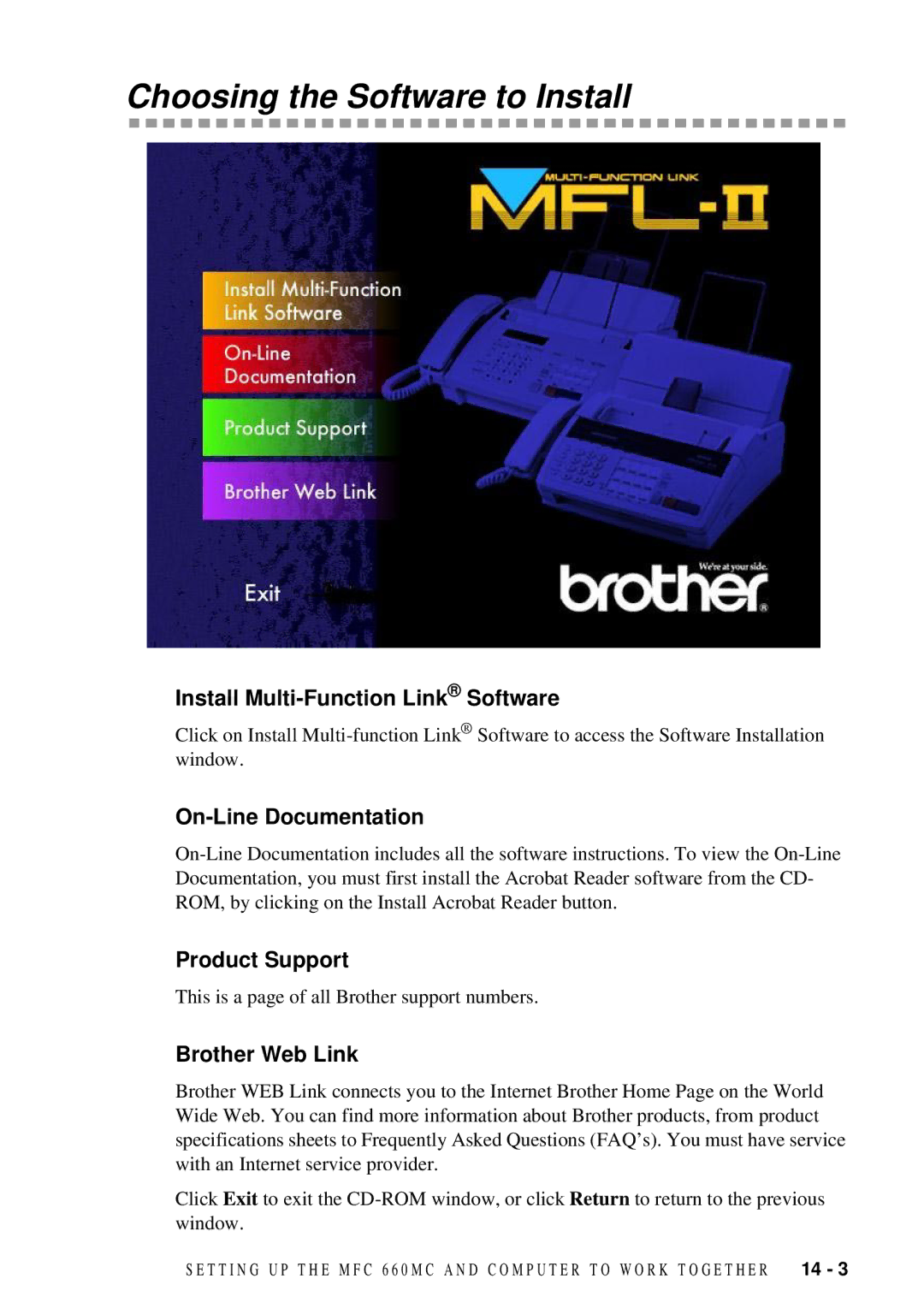Choosing the Software to Install
Install Multi-Function Link® Software
Click on Install
On-Line Documentation
Product Support
This is a page of all Brother support numbers.
Brother Web Link
Brother WEB Link connects you to the Internet Brother Home Page on the World Wide Web. You can find more information about Brother products, from product specifications sheets to Frequently Asked Questions (FAQ’s). You must have service with an Internet service provider.
Click Exit to exit the
S E T T I N G U P T H E M F C 6 6 0 M C A N D C O M P U T E R T O W O R K T O G E T H E R | 14 - 3 |