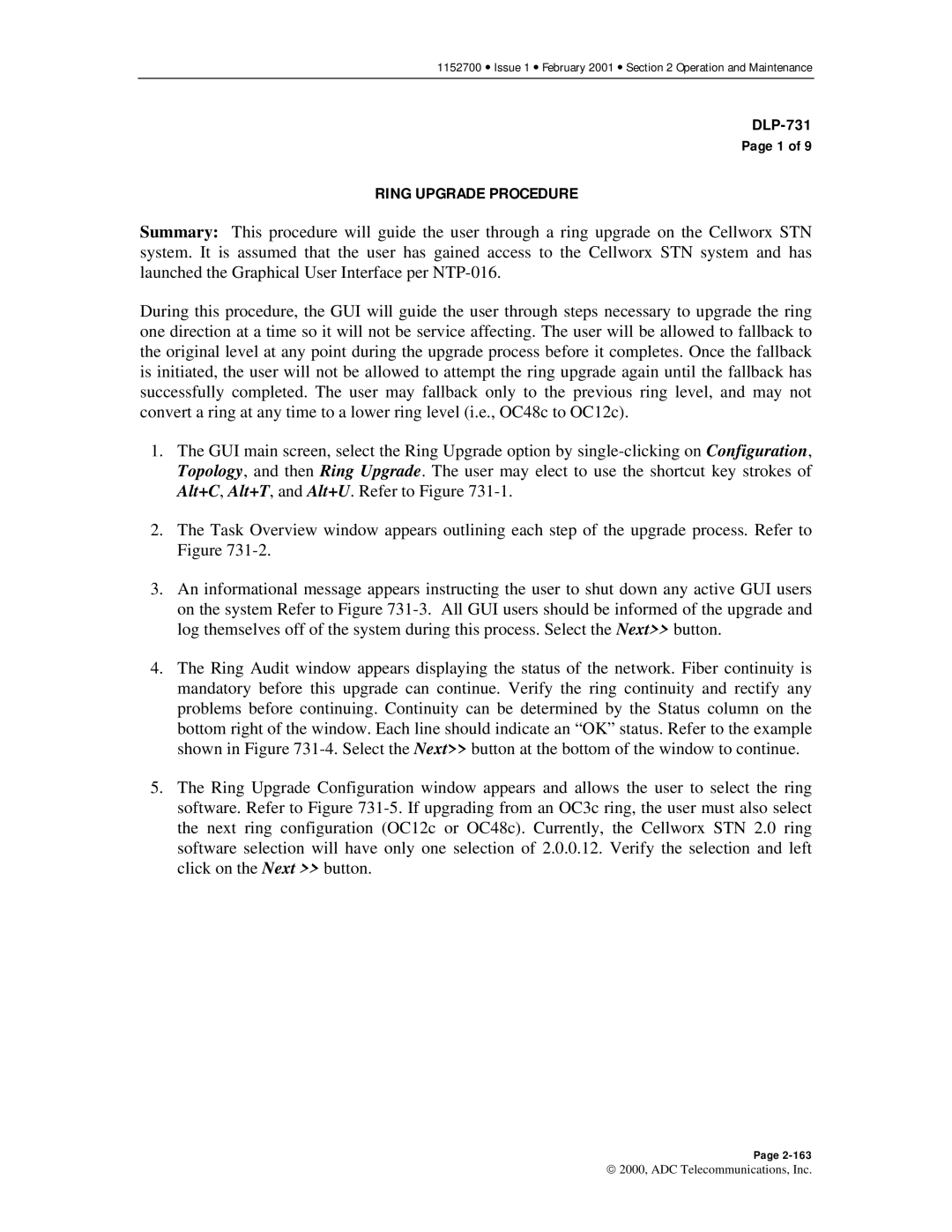1152700 • Issue 1 • February 2001 • Section 2 Operation and Maintenance
Page 1 of 9
RING UPGRADE PROCEDURE
Summary: This procedure will guide the user through a ring upgrade on the Cellworx STN system. It is assumed that the user has gained access to the Cellworx STN system and has launched the Graphical User Interface per
During this procedure, the GUI will guide the user through steps necessary to upgrade the ring one direction at a time so it will not be service affecting. The user will be allowed to fallback to the original level at any point during the upgrade process before it completes. Once the fallback is initiated, the user will not be allowed to attempt the ring upgrade again until the fallback has successfully completed. The user may fallback only to the previous ring level, and may not convert a ring at any time to a lower ring level (i.e., OC48c to OC12c).
1.The GUI main screen, select the Ring Upgrade option by
2.The Task Overview window appears outlining each step of the upgrade process. Refer to Figure
3.An informational message appears instructing the user to shut down any active GUI users on the system Refer to Figure
4.The Ring Audit window appears displaying the status of the network. Fiber continuity is mandatory before this upgrade can continue. Verify the ring continuity and rectify any problems before continuing. Continuity can be determined by the Status column on the bottom right of the window. Each line should indicate an “OK” status. Refer to the example shown in Figure
5.The Ring Upgrade Configuration window appears and allows the user to select the ring software. Refer to Figure
Page
2000, ADC Telecommunications, Inc.