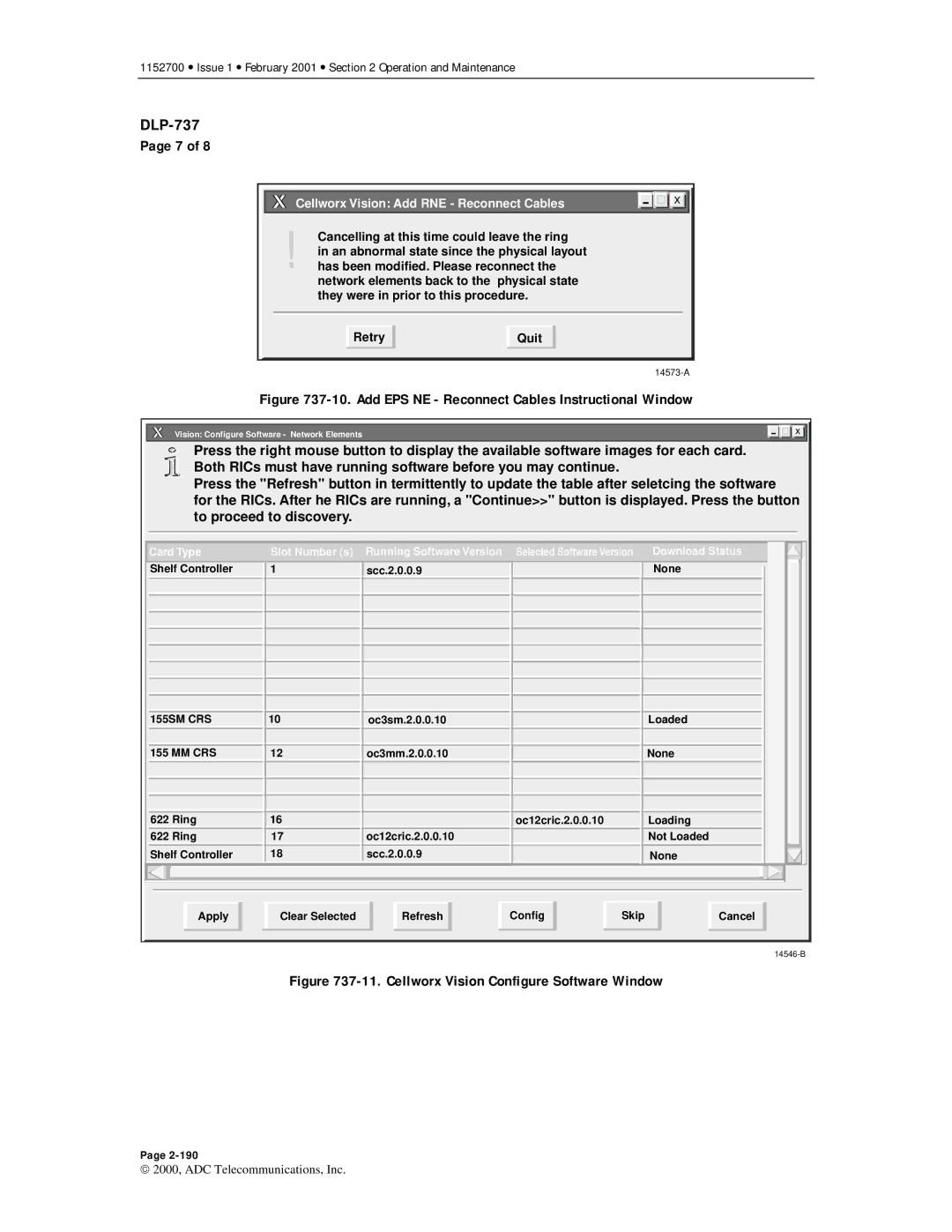1152700 • Issue 1 • February 2001 • Section 2 Operation and Maintenance
DLP-737
Page 7 of 8
Cellworx Vision: Add RNE - Reconnect Cables |
|
| X |
|
|
|
|
|
|
|
|
Cancelling at this time could leave the ring
in an abnormal state since the physical layout has been modified. Please reconnect the network elements back to the physical state they were in prior to this procedure.
Retry
Quit
Figure 737-10. Add EPS NE - Reconnect Cables Instructional Window
Vision: Configure Software - Network Elements |
|
| X |
|
|
|
|
Press the right mouse button to display the available software images for each card. Both RICs must have running software before you may continue.
Press the "Refresh" button in termittently to update the table after seletcing the software for the RICs. After he RICs are running, a "Continue>>" button is displayed. Press the button to proceed to discovery.
| Card Type | Slot Number (s) | 2.0 | Selected Software Version | Download Status |
|
|
| ||||
| Running Software Version |
|
|
| ||||||||
| Shelf Controller | 1 | scc.2.0.0.9 |
| None |
|
|
|
| |||
|
|
|
|
|
| |||||||
|
|
|
|
|
|
|
|
|
|
|
|
|
|
|
|
|
|
|
|
|
|
|
|
|
|
|
|
|
|
|
|
|
|
|
|
|
|
|
|
|
|
|
|
|
|
|
|
|
|
|
|
|
|
|
|
|
|
|
|
|
|
|
|
|
|
|
|
|
|
|
|
|
|
|
|
|
|
|
|
|
|
|
|
|
|
|
|
|
|
|
|
|
|
|
|
|
|
|
|
|
|
|
|
| 155SM CRS | 10 | oc3sm.2.0.0.10 |
| Loaded |
|
|
|
| |||
|
|
|
|
|
|
|
|
|
|
|
|
|
|
|
|
|
|
|
|
|
|
|
|
|
|
| 155 MM CRS | 12 | oc3mm.2.0.0.10 |
| None |
|
|
|
| |||
|
|
|
|
|
|
|
|
|
|
|
|
|
|
|
|
|
|
|
|
|
|
|
|
|
|
|
|
|
|
|
|
|
|
|
|
|
|
|
| 622 Ring | 16 |
| oc12cric.2.0.0.10 | Loading |
|
|
|
| |||
| 622 Ring | 17 | oc12cric.2.0.0.10 |
| Not Loaded |
|
|
|
| |||
| Shelf Controller | 18 | scc.2.0.0.9 |
| None |
|
|
|
| |||
|
|
|
|
|
|
|
|
|
|
|
|
|
|
|
|
|
|
|
|
|
|
|
|
|
|
|
|
|
|
|
|
|
|
|
|
|
|
|
Apply |
Clear Selected
Refresh |
Config |
Skip |
Cancel |
Figure 737-11. Cellworx Vision Configure Software Window
Page
2000, ADC Telecommunications, Inc.