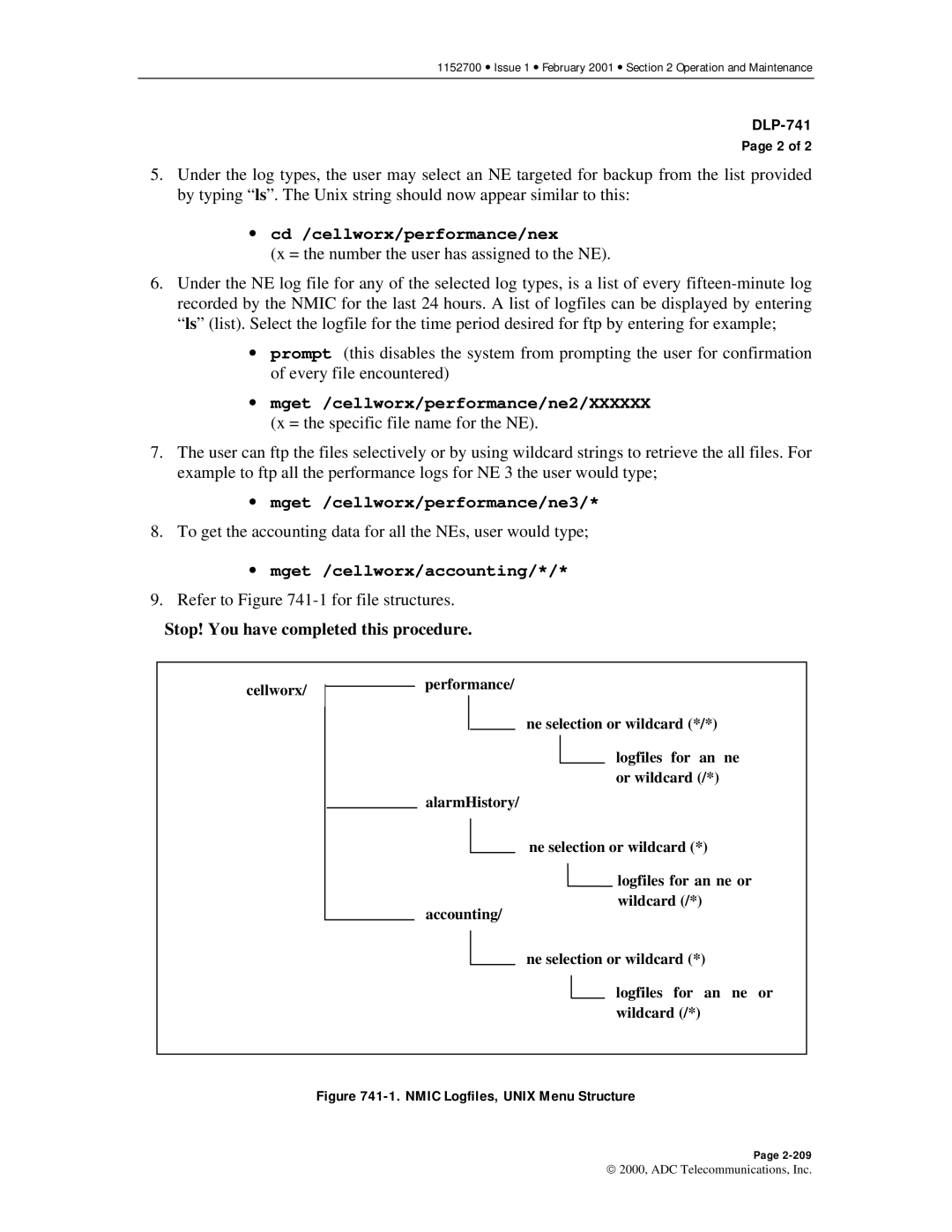1152700 • Issue 1 • February 2001 • Section 2 Operation and Maintenance
Page 2 of 2
5.Under the log types, the user may select an NE targeted for backup from the list provided by typing “ls”. The Unix string should now appear similar to this:
•cd /cellworx/performance/nex
(x = the number the user has assigned to the NE).
6.Under the NE log file for any of the selected log types, is a list of every
•prompt (this disables the system from prompting the user for confirmation of every file encountered)
•mget /cellworx/performance/ne2/XXXXXX
(x = the specific file name for the NE).
7.The user can ftp the files selectively or by using wildcard strings to retrieve the all files. For example to ftp all the performance logs for NE 3 the user would type;
•mget /cellworx/performance/ne3/*
8.To get the accounting data for all the NEs, user would type;
•mget /cellworx/accounting/*/*
9.Refer to Figure
Stop! You have completed this procedure.
cellworx/
performance/
ne selection or wildcard (*/*)
logfiles for an ne or wildcard (/*)
alarmHistory/
ne selection or wildcard (*)
![]() logfiles for an ne or
logfiles for an ne or
wildcard (/*)
accounting/
ne selection or wildcard (*)
logfiles for an ne or wildcard (/*)
Figure 741-1. NMIC Logfiles, UNIX Menu Structure
Page
2000, ADC Telecommunications, Inc.