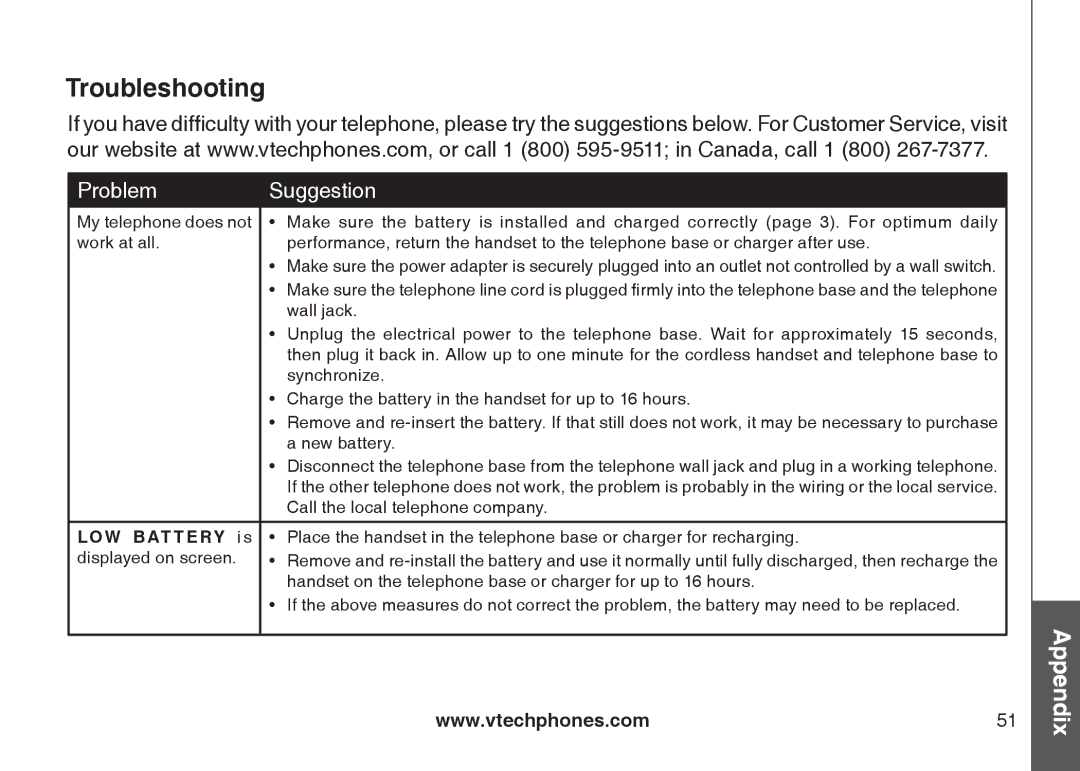LS6125-2, LS6125-3, LS6125-4, LS6126-5, LS6126-3 specifications
The VTech LS6125 series of cordless phones, which includes models LS6125-5, LS6126-3, LS6126-5, LS6125-4, and LS6125-3, represent a blend of advanced technology, user-friendly features, and aesthetic design aimed at enhancing the communication experience at home or in small office settings.One of the standout characteristics of these phones is the DECT 6.0 technology. This technology ensures clear voice quality and reduces interference from other electronic devices, making conversations more enjoyable and reliable. DECT 6.0 also extends the range of the cordless phones, allowing users to move freely throughout their homes or offices without losing signal quality.
The LS6125 series offers a digital answering system that provides users with the convenience of managing voicemail effectively. Call screening and remote access features allow users to check and manage messages from anywhere, conserving time and ensuring that important calls are not missed. Moreover, the series supports a feature called “message retrieval” which enables users to listen to messages directly through the handsets.
A notable feature of these models is the intercom functionality. This allows communication between handsets without needing to use the base station, making it easy for family members or colleagues to communicate across rooms or offices. Additionally, the LS6125 series incorporates a call block feature, allowing users to block unwanted calls from specific numbers, enhancing privacy and peace of mind.
The series is designed with user convenience in mind. The large backlit display and illuminated keypad simplify dialing and navigating through menus, especially in low light conditions. Furthermore, the phones include a directory that can store up to 50 contacts, facilitating quick access to frequently dialed numbers.
With power-saving technology, the LS6125 series optimizes battery life while maintaining performance, thus ensuring that users can rely on their phones longer without needing constant charging. The handsets are also equipped with speakerphone functionality, allowing for hands-free conversations.
In terms of aesthetic appeal, the modern and sleek design of the LS6125 series can complement any decor, ensuring adaptability in various settings. Overall, the VTech LS6125-5, LS6126-3, LS6126-5, LS6125-4, and LS6125-3 models are built to provide reliable, convenient, and efficient communication solutions for everyday use.