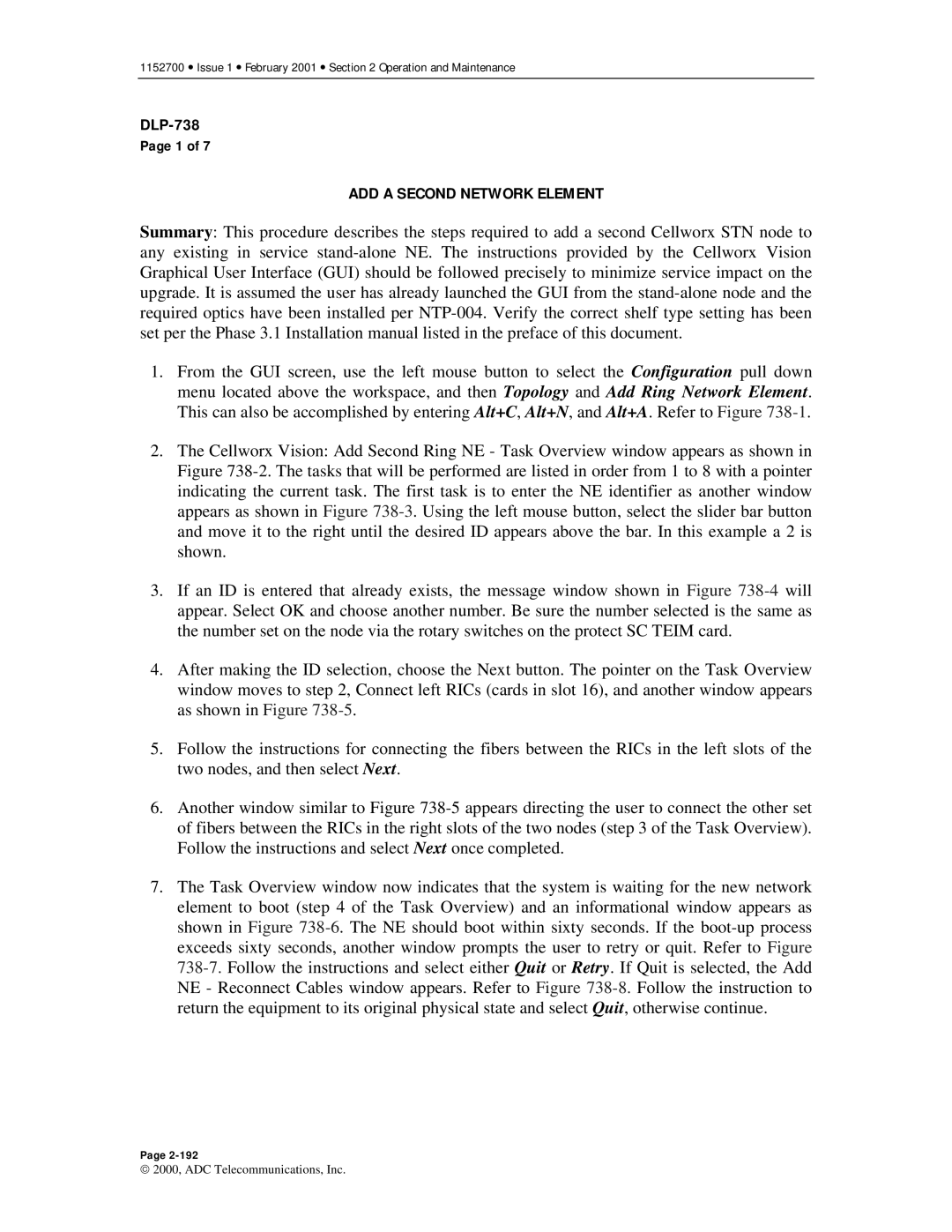1152700 • Issue 1 • February 2001 • Section 2 Operation and Maintenance
Page 1 of 7
ADD A SECOND NETWORK ELEMENT
Summary: This procedure describes the steps required to add a second Cellworx STN node to any existing in service
1.From the GUI screen, use the left mouse button to select the Configuration pull down menu located above the workspace, and then Topology and Add Ring Network Element. This can also be accomplished by entering Alt+C, Alt+N, and Alt+A. Refer to Figure
2.The Cellworx Vision: Add Second Ring NE - Task Overview window appears as shown in Figure
3.If an ID is entered that already exists, the message window shown in Figure
4.After making the ID selection, choose the Next button. The pointer on the Task Overview window moves to step 2, Connect left RICs (cards in slot 16), and another window appears as shown in Figure
5.Follow the instructions for connecting the fibers between the RICs in the left slots of the two nodes, and then select Next.
6.Another window similar to Figure
7.The Task Overview window now indicates that the system is waiting for the new network element to boot (step 4 of the Task Overview) and an informational window appears as shown in Figure
Page
2000, ADC Telecommunications, Inc.