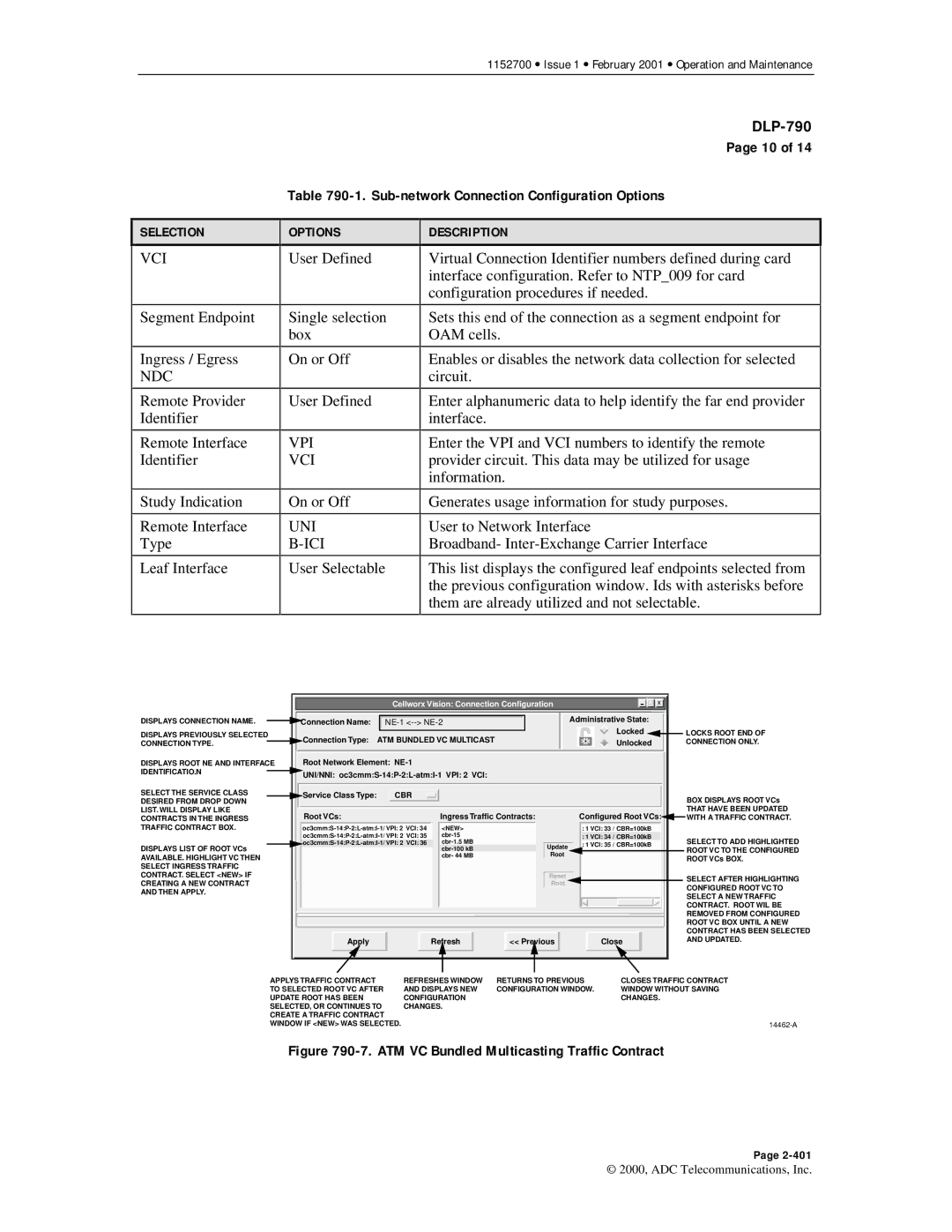1152700 • Issue 1 • February 2001 • Operation and Maintenance
DLP-790
Page 10 of 14
Table
SELECTION
VCI
Segment Endpoint
Ingress / Egress
NDC
Remote Provider Identifier
Remote Interface Identifier
Study Indication
Remote Interface Type
Leaf Interface
OPTIONS
User Defined
Single selection box
On or Off
User Defined
VPI
VCI
On or Off
UNI
B-ICI
User Selectable
DESCRIPTION
Virtual Connection Identifier numbers defined during card interface configuration. Refer to NTP_009 for card configuration procedures if needed.
Sets this end of the connection as a segment endpoint for OAM cells.
Enables or disables the network data collection for selected circuit.
Enter alphanumeric data to help identify the far end provider interface.
Enter the VPI and VCI numbers to identify the remote provider circuit. This data may be utilized for usage information.
Generates usage information for study purposes.
User to Network Interface
Broadband-
This list displays the configured leaf endpoints selected from the previous configuration window. Ids with asterisks before them are already utilized and not selectable.
Cellworx Vision: Connection Configuration | X |
DISPLAYS CONNECTION NAME. |
|
|
| Connection Name: |
|
|
|
|
|
|
|
|
|
|
| Administrative State: |
|
|
| ||||||||||
|
|
|
|
|
|
|
|
|
|
|
|
| |||||||||||||||||
DISPLAYS PREVIOUSLY SELECTED |
|
|
|
|
|
|
|
|
|
|
|
|
|
|
|
|
|
|
| Locked |
|
|
| ||||||
| Connection Type: | ATM BUNDLED VC MULTICAST |
|
|
|
|
|
|
|
| |||||||||||||||||||
CONNECTION TYPE. |
|
|
|
|
|
|
|
|
|
|
|
|
|
|
|
|
|
|
|
|
| Unlocked |
|
|
| ||||
|
|
|
|
|
|
|
|
|
|
|
|
|
|
|
|
|
|
|
|
|
| ||||||||
|
|
|
|
|
|
|
|
|
|
|
|
|
|
|
|
|
|
|
|
|
|
|
|
|
|
|
|
| |
DISPLAYS ROOT NE AND INTERFACE |
| Root Network Element: |
|
|
|
|
|
|
|
|
|
|
|
|
|
|
|
|
|
|
|
|
| ||||||
IDENTIFICATIO.N |
|
|
| UNI/NNI: |
|
|
|
|
|
|
|
|
|
|
|
|
|
|
|
|
|
| |||||||
|
|
|
|
|
|
|
|
|
|
|
|
|
|
|
|
|
|
|
| ||||||||||
|
|
|
|
|
|
|
|
|
|
|
|
|
|
|
|
|
|
|
|
|
| ||||||||
SELECT THE SERVICE CLASS |
|
|
| Service Class Type: |
|
|
|
|
|
|
|
|
|
|
|
|
|
|
|
|
|
|
|
|
|
|
|
| |
DESIRED FROM DROP DOWN |
|
|
|
| CBR |
|
|
|
|
|
|
|
|
|
|
|
|
|
|
|
|
|
|
|
|
| |||
|
|
|
|
|
|
|
|
|
|
|
|
|
|
|
|
|
|
|
|
|
|
|
|
|
|
| |||
LIST. WILL DISPLAY LIKE |
| Root VCs: |
|
|
|
| Ingress Traffic Contracts: |
|
| Configured Root VCs: |
|
|
| ||||||||||||||||
CONTRACTS IN THE INGRESS |
|
|
|
|
|
|
|
|
|
| |||||||||||||||||||
|
|
|
|
|
|
|
|
|
| ||||||||||||||||||||
TRAFFIC CONTRACT BOX. |
|
| <NEW> |
|
|
|
|
|
|
|
| : 1 VCI: 33 / CBR=100kB |
|
|
|
| |||||||||||||
|
|
|
|
|
|
|
|
|
|
|
|
| : 1 VCI: 34 / CBR=100kB |
|
|
|
| ||||||||||||
|
|
|
|
|
|
|
| Update |
|
|
| : 1 VCI: 35 / CBR=100kB |
|
|
|
| |||||||||||||
DISPLAYS LIST OF ROOT VCs |
|
|
|
|
|
|
|
|
|
|
|
|
|
|
|
|
|
|
|
|
|
|
| ||||||
|
|
|
|
|
|
| cbr- 44 MB |
|
|
| Root |
|
|
|
|
|
|
|
|
|
|
|
|
| |||||
AVAILABLE. HIGHLIGHT VC THEN |
|
|
|
|
|
|
|
|
|
|
|
|
|
|
|
|
|
|
|
|
|
|
|
|
|
|
| ||
SELECT INGRESS TRAFFIC |
|
|
|
|
|
|
|
|
|
|
|
|
|
|
|
|
|
|
|
|
|
|
|
|
|
|
| ||
CONTRACT. SELECT <NEW> IF |
|
|
|
|
|
|
|
|
|
|
|
| Reset |
|
|
|
|
|
|
|
|
|
|
|
|
| |||
CREATING A NEW CONTRACT |
|
|
|
|
|
|
|
|
|
|
|
| Root |
|
|
|
|
|
|
|
|
|
|
|
|
| |||
AND THEN APPLY. |
|
|
|
|
|
|
|
|
|
|
|
|
|
|
|
|
|
|
|
|
|
|
|
|
|
|
| ||
|
|
|
|
|
|
|
|
|
|
|
|
|
|
|
|
|
|
|
|
|
|
|
|
|
|
|
|
|
|
|
|
|
|
|
|
|
|
|
|
|
|
|
|
|
|
|
|
|
|
|
|
|
|
|
|
|
|
|
|
|
|
|
|
|
|
|
|
|
|
|
|
|
|
|
|
|
|
|
|
|
|
|
|
|
|
|
|
|
|
|
|
|
|
|
|
|
|
|
|
|
|
|
|
|
|
|
|
|
|
|
|
|
|
|
|
|
|
|
|
|
|
|
|
|
|
|
|
|
|
|
|
|
|
|
|
|
|
|
|
|
|
|
|
|
|
|
|
| |
|
|
|
|
| Apply |
|
|
| Refresh |
| << Previous |
|
|
|
|
|
| Close |
|
|
|
|
|
| |||||
|
|
|
|
|
|
|
|
|
|
|
|
|
|
|
|
|
|
|
|
|
|
|
|
|
|
|
|
|
|
LOCKS ROOT END OF
CONNECTION ONLY.
BOX DISPLAYS ROOT VCs
THAT HAVE BEEN UPDATED WITH A TRAFFIC CONTRACT.
SELECT TO ADD HIGHLIGHTED ROOT VC TO THE CONFIGURED ROOT VCs BOX.
SELECT AFTER HIGHLIGHTING CONFIGURED ROOT VC TO SELECT A NEW TRAFFIC CONTRACT. ROOT WIL BE REMOVED FROM CONFIGURED ROOT VC BOX UNTIL A NEW CONTRACT HAS BEEN SELECTED AND UPDATED.
APPLYS TRAFFIC CONTRACT | REFRESHES WINDOW | RETURNS TO PREVIOUS | CLOSES TRAFFIC CONTRACT |
TO SELECTED ROOT VC AFTER | AND DISPLAYS NEW | CONFIGURATION WINDOW. | WINDOW WITHOUT SAVING |
UPDATE ROOT HAS BEEN | CONFIGURATION |
| CHANGES. |
SELECTED, OR CONTINUES TO | CHANGES. |
|
|
CREATE A TRAFFIC CONTRACT |
|
|
|
WINDOW IF <NEW> WAS SELECTED. |
|
|
Figure 790-7. ATM VC Bundled Multicasting Traffic Contract
Page
© 2000, ADC Telecommunications, Inc.