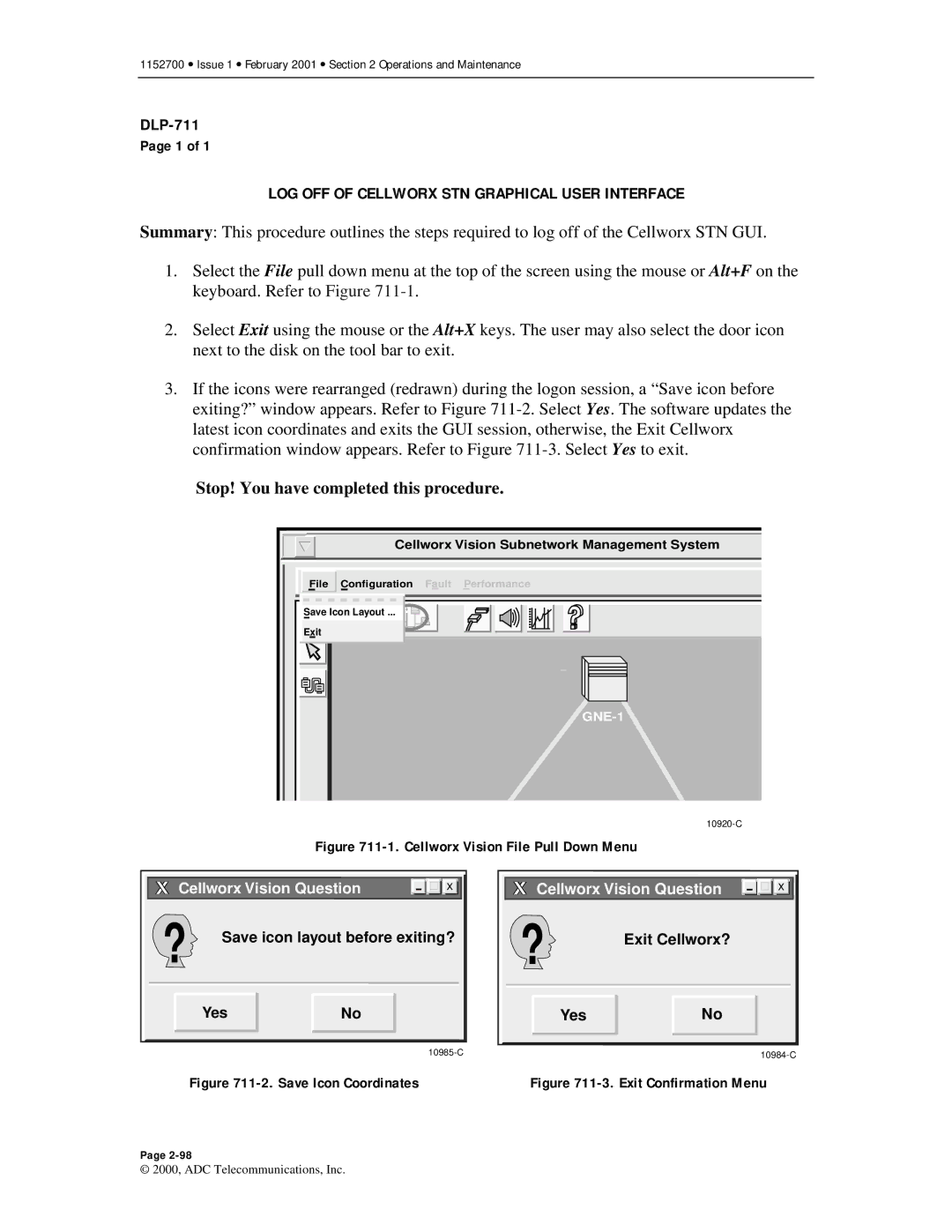1152700 • Issue 1 • February 2001 • Section 2 Operations and Maintenance
Page 1 of 1
LOG OFF OF CELLWORX STN GRAPHICAL USER INTERFACE
Summary: This procedure outlines the steps required to log off of the Cellworx STN GUI.
1.Select the File pull down menu at the top of the screen using the mouse or Alt+F on the keyboard. Refer to Figure
2.Select Exit using the mouse or the Alt+X keys. The user may also select the door icon next to the disk on the tool bar to exit.
3.If the icons were rearranged (redrawn) during the logon session, a “Save icon before exiting?” window appears. Refer to Figure
Stop! You have completed this procedure.
Cellworx Vision Subnetwork Management System
File
Configurationi | Fault Performance | |||||
|
|
|
|
|
|
|
|
|
|
|
|
|
|
Save Icon Layout ... |
Exit |
Figure 711-1. Cellworx Vision File Pull Down Menu
Cellworx Vision Question
X | Cellworx Vision Question | X |
? | Save icon layout before exiting? | ? | Exit Cellworx? | |
|
| |||
| Yes | No | Yes | No |
|
|
| ||
| Figure | Figure | ||
Page
© 2000, ADC Telecommunications, Inc.