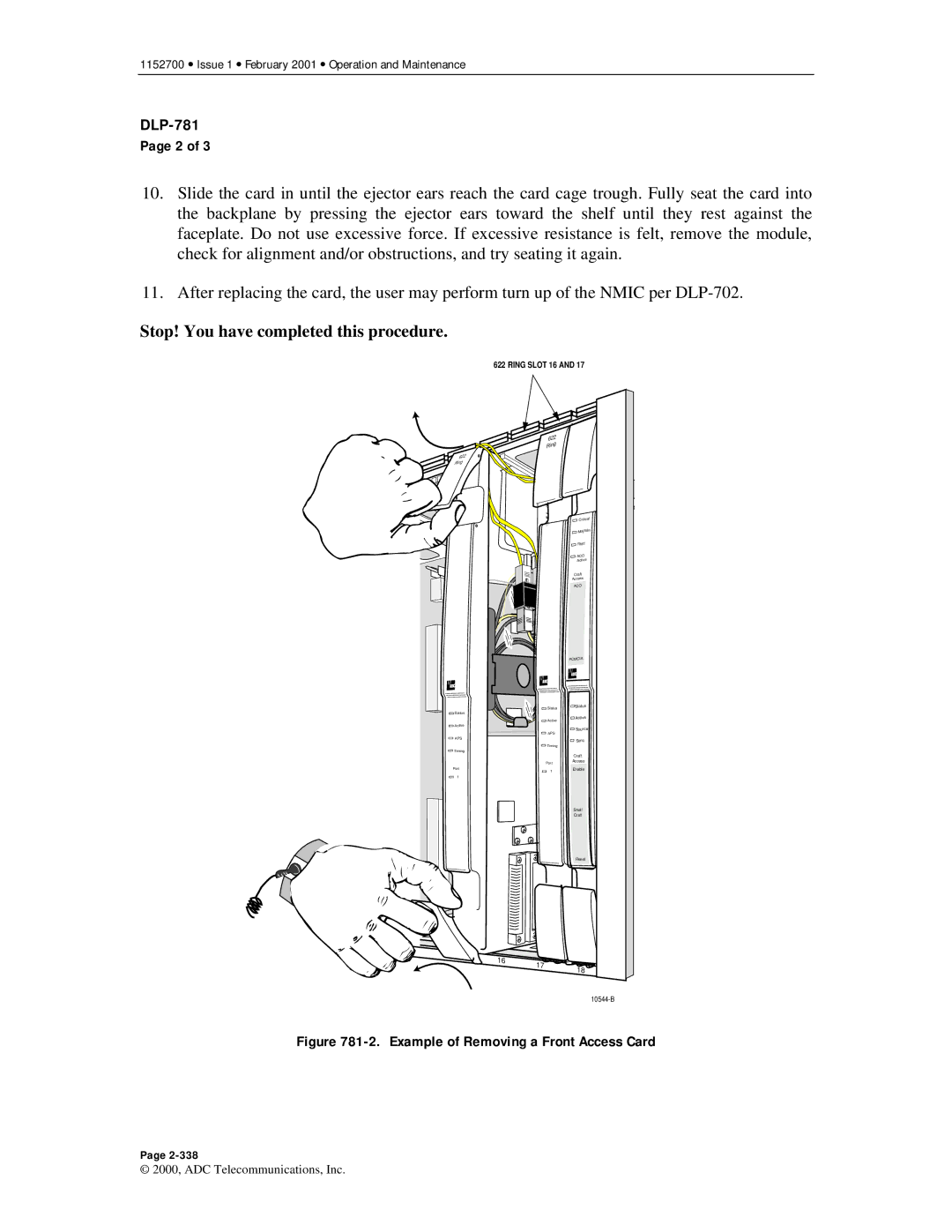1152700 • Issue 1 • February 2001 • Operation and Maintenance
Page 2 of 3
10.Slide the card in until the ejector ears reach the card cage trough. Fully seat the card into the backplane by pressing the ejector ears toward the shelf until they rest against the faceplate. Do not use excessive force. If excessive resistance is felt, remove the module, check for alignment and/or obstructions, and try seating it again.
11.After replacing the card, the user may perform turn up of the NMIC per
Stop! You have completed this procedure.
622 RING SLOT 16 AND 17 | ||||
|
|
|
| Shelf |
| 62 | 2 | M | anager |
| Rin | g |
|
|
|
|
|
| |
622 |
|
|
|
|
Ring |
|
|
|
|
|
|
|
| Critical |
|
|
|
| Maj/Min |
|
|
|
| RMT |
|
|
|
| ACO |
|
|
|
| Active |
|
|
| Craft | |
|
|
| Access | |
|
|
| ACO | |
|
|
| PCMCIA | |
| Status |
| Status | |
Status |
|
|
| Active |
| Active |
| ||
Active |
|
|
| Source |
| APS |
| ||
|
|
| ||
APS |
|
|
| Sync |
|
|
|
| |
| Timing |
|
| |
Timing |
|
| Craft | |
|
|
| ||
| Port |
| Access | |
|
|
|
| |
Port | 1 |
| Enable | |
|
|
|
| |
1 |
|
|
|
|
|
|
| Shelf | |
|
|
| Craft | |
|
|
|
| Reset |
16 | 17 |
|
|
|
|
|
| 18 | |
|
|
|
| |
Figure 781-2. Example of Removing a Front Access Card
Page
© 2000, ADC Telecommunications, Inc.