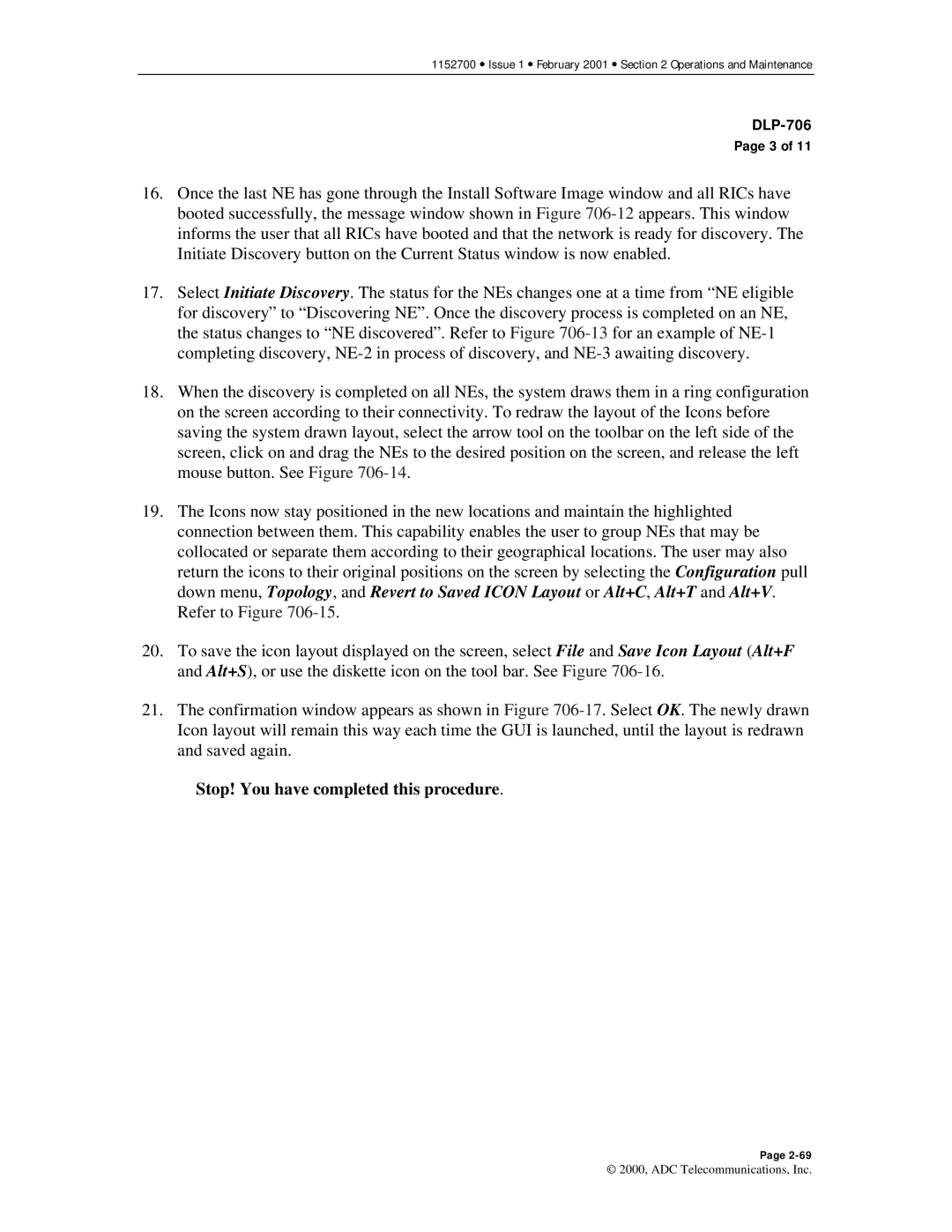1152700 • Issue 1 • February 2001 • Section 2 Operations and Maintenance
DLP-706
Page 3 of 11
16.Once the last NE has gone through the Install Software Image window and all RICs have booted successfully, the message window shown in Figure
17.Select Initiate Discovery. The status for the NEs changes one at a time from “NE eligible for discovery” to “Discovering NE”. Once the discovery process is completed on an NE, the status changes to “NE discovered”. Refer to Figure
18.When the discovery is completed on all NEs, the system draws them in a ring configuration on the screen according to their connectivity. To redraw the layout of the Icons before saving the system drawn layout, select the arrow tool on the toolbar on the left side of the screen, click on and drag the NEs to the desired position on the screen, and release the left mouse button. See Figure
19.The Icons now stay positioned in the new locations and maintain the highlighted connection between them. This capability enables the user to group NEs that may be collocated or separate them according to their geographical locations. The user may also return the icons to their original positions on the screen by selecting the Configuration pull down menu, Topology, and Revert to Saved ICON Layout or Alt+C, Alt+T and Alt+V. Refer to Figure
20.To save the icon layout displayed on the screen, select File and Save Icon Layout (Alt+F and Alt+S), or use the diskette icon on the tool bar. See Figure
21.The confirmation window appears as shown in Figure
Stop! You have completed this procedure.
Page
© 2000, ADC Telecommunications, Inc.