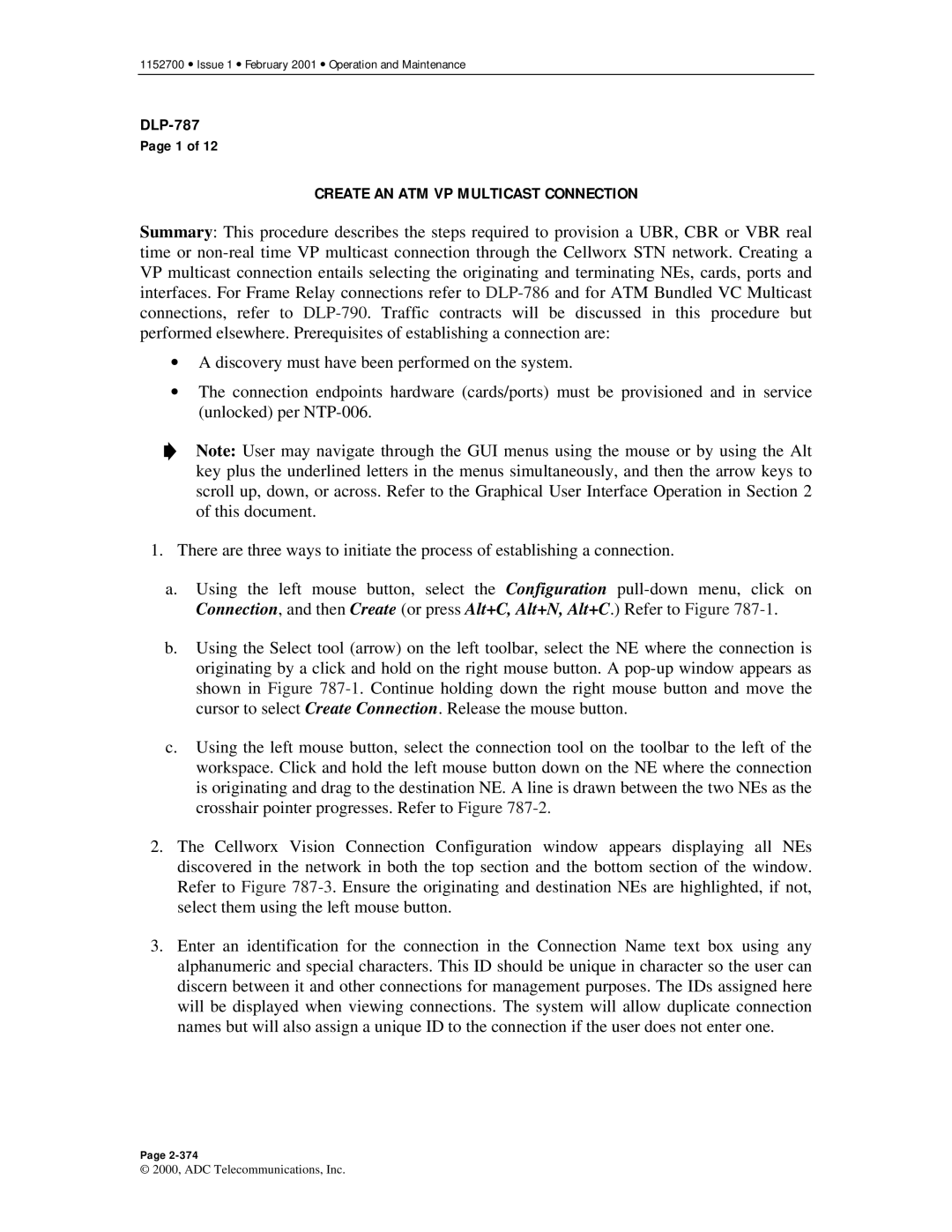1152700 • Issue 1 • February 2001 • Operation and Maintenance
Page 1 of 12
CREATE AN ATM VP MULTICAST CONNECTION
Summary: This procedure describes the steps required to provision a UBR, CBR or VBR real time or
•A discovery must have been performed on the system.
•The connection endpoints hardware (cards/ports) must be provisioned and in service (unlocked) per
Note: User may navigate through the GUI menus using the mouse or by using the Alt key plus the underlined letters in the menus simultaneously, and then the arrow keys to scroll up, down, or across. Refer to the Graphical User Interface Operation in Section 2 of this document.
1.There are three ways to initiate the process of establishing a connection.
a.Using the left mouse button, select the Configuration
b.Using the Select tool (arrow) on the left toolbar, select the NE where the connection is originating by a click and hold on the right mouse button. A
c.Using the left mouse button, select the connection tool on the toolbar to the left of the workspace. Click and hold the left mouse button down on the NE where the connection is originating and drag to the destination NE. A line is drawn between the two NEs as the crosshair pointer progresses. Refer to Figure
2.The Cellworx Vision Connection Configuration window appears displaying all NEs discovered in the network in both the top section and the bottom section of the window. Refer to Figure
3.Enter an identification for the connection in the Connection Name text box using any alphanumeric and special characters. This ID should be unique in character so the user can discern between it and other connections for management purposes. The IDs assigned here will be displayed when viewing connections. The system will allow duplicate connection names but will also assign a unique ID to the connection if the user does not enter one.
Page
© 2000, ADC Telecommunications, Inc.