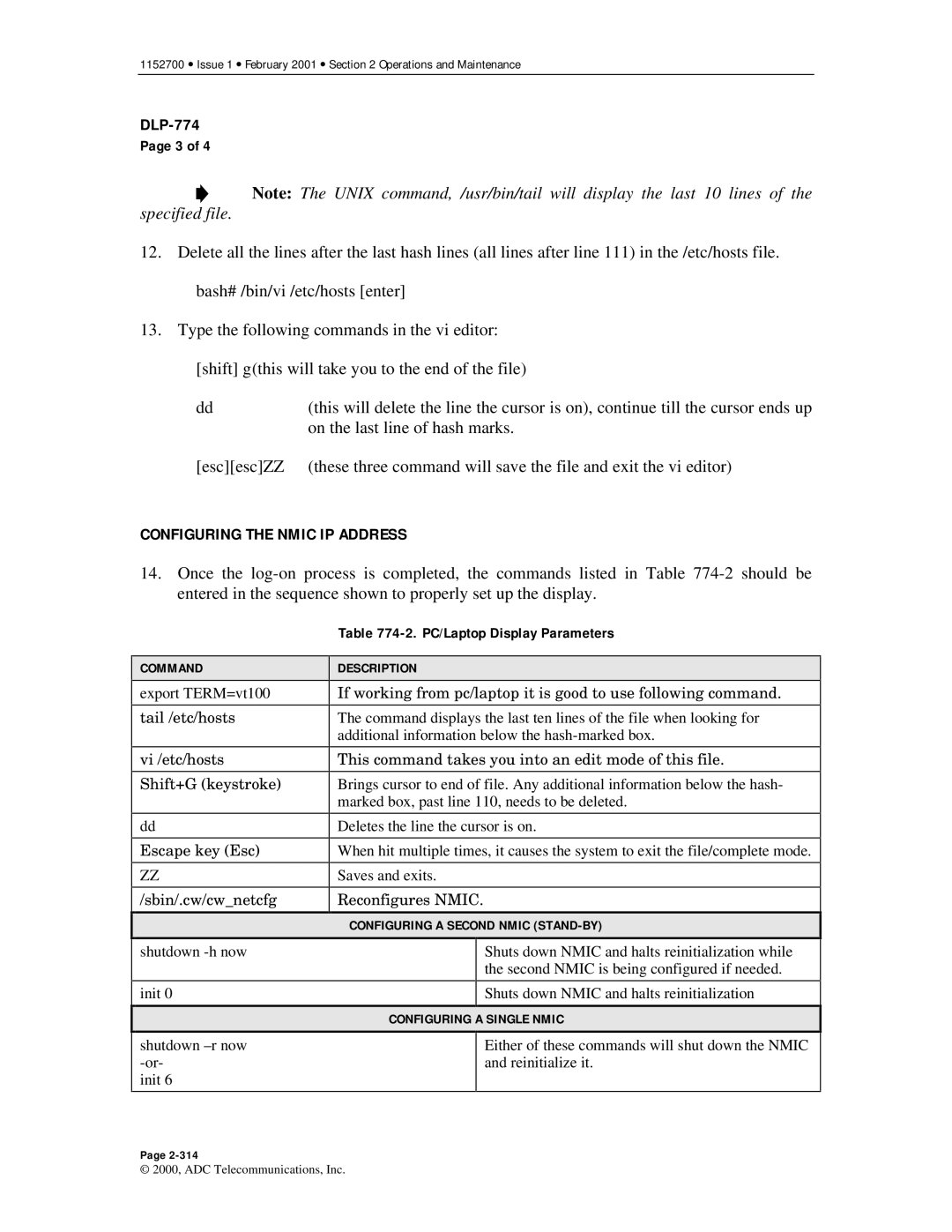1152700 • Issue 1 • February 2001 • Section 2 Operations and Maintenance
Page 3 of 4
![]() Note: The UNIX command, /usr/bin/tail will display the last 10 lines of the specified file.
Note: The UNIX command, /usr/bin/tail will display the last 10 lines of the specified file.
12.Delete all the lines after the last hash lines (all lines after line 111) in the /etc/hosts file. bash# /bin/vi /etc/hosts [enter]
13.Type the following commands in the vi editor:
[shift] g(this will take you to the end of the file)
dd | (this will delete the line the cursor is on), continue till the cursor ends up |
| on the last line of hash marks. |
[esc][esc]ZZ | (these three command will save the file and exit the vi editor) |
CONFIGURING THE NMIC IP ADDRESS
14.Once the
COMMAND
export TERM=vt100
tail /etc/hosts
vi/etc/hosts Shift+G (keystroke)
dd
Escape key (Esc)
ZZ
/sbin/.cw/cw_netcfg
Table 774-2. PC/Laptop Display Parameters
DESCRIPTION
If working from pc/laptop it is good to use following command.
The command displays the last ten lines of the file when looking for additional information below the
This command takes you into an edit mode of this file.
Brings cursor to end of file. Any additional information below the hash- marked box, past line 110, needs to be deleted.
Deletes the line the cursor is on.
When hit multiple times, it causes the system to exit the file/complete mode.
Saves and exits.
Reconfigures NMIC.
CONFIGURING A SECOND NMIC
shutdown
Shuts down NMIC and halts reinitialization while the second NMIC is being configured if needed.
init 0
Shuts down NMIC and halts reinitialization
CONFIGURING A SINGLE NMIC
shutdown
init 6
Either of these commands will shut down the NMIC and reinitialize it.
Page
© 2000, ADC Telecommunications, Inc.