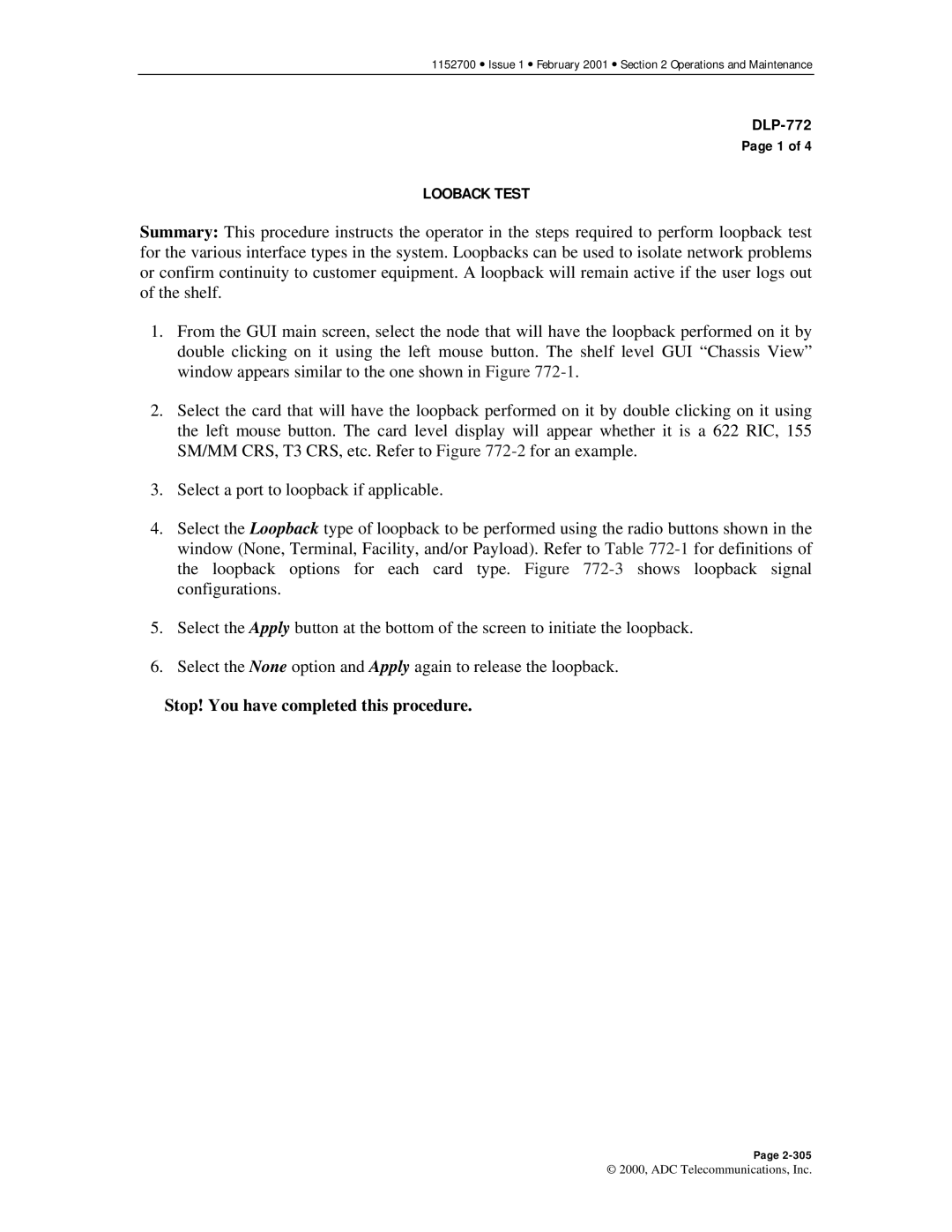1152700 • Issue 1 • February 2001 • Section 2 Operations and Maintenance
Page 1 of 4
LOOBACK TEST
Summary: This procedure instructs the operator in the steps required to perform loopback test for the various interface types in the system. Loopbacks can be used to isolate network problems or confirm continuity to customer equipment. A loopback will remain active if the user logs out of the shelf.
1.From the GUI main screen, select the node that will have the loopback performed on it by double clicking on it using the left mouse button. The shelf level GUI “Chassis View” window appears similar to the one shown in Figure
2.Select the card that will have the loopback performed on it by double clicking on it using the left mouse button. The card level display will appear whether it is a 622 RIC, 155 SM/MM CRS, T3 CRS, etc. Refer to Figure
3.Select a port to loopback if applicable.
4.Select the Loopback type of loopback to be performed using the radio buttons shown in the window (None, Terminal, Facility, and/or Payload). Refer to Table
5.Select the Apply button at the bottom of the screen to initiate the loopback.
6.Select the None option and Apply again to release the loopback.
Stop! You have completed this procedure.
Page
© 2000, ADC Telecommunications, Inc.