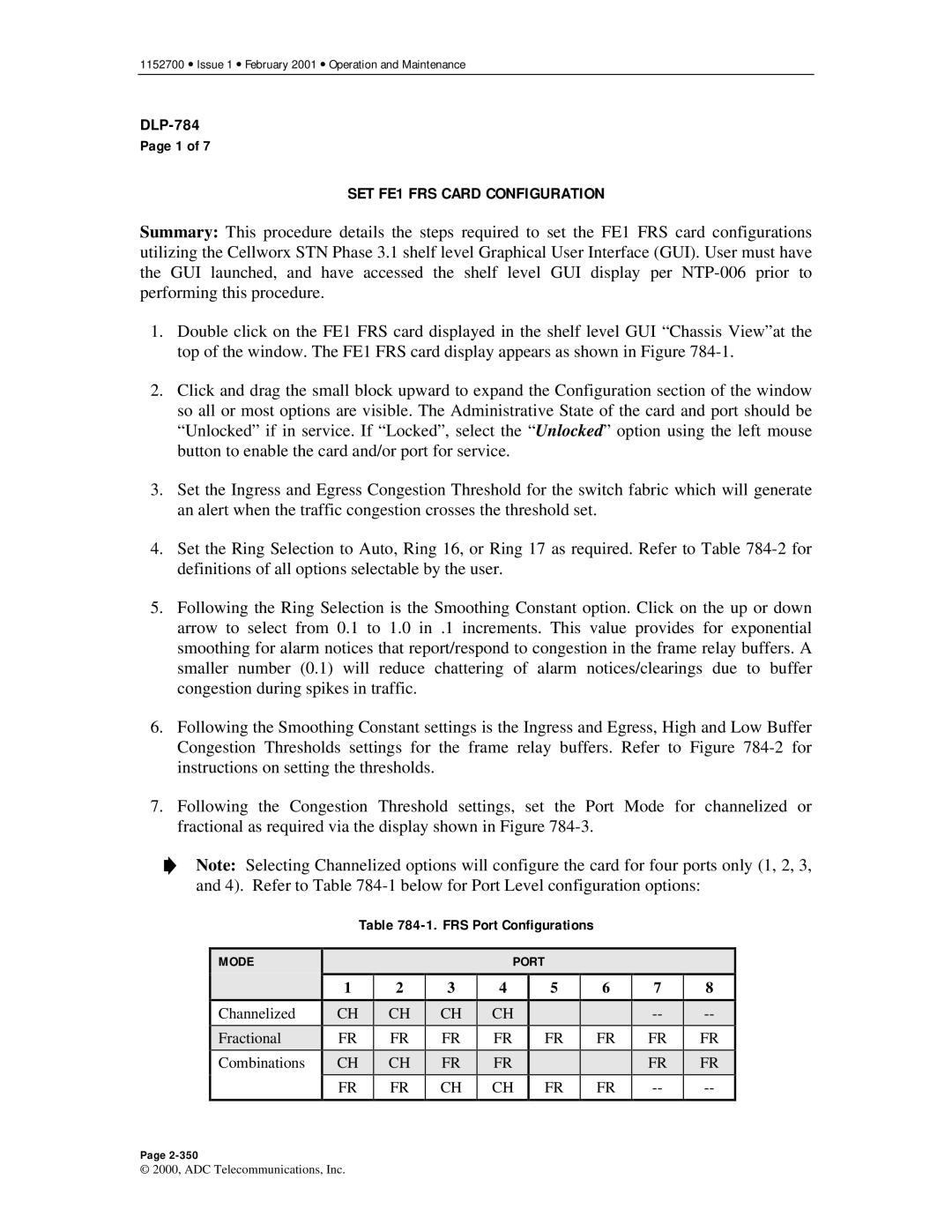1152700 • Issue 1 • February 2001 • Operation and Maintenance
Page 1 of 7
SET FE1 FRS CARD CONFIGURATION
Summary: This procedure details the steps required to set the FE1 FRS card configurations utilizing the Cellworx STN Phase 3.1 shelf level Graphical User Interface (GUI). User must have the GUI launched, and have accessed the shelf level GUI display per
1.Double click on the FE1 FRS card displayed in the shelf level GUI “Chassis View”at the top of the window. The FE1 FRS card display appears as shown in Figure
2.Click and drag the small block upward to expand the Configuration section of the window so all or most options are visible. The Administrative State of the card and port should be “Unlocked” if in service. If “Locked”, select the “Unlocked” option using the left mouse button to enable the card and/or port for service.
3.Set the Ingress and Egress Congestion Threshold for the switch fabric which will generate an alert when the traffic congestion crosses the threshold set.
4.Set the Ring Selection to Auto, Ring 16, or Ring 17 as required. Refer to Table
5.Following the Ring Selection is the Smoothing Constant option. Click on the up or down arrow to select from 0.1 to 1.0 in .1 increments. This value provides for exponential smoothing for alarm notices that report/respond to congestion in the frame relay buffers. A smaller number (0.1) will reduce chattering of alarm notices/clearings due to buffer congestion during spikes in traffic.
6.Following the Smoothing Constant settings is the Ingress and Egress, High and Low Buffer Congestion Thresholds settings for the frame relay buffers. Refer to Figure
7.Following the Congestion Threshold settings, set the Port Mode for channelized or fractional as required via the display shown in Figure
Note: Selecting Channelized options will configure the card for four ports only (1, 2, 3, and 4). Refer to Table
Table 784-1. FRS Port Configurations
MODE
PORT
Channelized
Fractional
Combinations
1
CH
FR
CH
FR
2
CH
FR
CH
FR
3
CH
FR
FR
CH
4
CH
FR
FR
CH
5
FR
FR
6
FR
FR
7
FR
FR
8
FR
FR
Page
© 2000, ADC Telecommunications, Inc.