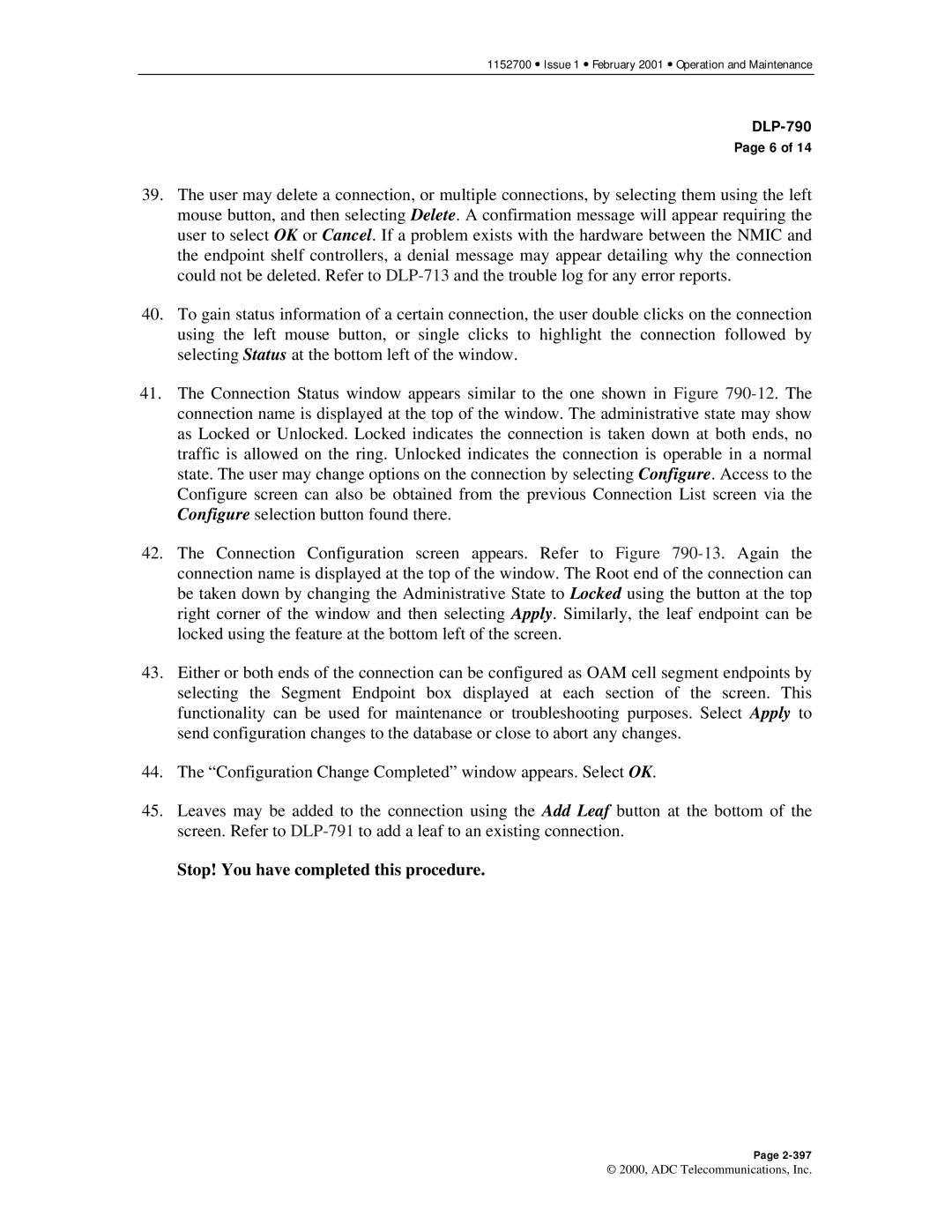1152700 • Issue 1 • February 2001 • Operation and Maintenance
DLP-790
Page 6 of 14
39.The user may delete a connection, or multiple connections, by selecting them using the left mouse button, and then selecting Delete. A confirmation message will appear requiring the user to select OK or Cancel. If a problem exists with the hardware between the NMIC and the endpoint shelf controllers, a denial message may appear detailing why the connection could not be deleted. Refer to
40.To gain status information of a certain connection, the user double clicks on the connection using the left mouse button, or single clicks to highlight the connection followed by selecting Status at the bottom left of the window.
41.The Connection Status window appears similar to the one shown in Figure
42.The Connection Configuration screen appears. Refer to Figure
43.Either or both ends of the connection can be configured as OAM cell segment endpoints by selecting the Segment Endpoint box displayed at each section of the screen. This functionality can be used for maintenance or troubleshooting purposes. Select Apply to send configuration changes to the database or close to abort any changes.
44.The “Configuration Change Completed” window appears. Select OK.
45.Leaves may be added to the connection using the Add Leaf button at the bottom of the screen. Refer to
Stop! You have completed this procedure.
Page
© 2000, ADC Telecommunications, Inc.