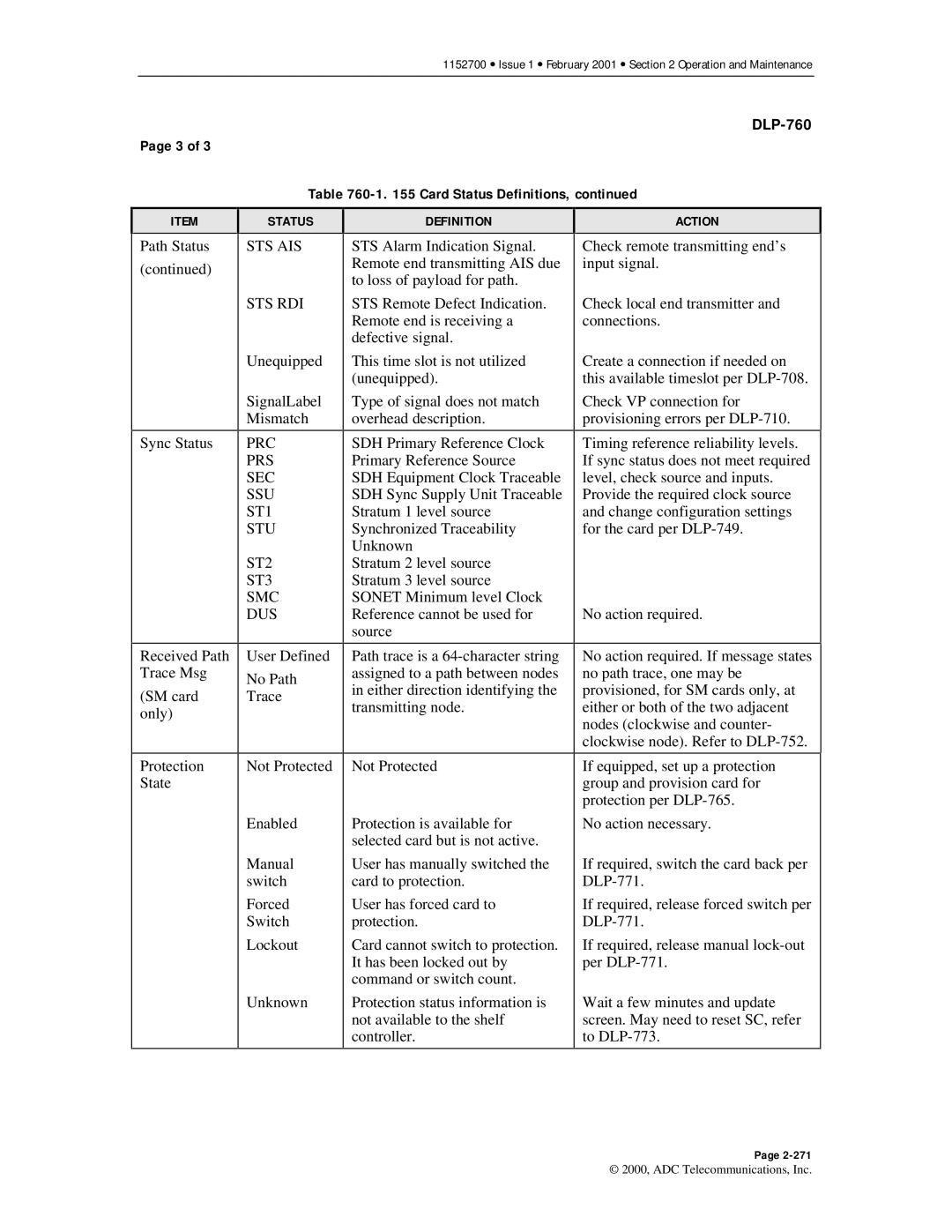1152700 • Issue 1 • February 2001 • Section 2 Operation and Maintenance
Page 3 of 3
Table 760-1. 155 Card Status Definitions, continued
ITEM
Path Status
(continued)
Sync Status
Received Path Trace Msg
(SM card only)
Protection
State
STATUS
STS AIS
STS RDI
Unequipped
SignalLabel Mismatch
PRC
PRS
SEC
SSU
ST1
STU
ST2
ST3
SMC
DUS
User Defined
No Path
Trace
Not Protected
Enabled
Manual switch
Forced
Switch
Lockout
Unknown
DEFINITION
STS Alarm Indication Signal. Remote end transmitting AIS due to loss of payload for path.
STS Remote Defect Indication. Remote end is receiving a defective signal.
This time slot is not utilized (unequipped).
Type of signal does not match overhead description.
SDH Primary Reference Clock Primary Reference Source SDH Equipment Clock Traceable SDH Sync Supply Unit Traceable Stratum 1 level source Synchronized Traceability Unknown
Stratum 2 level source Stratum 3 level source SONET Minimum level Clock Reference cannot be used for source
Path trace is a
Not Protected
Protection is available for selected card but is not active.
User has manually switched the card to protection.
User has forced card to protection.
Card cannot switch to protection. It has been locked out by command or switch count.
Protection status information is not available to the shelf controller.
ACTION
Check remote transmitting end’s input signal.
Check local end transmitter and connections.
Create a connection if needed on this available timeslot per
Check VP connection for provisioning errors per
Timing reference reliability levels. If sync status does not meet required level, check source and inputs. Provide the required clock source and change configuration settings for the card per
No action required.
No action required. If message states no path trace, one may be provisioned, for SM cards only, at either or both of the two adjacent nodes (clockwise and counter- clockwise node). Refer to
If equipped, set up a protection group and provision card for protection per
No action necessary.
If required, switch the card back per
If required, release forced switch per
If required, release manual
Wait a few minutes and update screen. May need to reset SC, refer to
Page
© 2000, ADC Telecommunications, Inc.