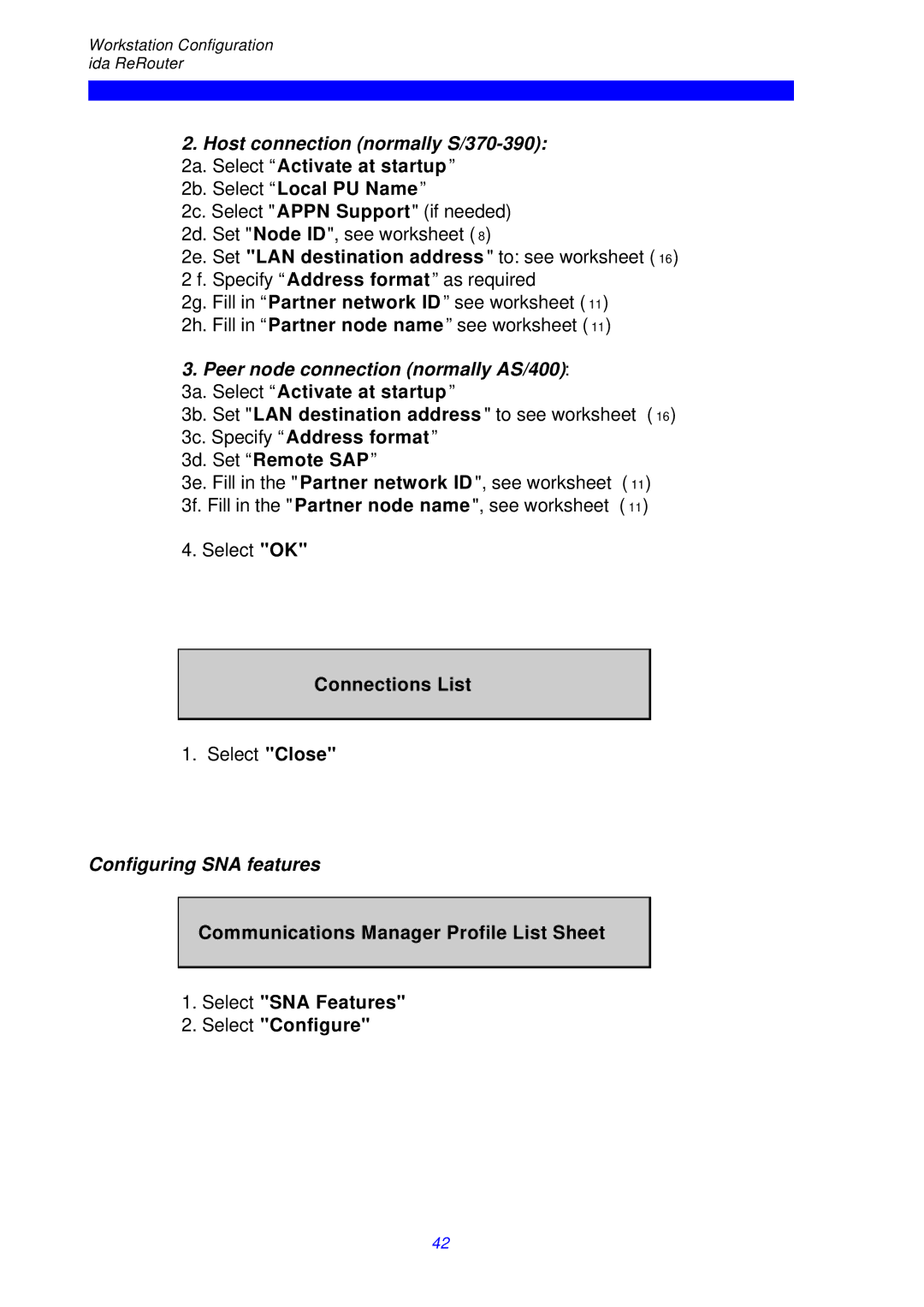Workstation Configuration ida ReRouter
2.Host connection (normally
2b. Select “ Local PU Name”
2c. Select " APPN Support" (if needed)
2d. Set "Node ID", see worksheet ( 8)
2e. Set "LAN destination address " to: see worksheet ( 16)
2f. Specify “ Address format” as required
2g. Fill in “Partner network ID ” see worksheet ( 11)
2h. Fill in “Partner node name ” see worksheet ( 11)
3.Peer node connection (normally AS/400):
3a. Select “ Activate at startup ”
3b. Set "LAN destination address " to see worksheet ( 16) 3c. Specify “ Address format”
3d. Set “Remote SAP”
3e. Fill in the " Partner network ID ", see worksheet ( 11) 3f. Fill in the " Partner node name ", see worksheet ( 11)
4. Select "OK"
Connections List
1.Select "Close"
Configuring SNA features
Communications Manager Profile List Sheet
1.Select "SNA Features"
2.Select "Configure"
42