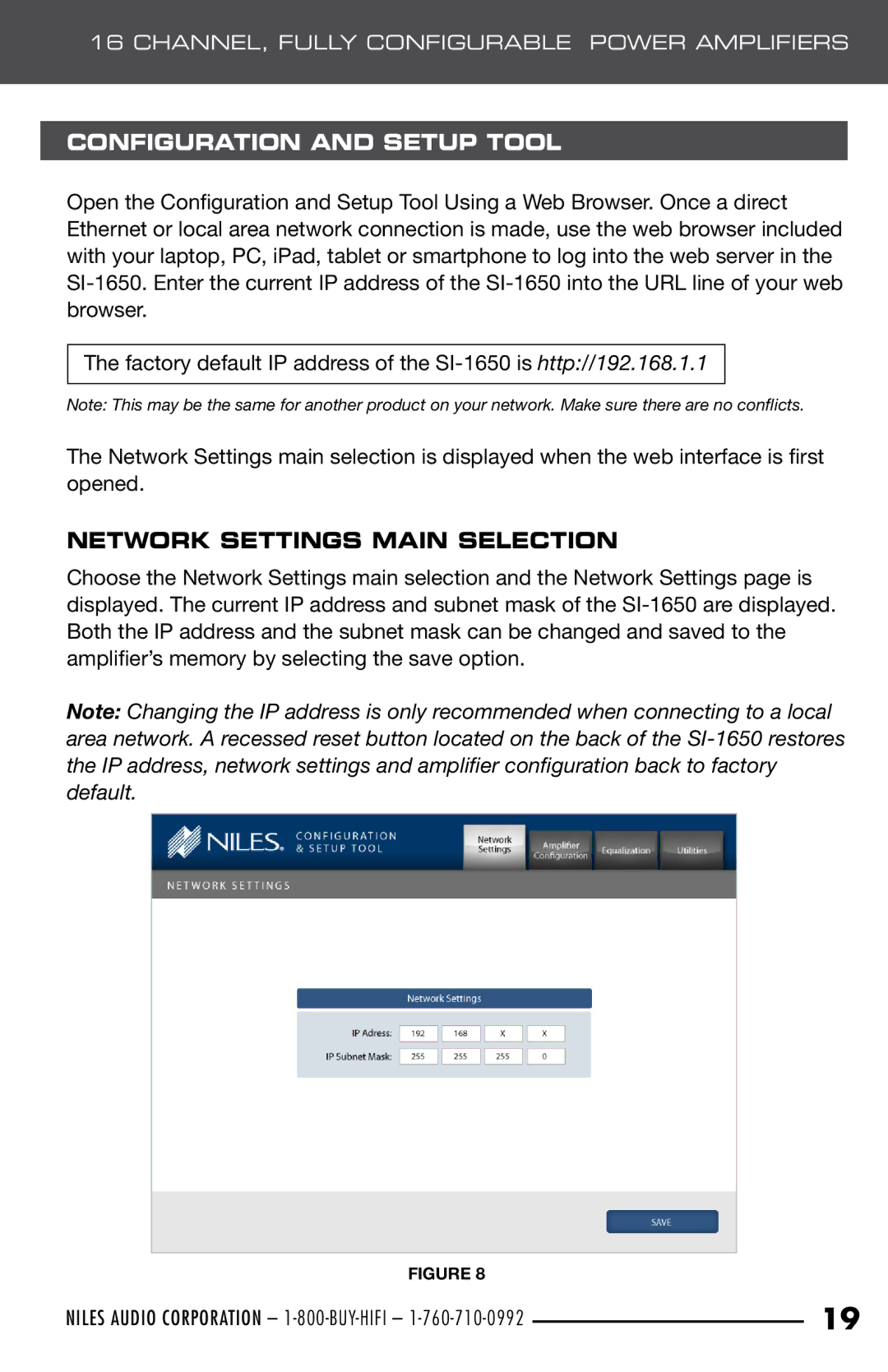16 CHANNEL, FULLY CONFIGURABLE POWER AMPLIFIERS
CONFIGURATION AND SETUP TOOL
Open the Configuration and Setup Tool Using a Web Browser. Once a direct Ethernet or local area network connection is made, use the web browser included with your laptop, PC, iPad, tablet or smartphone to log into the web server in the
The factory default IP address of the
Note: This may be the same for another product on your network. Make sure there are no conflicts.
The Network Settings main selection is displayed when the web interface is first opened.
NETWORK SETTINGS MAIN SELECTION
Choose the Network Settings main selection and the Network Settings page is displayed. The current IP address and subnet mask of the
Note: Changing the IP address is only recommended when connecting to a local area network. A recessed reset button located on the back of the
FIGURE 8
NILES AUDIO CORPORATION – |
| 19 |
|