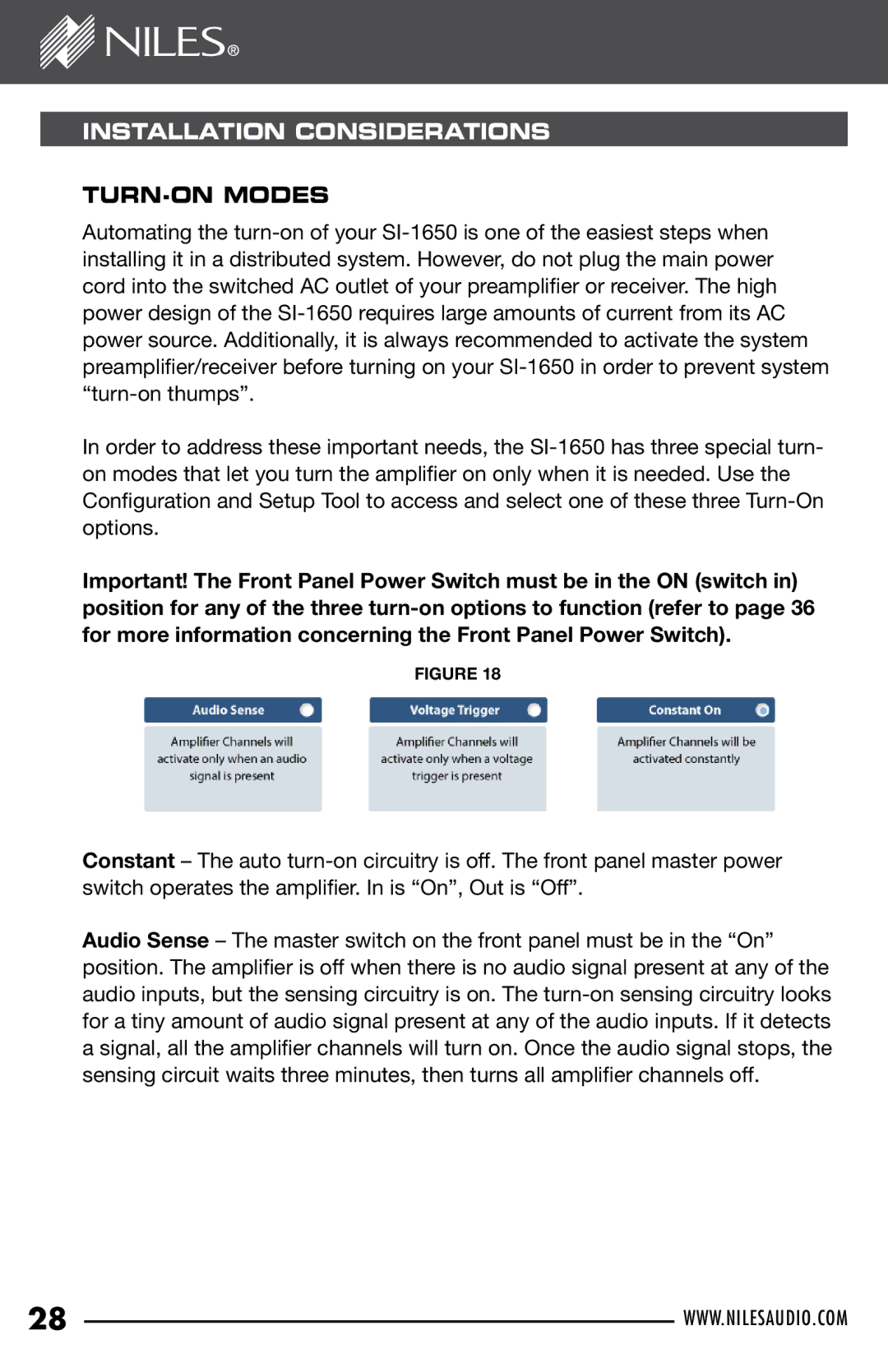INSTALLATION CONSIDERATIONS
TURN-ON MODES
Automating the turn-on of your SI-1650 is one of the easiest steps when installing it in a distributed system. However, do not plug the main power cord into the switched AC outlet of your preamplifier or receiver. The high power design of the SI-1650 requires large amounts of current from its AC power source. Additionally, it is always recommended to activate the system preamplifier/receiver before turning on your SI-1650 in order to prevent system “turn-on thumps”.
In order to address these important needs, the SI-1650 has three special turn- on modes that let you turn the amplifier on only when it is needed. Use the Configuration and Setup Tool to access and select one of these three Turn-On options.
Important! The Front Panel Power Switch must be in the ON (switch in) position for any of the three turn-on options to function (refer to page 36 for more information concerning the Front Panel Power Switch).
FIGURE 18
Constant – The auto turn-on circuitry is off. The front panel master power switch operates the amplifier. In is “On”, Out is “Off”.
Audio Sense – The master switch on the front panel must be in the “On” position. The amplifier is off when there is no audio signal present at any of the audio inputs, but the sensing circuitry is on. The turn-on sensing circuitry looks for a tiny amount of audio signal present at any of the audio inputs. If it detects a signal, all the amplifier channels will turn on. Once the audio signal stops, the sensing circuit waits three minutes, then turns all amplifier channels off.