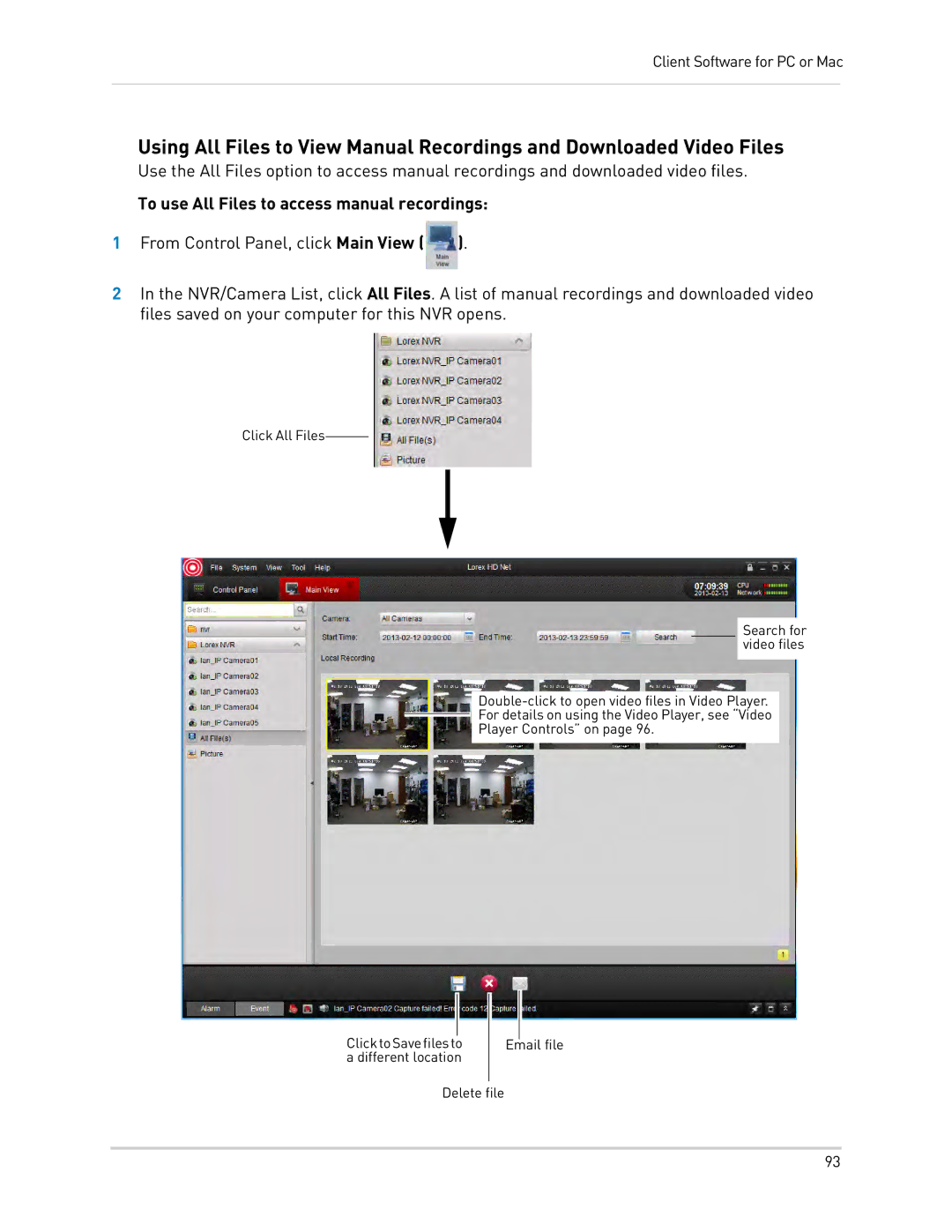Client Software for PC or Mac
Using All Files to View Manual Recordings and Downloaded Video Files
Use the All Files option to access manual recordings and downloaded video files.
To use All Files to access manual recordings:
1 From Control Panel, click Main View ( | ). |
2In the NVR/Camera List, click All Files. A list of manual recordings and downloaded video files saved on your computer for this NVR opens.
Click All Files
Search for video files
![]() For details on using the Video Player, see “Video
For details on using the Video Player, see “Video
Player Controls” on page 96.
ClicktoSavefilesto a different location
Email file
Delete file
93