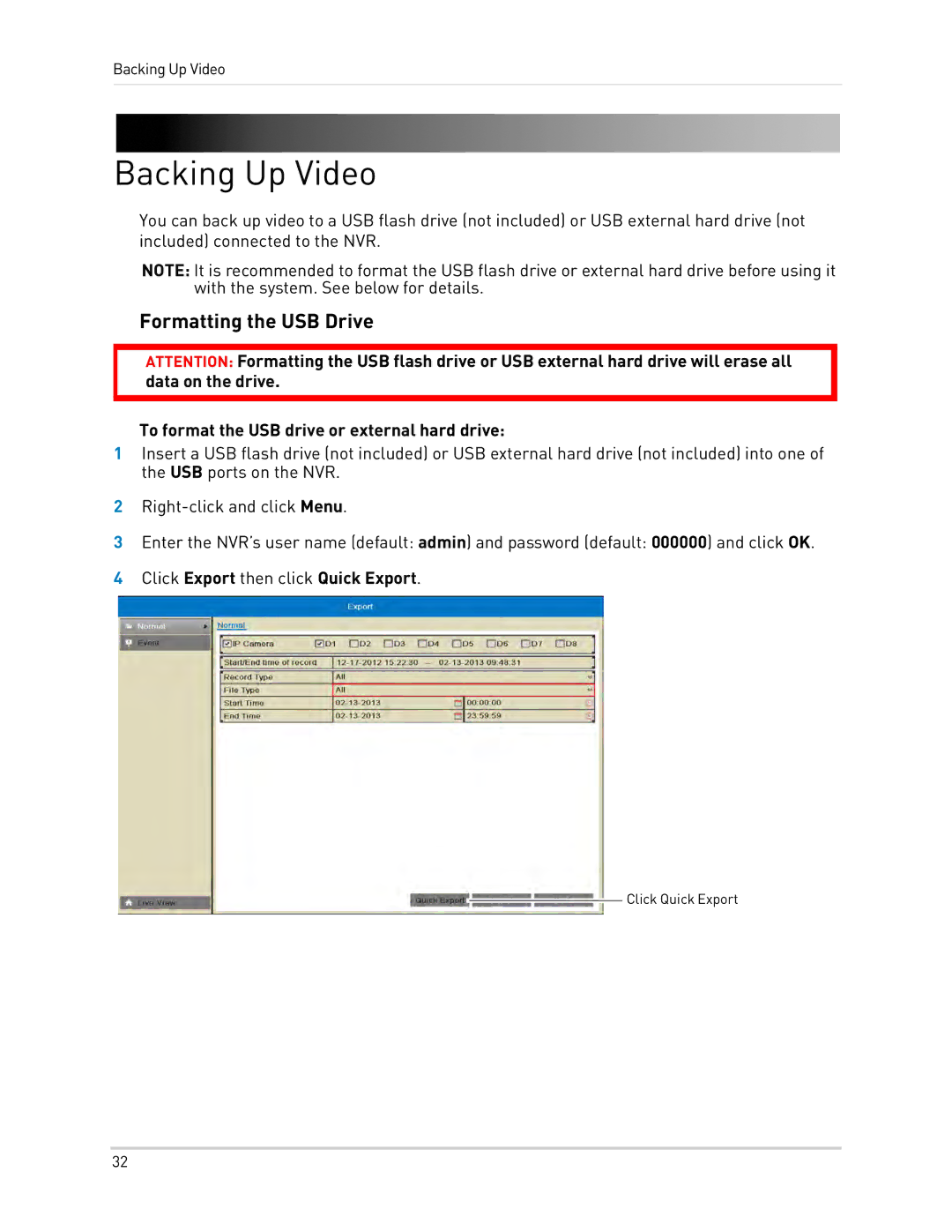Backing Up Video
Backing Up Video
You can back up video to a USB flash drive (not included) or USB external hard drive (not included) connected to the NVR.
NOTE: It is recommended to format the USB flash drive or external hard drive before using it with the system. See below for details.
Formatting the USB Drive
ATTENTION: Formatting the USB flash drive or USB external hard drive will erase all data on the drive.
To format the USB drive or external hard drive:
1Insert a USB flash drive (not included) or USB external hard drive (not included) into one of the USB ports on the NVR.
2
3Enter the NVR’s user name (default: admin) and password (default: 000000) and click OK.
4Click Export then click Quick Export.
Click Quick Export
32