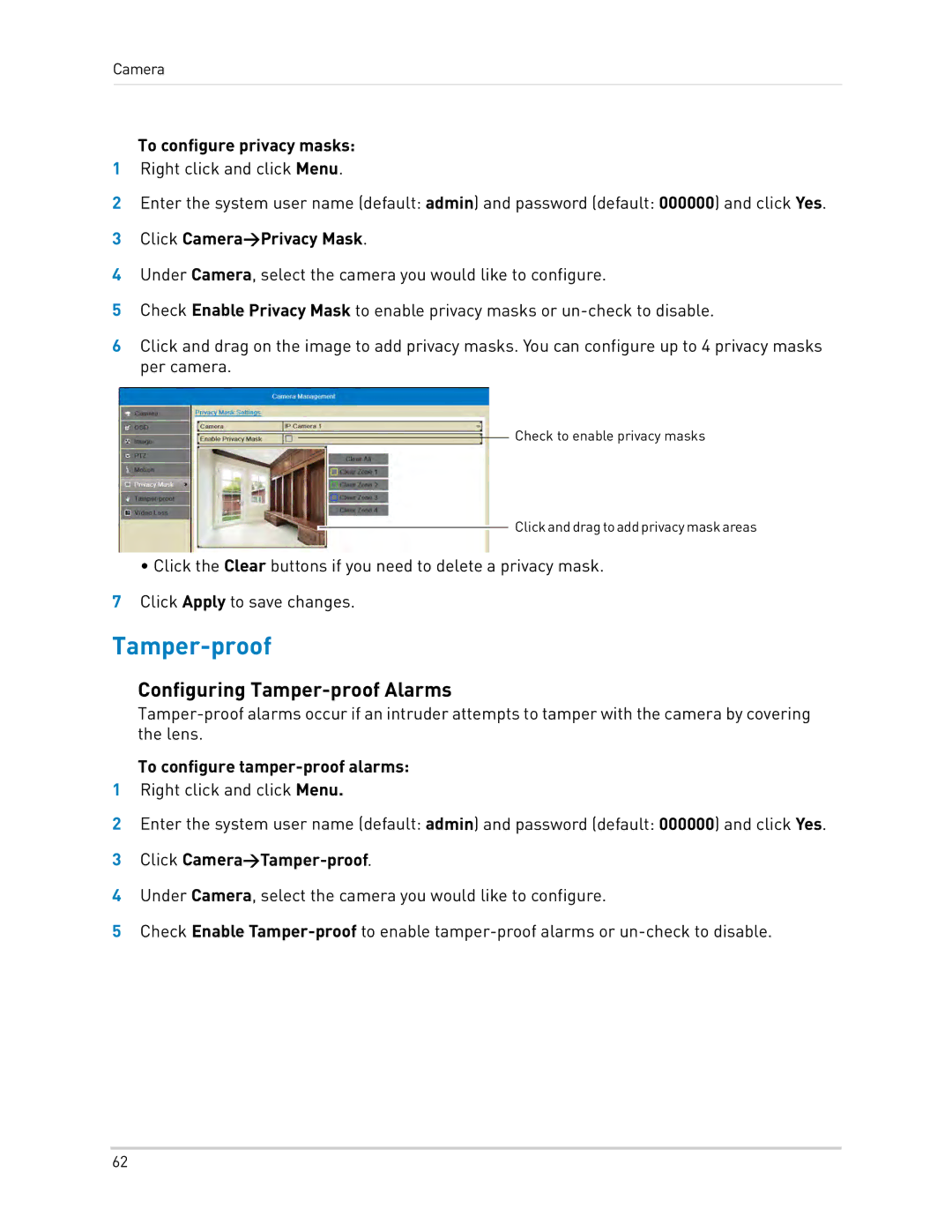Camera
To configure privacy masks:
1Right click and click Menu.
2Enter the system user name (default: admin) and password (default: 000000) and click Yes.
3Click Camera>Privacy Mask.
4Under Camera, select the camera you would like to configure.
5Check Enable Privacy Mask to enable privacy masks or
6Click and drag on the image to add privacy masks. You can configure up to 4 privacy masks per camera.
Check to enable privacy masks
![]() Clickanddragtoaddprivacymaskareas
Clickanddragtoaddprivacymaskareas
• Click the Clear buttons if you need to delete a privacy mask.
7Click Apply to save changes.
Tamper-proof
Configuring Tamper-proof Alarms
To configure tamper-proof alarms:
1Right click and click Menu.
2Enter the system user name (default: admin) and password (default: 000000) and click Yes.
3Click Camera>Tamper-proof.
4Under Camera, select the camera you would like to configure.
5Check Enable
62