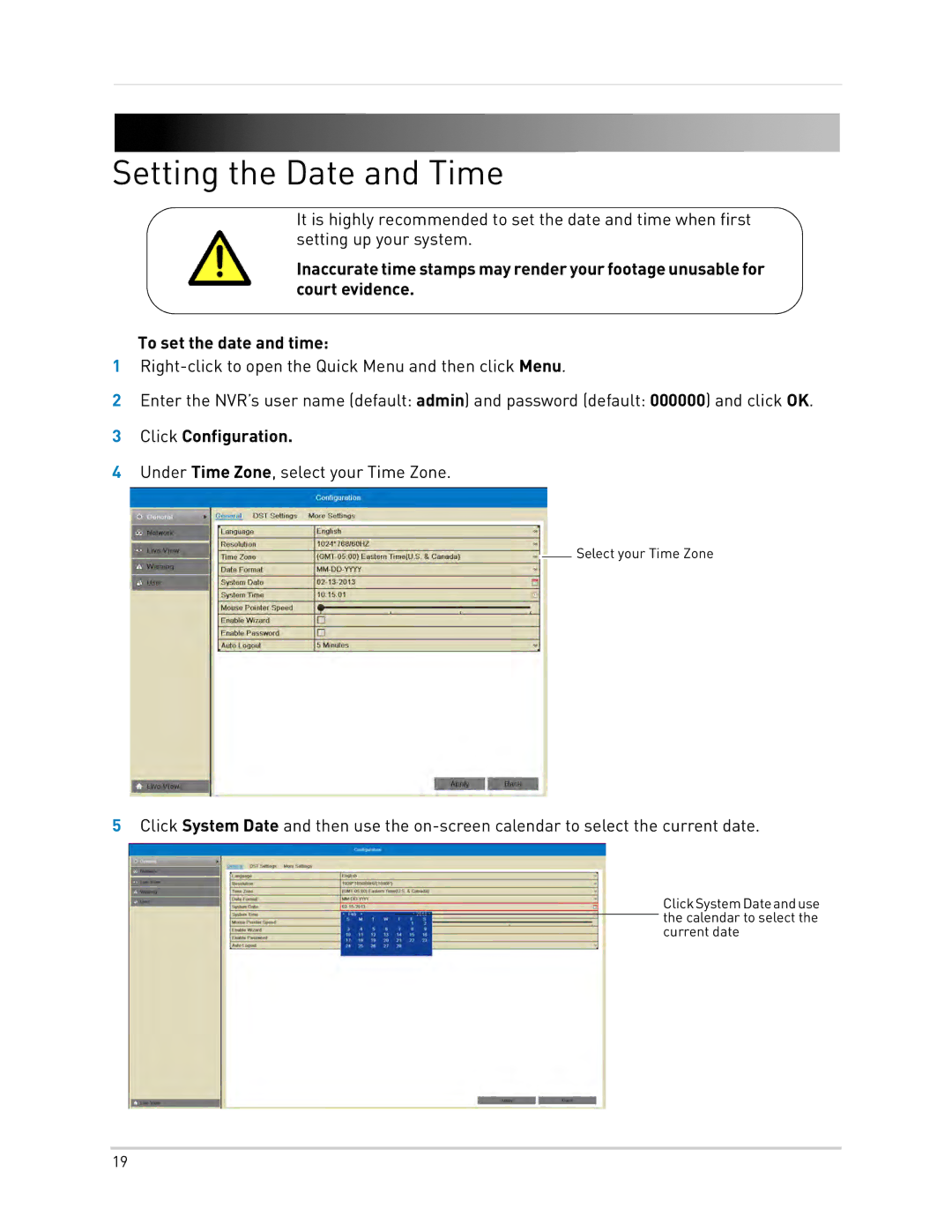Setting the Date and Time
It is highly recommended to set the date and time when first setting up your system.
Inaccurate time stamps may render your footage unusable for court evidence.
To set the date and time:
1
2Enter the NVR’s user name (default: admin) and password (default: 000000) and click OK.
3Click Configuration.
4Under Time Zone, select your Time Zone.
![]() Select your Time Zone
Select your Time Zone
5Click System Date and then use the
ClickSystemDateanduse the calendar to select the current date
19