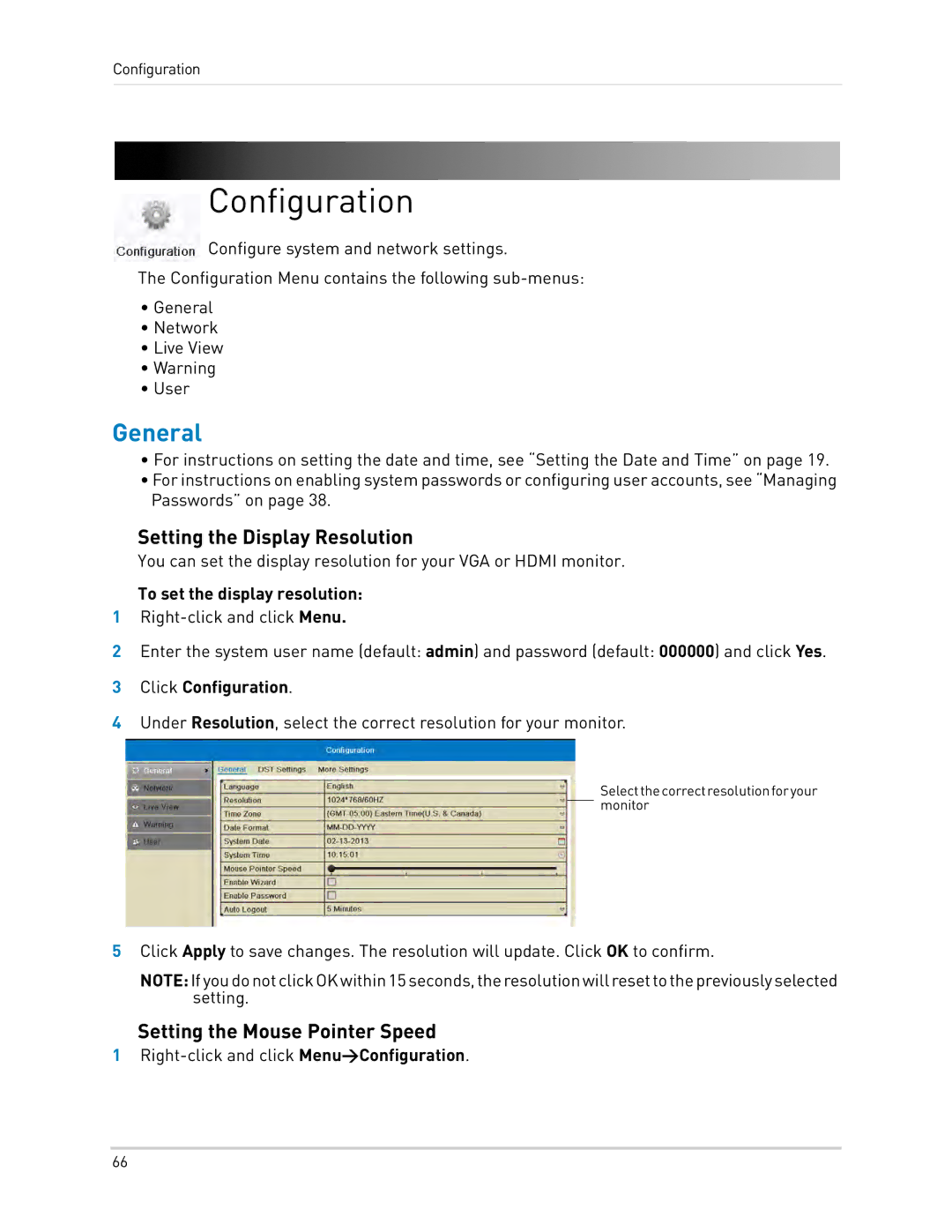Configuration
Configuration
Configure system and network settings.
The Configuration Menu contains the following
•General
•Network
•Live View
•Warning
•User
General
•For instructions on setting the date and time, see “Setting the Date and Time” on page 19.
•For instructions on enabling system passwords or configuring user accounts, see “Managing Passwords” on page 38.
Setting the Display Resolution
You can set the display resolution for your VGA or HDMI monitor.
To set the display resolution:
1
2Enter the system user name (default: admin) and password (default: 000000) and click Yes.
3Click Configuration.
4Under Resolution, select the correct resolution for your monitor.
Selectthecorrectresolutionforyour monitor
5Click Apply to save changes. The resolution will update. Click OK to confirm.
NOTE:IfyoudonotclickOKwithin15seconds,theresolutionwillresettothepreviouslyselected setting.
Setting the Mouse Pointer Speed
1
66