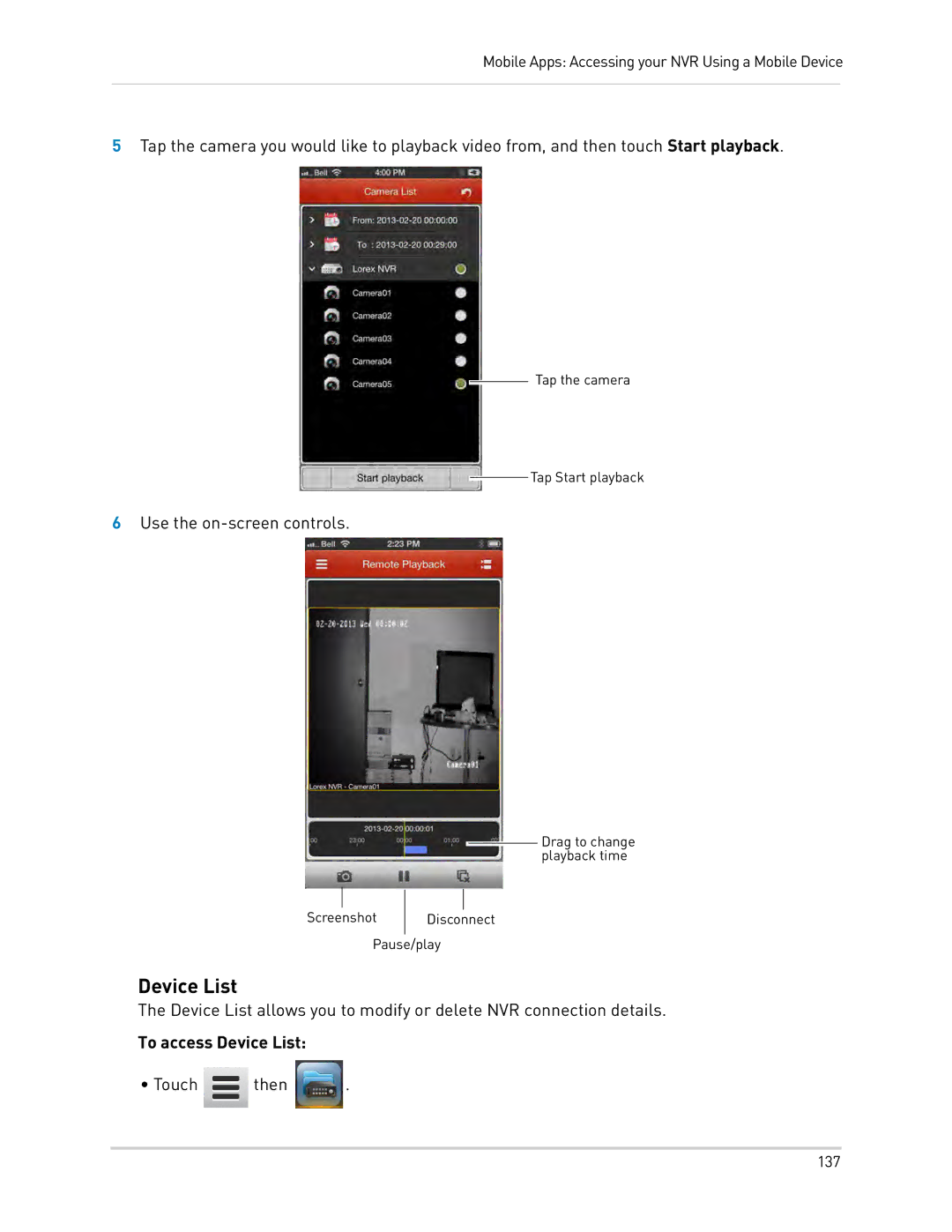Mobile Apps: Accessing your NVR Using a Mobile Device
5Tap the camera you would like to playback video from, and then touch Start playback.
![]() Tap the camera
Tap the camera
![]() Tap Start playback
Tap Start playback
6Use the on-screen controls.
![]() Drag to change playback time
Drag to change playback time
Screenshot
Disconnect
Pause/play
Device List
The Device List allows you to modify or delete NVR connection details.
To access Device List:
• Touch | then | . |
137