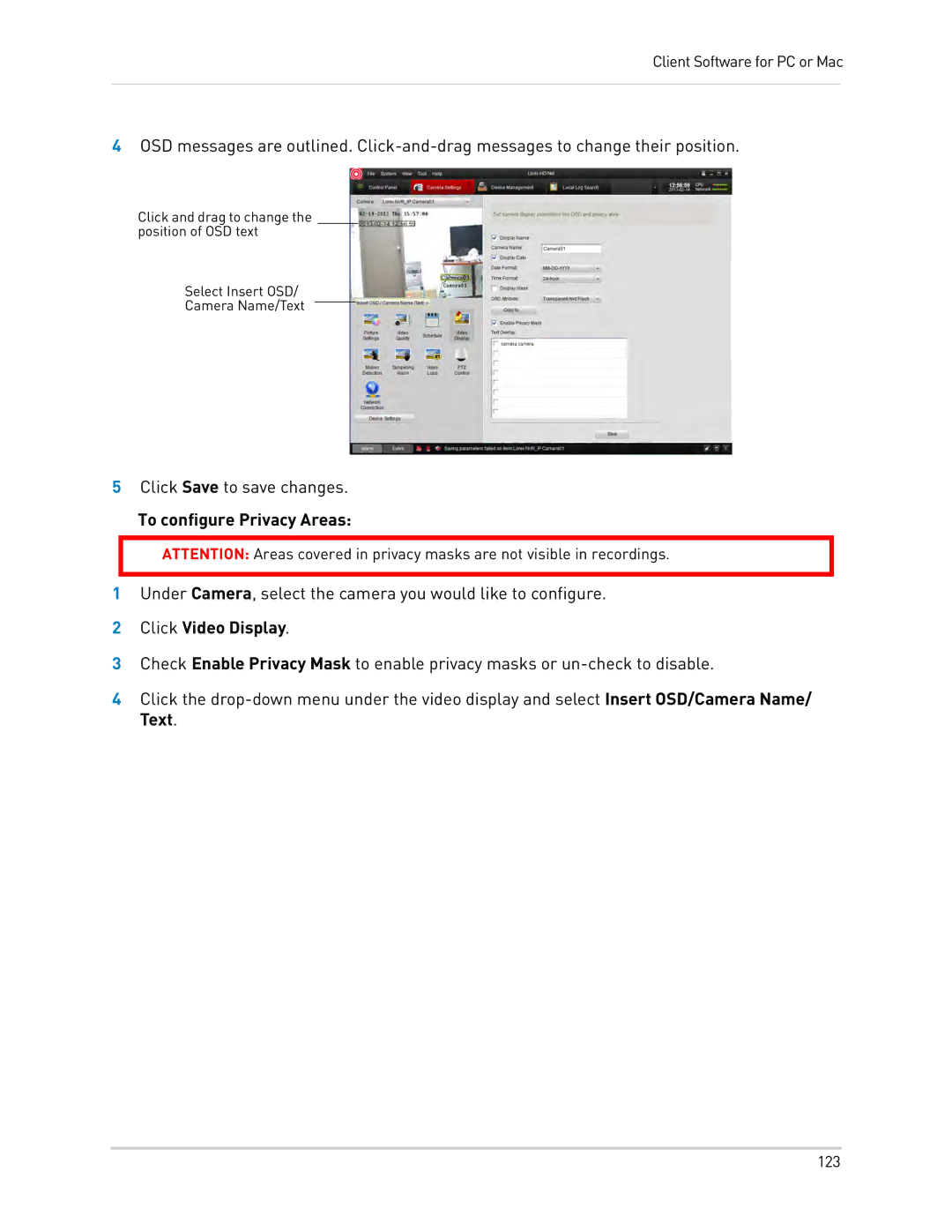Client Software for PC or Mac
4OSD messages are outlined.
Click and drag to change the position of OSD text
Select Insert OSD/
Camera Name/Text
5Click Save to save changes.
To configure Privacy Areas:
ATTENTION: Areas covered in privacy masks are not visible in recordings.
1Under Camera, select the camera you would like to configure.
2Click Video Display.
3Check Enable Privacy Mask to enable privacy masks or
4Click the
123