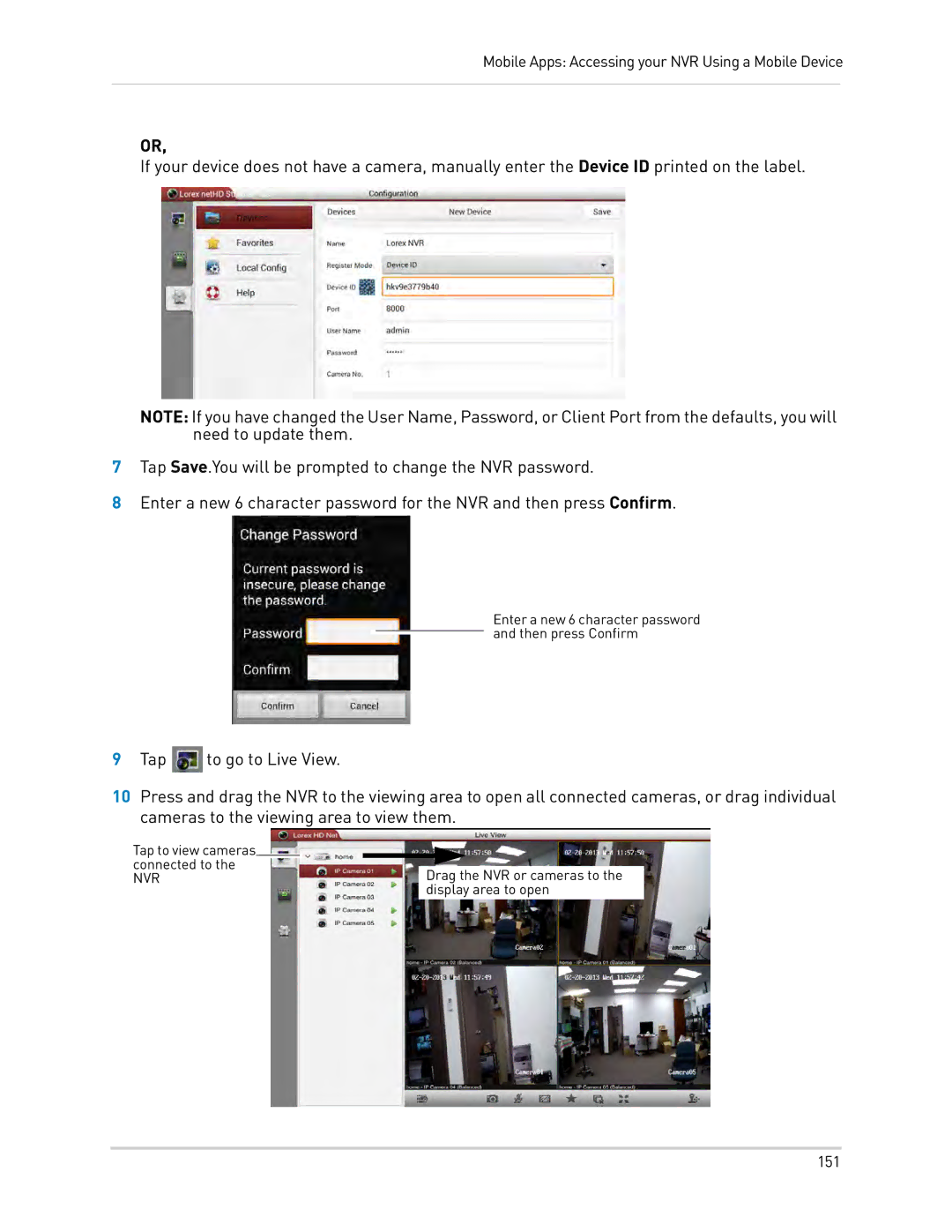Mobile Apps: Accessing your NVR Using a Mobile Device
OR,
If your device does not have a camera, manually enter the Device ID printed on the label.
NOTE: If you have changed the User Name, Password, or Client Port from the defaults, you will need to update them.
7Tap Save.You will be prompted to change the NVR password.
8Enter a new 6 character password for the NVR and then press Confirm.
Enter a new 6 character password ![]() and then press Confirm
and then press Confirm
9Tap ![]() to go to Live View.
to go to Live View.
10Press and drag the NVR to the viewing area to open all connected cameras, or drag individual cameras to the viewing area to view them.
Tap to view cameras connected to the
NVR
Drag the NVR or cameras to the display area to open