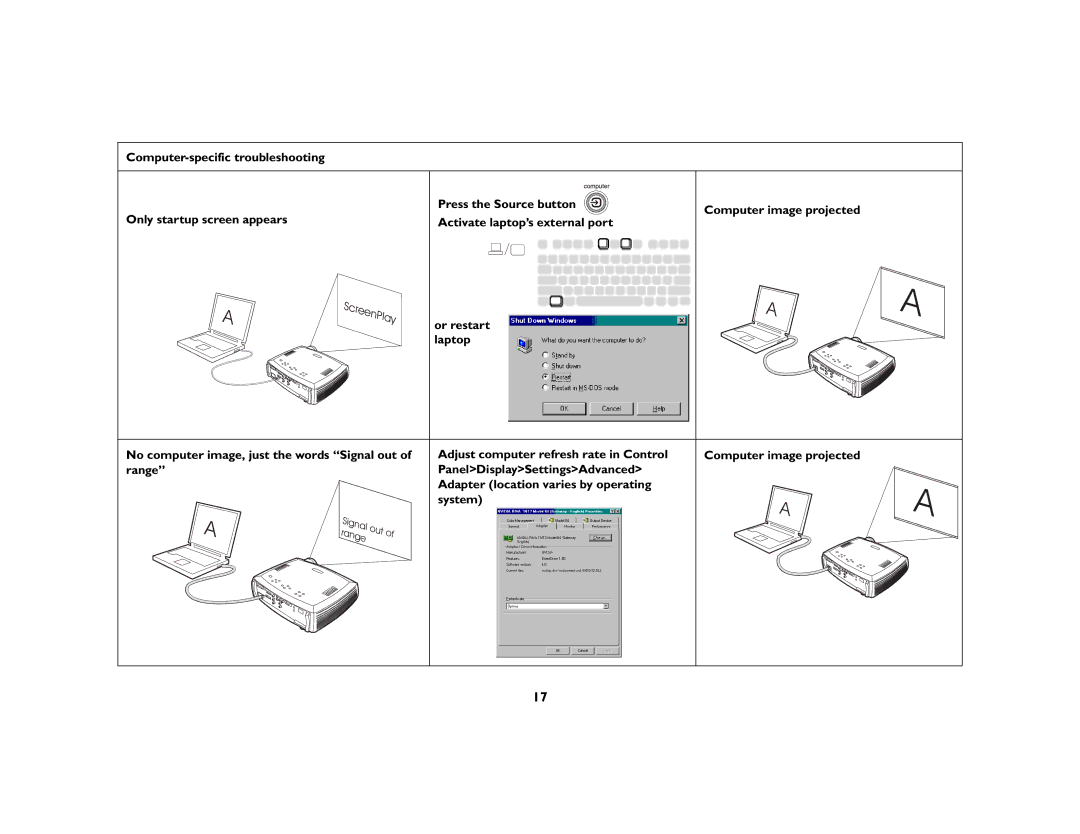| Press the Source button | Computer image projected | |
Only startup screen appears | Activate laptop’s external port | ||
|
A | ScreenPlay | A | |
or restart | |||
|
| ||
|
| laptop |
A
No computer image, just the words “Signal out of range”
A | Signal | out | of | |
range | ||||
|
| |||
|
|
|
Adjust computer refresh rate in Control Panel>Display>Settings>Advanced> Adapter (location varies by operating system)
Computer image projected
A
A
17