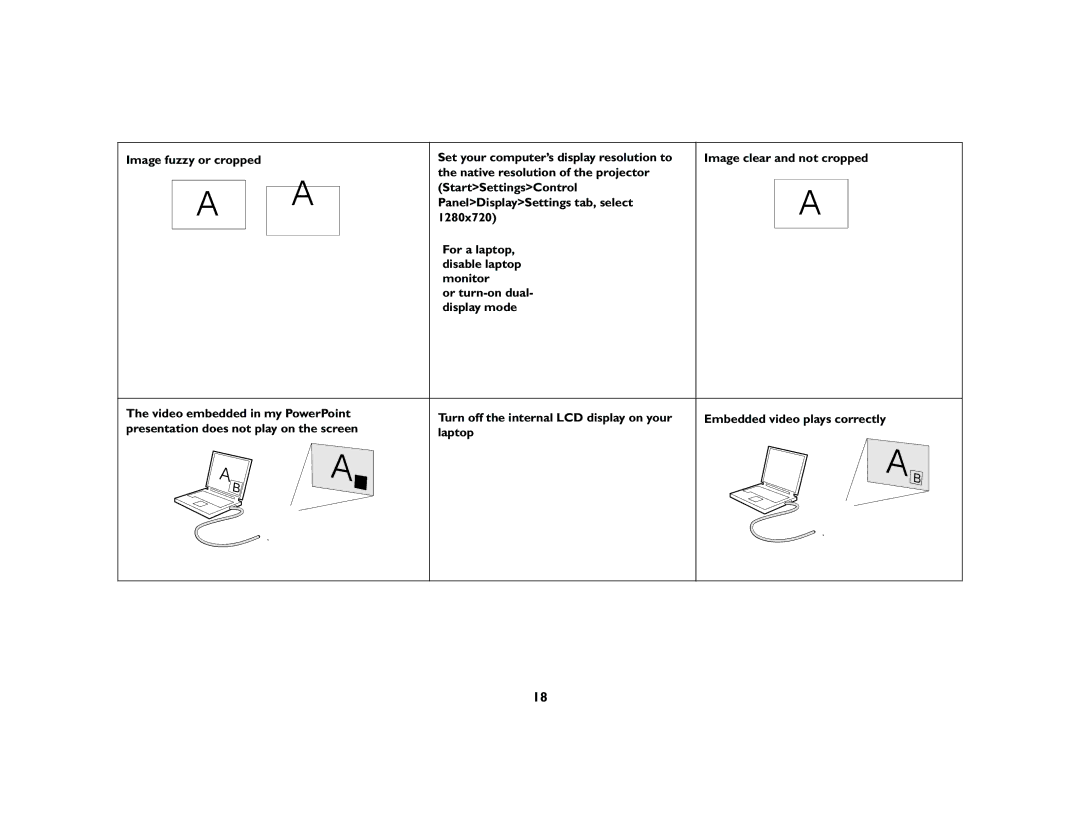Image fuzzy or cropped |
| Set your computer’s display resolution to | Image clear and not cropped | ||||
|
|
|
| the native resolution of the projector |
|
|
|
|
|
|
| (Start>Settings>Control |
|
|
|
| A |
| A |
| A |
| |
|
| Panel>Display>Settings tab, select |
|
| |||
|
|
| 1280x720) |
|
| ||
|
|
|
| For a laptop, |
|
|
|
|
|
|
|
|
|
| |
|
|
|
|
|
|
| |
|
|
|
| disable laptop |
|
|
|
|
|
|
| monitor |
|
|
|
|
|
|
| or |
|
|
|
|
|
|
| display mode |
|
|
|
The video embedded in my PowerPoint | Turn off the internal LCD display on your | Embedded video plays correctly | |
presentation does not play on the screen | |||
laptop |
| ||
|
|
A | A | A |
| B |
|
B
18