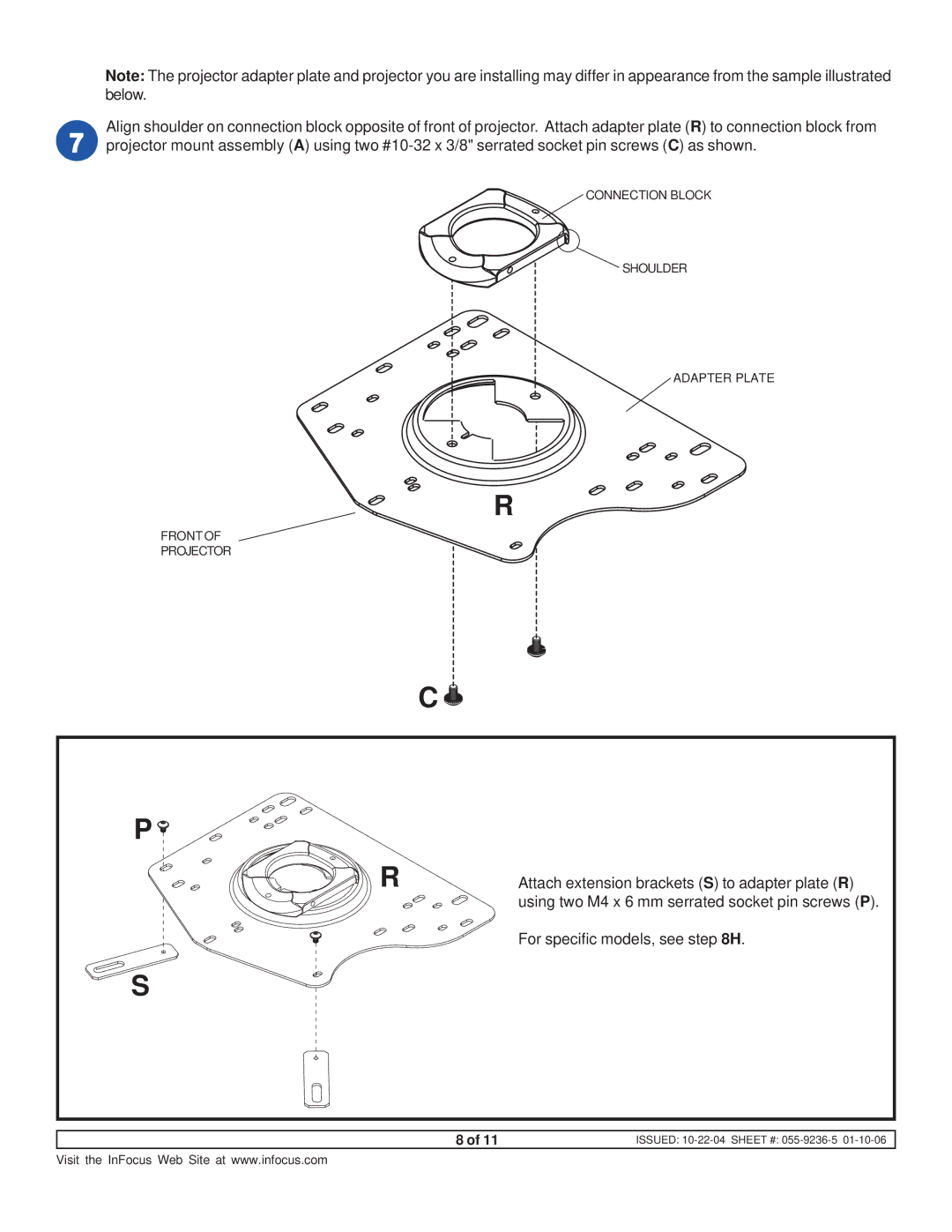Note: The projector adapter plate and projector you are installing may differ in appearance from the sample illustrated below.
Align shoulder on connection block opposite of front of projector. Attach adapter plate (R) to connection block from ![]()
![]()
![]()
![]() projector mount assembly (A) using two
projector mount assembly (A) using two
CONNECTION BLOCK
 SHOULDER
SHOULDER
ADAPTER PLATE
R
FRONT OF
PROJECTOR
C 
P
R
S
Attach extension brackets (S) to adapter plate (R) using two M4 x 6 mm serrated socket pin screws (P).
For specific models, see step 8H.
8 of 11 | ISSUED: |
Visit the InFocus Web Site at www.infocus.com