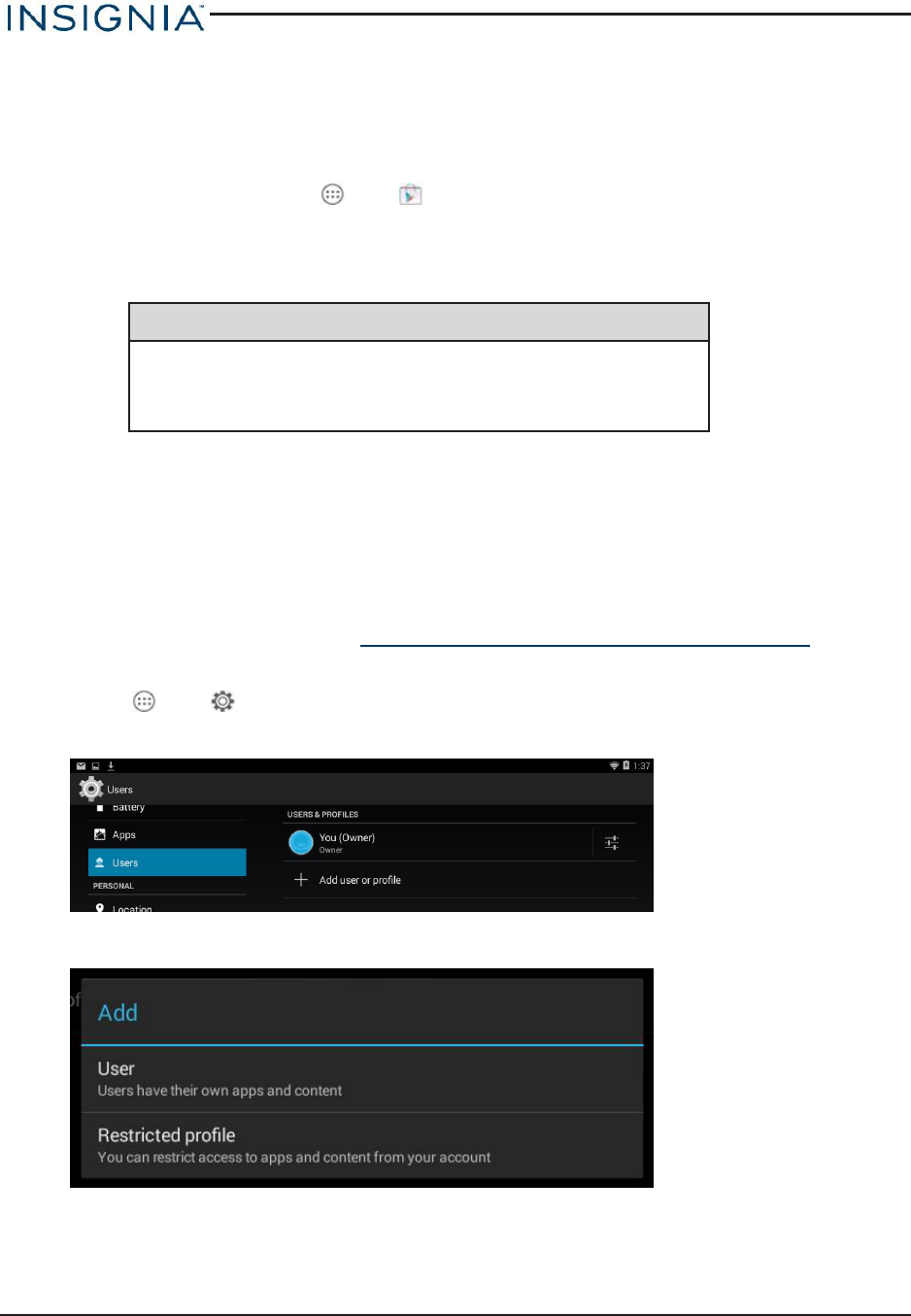
5. Ifan update is available,your tablet displaysthe update version information.Follow the on-
screeninstructionsto install.
Update your apps
1. Onthe home screen, touch ,then Play Store.
2. Touchthe Play St ore menuin the upper-left corner, then touchMy apps.
3. Selectthe app you want to update from themenu on the left under Updates.
Note:Ifthere is no Updates heading, allyour apps are up-to-date.
Tip
TouchAllow automatic updating(atthe top of the list of
permissions)to let your tabletautomaticallyupdate the app
inthe future.
4. Touchthe app to open the app page,then touch UPDA TE.
5. TouchCONTINU EorACC EPTifyou agree to the app permissions.Your app is updated.
ADD A NEW USERACCOUNTYoucan create an additionaluser account or restrictedprofile. A user accounthas its own apps
andcontent. A restricted profilelets you restrict accessto apps and contentfrom your account. To
deleteuser accountsand profiles, see Delete a user account or profile (on page61).
Create a new user account
1. Touch ,then Settings.
2. UnderD EVICE, touch Users.
3. TouchAdd user or pr ofile.
www.insigniaproducts.com
18
InsigniaNS-1 5AT08 8" Wi-Fi Android Tablet