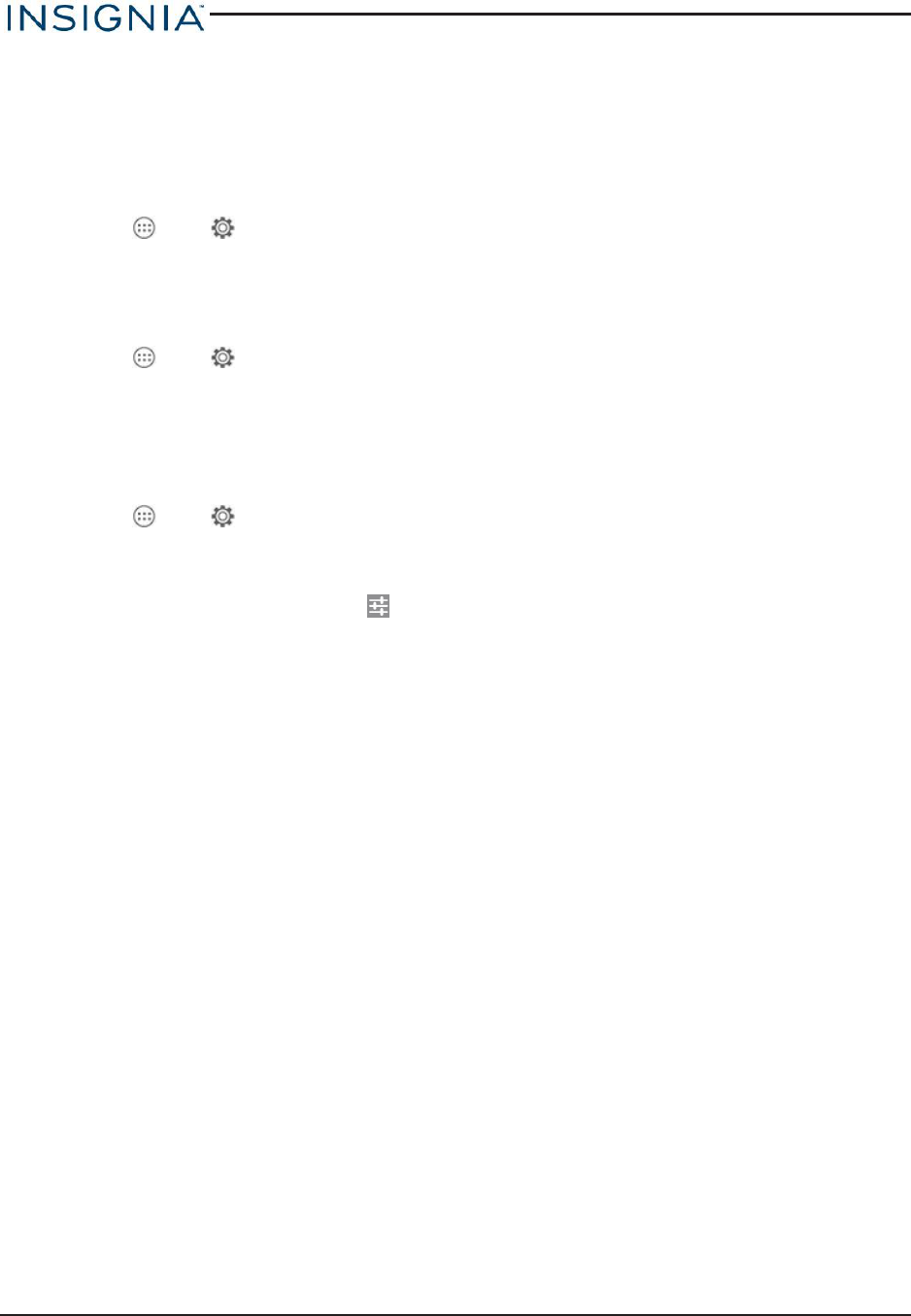 ADJUST SYSTEM SOUNDS
ADJUST SYSTEM SOUNDSChangeyour notificationtones, system volume,and other sound settings.
Change default volume levels
1. Touch ,then Settings.
2. UnderD EVICE, touchS ound,then touch Volumes.
3. Dragthe sliders to adjust the volumelevels, thentouch OK.
Select the notification sound
1. Touch ,then Settings.
2. UnderD EVICE, touchS ound.
3. TouchDefault notification sound.
4. Toucha sound name to hear andselect it, then touch OK.
Turn the keyboard sound on or off
1. Touch ,then Settings.
2. UnderPE RSONAL, touchLanguage & input.
3. UnderKE YBOARD &INPUTMETHODS, touchDefault, then Set up input method s.
4. Nextto Google Keyboard, touch (settings).
5. Check(turn sounds on) or uncheck (turn soundsoff) the box next to Sound on keypress.
SELECT YOUR LANGUAGEChangeyour system languageor add an additional languageto your keyboard.
www.insigniaproducts.com
28
InsigniaNS-1 5AT08 8" Wi-Fi Android Tablet