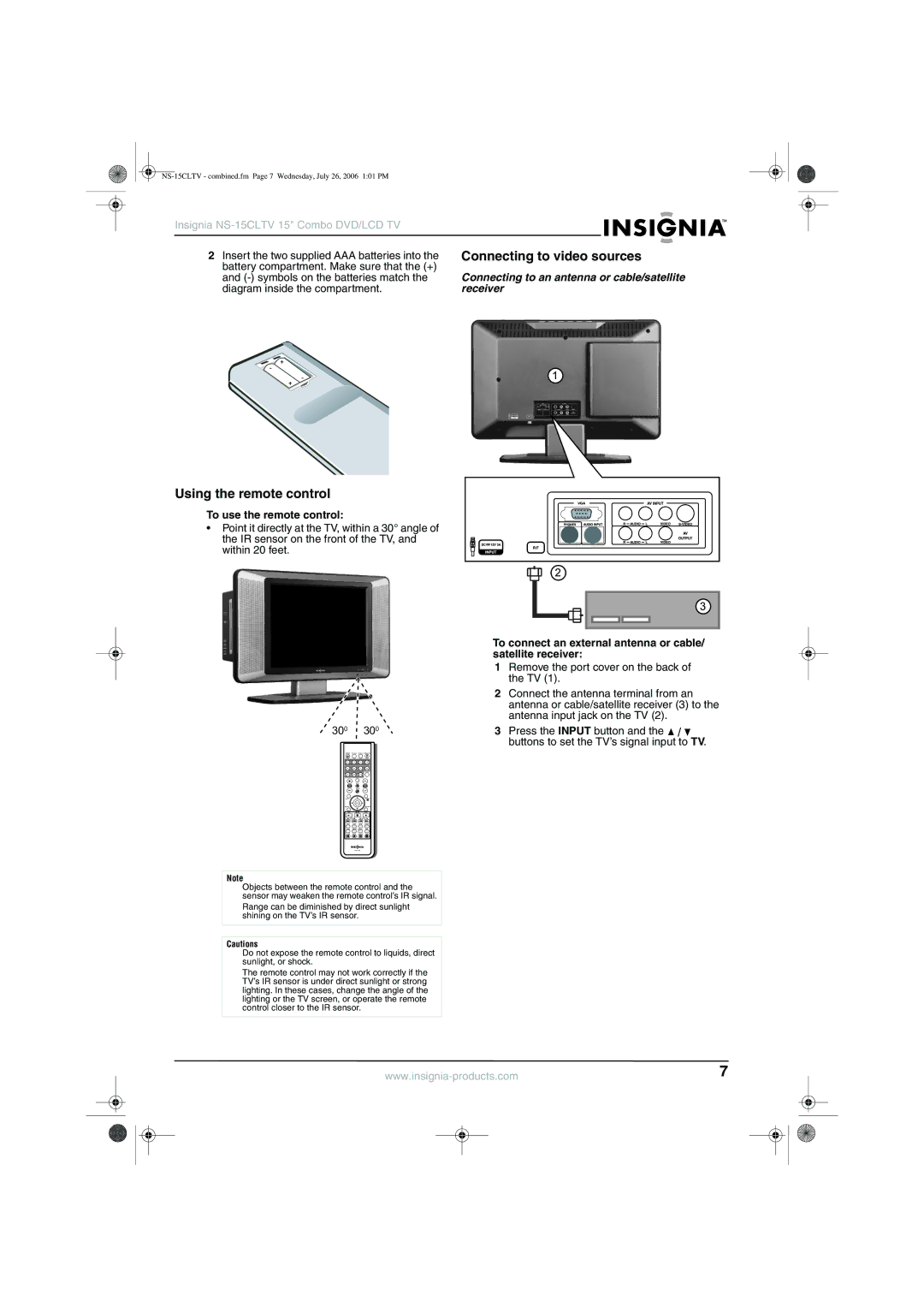Insignia NS-15CLTV 15" Combo DVD/LCD TV
2 Insert the two supplied AAA batteries into the | Connecting to video sources |
battery compartment. Make sure that the (+) | Connecting to an antenna or cable/satellite |
and | |
diagram inside the compartment. | receiver |
Using the remote control
To use the remote control:
•Point it directly at the TV, within a 30° angle of the IR sensor on the front of the TV, and within 20 feet.
300 | 300 |
To connect an external antenna or cable/ satellite receiver:
1Remove the port cover on the back of the TV (1).
2Connect the antenna terminal from an antenna or cable/satellite receiver (3) to the antenna input jack on the TV (2).
3Press the INPUT button and the ![]()
![]()
![]() buttons to set the TV’s signal input to TV.
buttons to set the TV’s signal input to TV.
POWER MTS/SAP DISPLAY OPEN/CLOSE
1 2 3 4
5 6 7 8
AUTO/DPMS
9 10/0 +10
| CCD |
| MUTE |
VOL | CH |
| RECALL |
INPUT |
|
| TV MENU |
| ENTER |
| |
DVD TITLE |
|
| DVD MENU |
PLAY | FREEZE | STOP | |
SKIP |
| SEARCH | |
ZOOM | SLOW | SETUP | RETURN |
P. MODE | REMAIN | REPEAT | WIDE |
A. MODE | AUDIO | SUBTITLE | ANGLE |
Note
Objects between the remote control and the sensor may weaken the remote control’s IR signal.
Range can be diminished by direct sunlight shining on the TV’s IR sensor.
Cautions
Do not expose the remote control to liquids, direct sunlight, or shock.
The remote control may not work correctly if the TV’s IR sensor is under direct sunlight or strong lighting. In these cases, change the angle of the lighting or the TV screen, or operate the remote control closer to the IR sensor.
7 | ||||
|
|
|
|
|
|
|
|
|
|
|
|
|
|
|