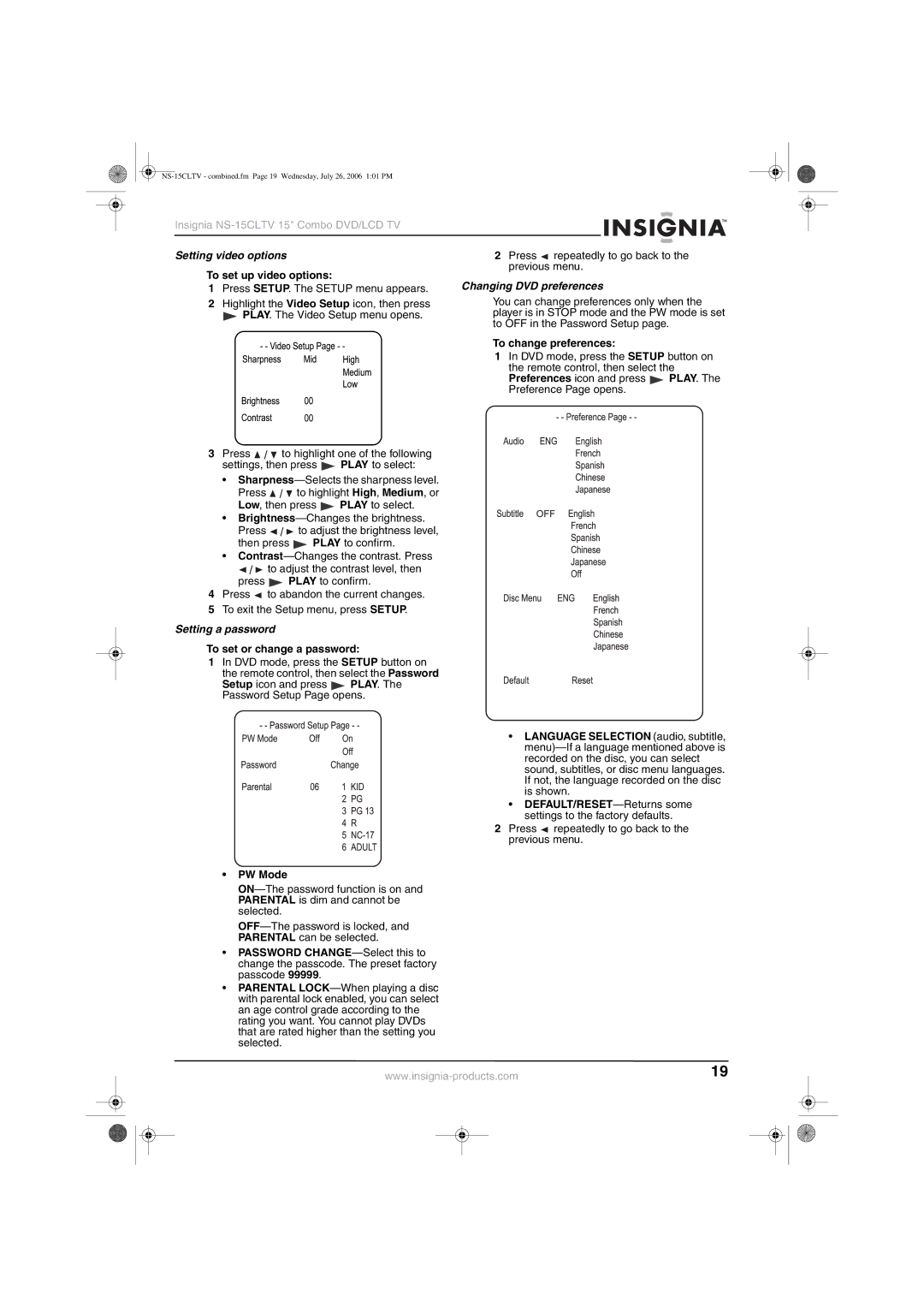Insignia |
|
|
|
|
|
|
|
|
Setting video options | 2 Press repeatedly to go back to the | |||||||
To set up video options: | previous menu. |
|
|
|
| |||
Changing DVD preferences |
|
|
|
| ||||
1 Press SETUP. The SETUP menu appears. |
|
|
|
| ||||
2 Highlight the Video Setup icon, then press | You can change preferences only when the | |||||||
PLAY. The Video Setup menu opens. | player is in STOP mode and the PW mode is set | |||||||
| to OFF in the Password Setup page. | |||||||
| To change preferences: |
|
|
|
| |||
| 1 In DVD mode, press the SETUP button on | |||||||
| the remote control, then select the | |||||||
| Preferences icon and press |
| PLAY. The | |||||
| Preference Page opens. |
|
|
|
| |||
3 Press ![]()
![]()
![]() to highlight one of the following
to highlight one of the following
settings, then press ![]() PLAY to select:
PLAY to select:
•
Press ![]()
![]()
![]() to highlight High, Medium, or
to highlight High, Medium, or
Low, then press ![]() PLAY to select.
PLAY to select.
•
Press ![]()
![]()
![]() to adjust the brightness level,
to adjust the brightness level,
then press ![]() PLAY to confirm.
PLAY to confirm.
•
![]()
![]()
![]() to adjust the contrast level, then
to adjust the contrast level, then
press ![]() PLAY to confirm.
PLAY to confirm.
4 Press ![]() to abandon the current changes.
to abandon the current changes.
5 To exit the Setup menu, press SETUP.
Setting a password
To set or change a password:
1In DVD mode, press the SETUP button on the remote control, then select the Password
Setup icon and press ![]() PLAY. The
PLAY. The
Password Setup Page opens.
• LANGUAGE SELECTION (audio, subtitle,
•
2 Press ![]() repeatedly to go back to the previous menu.
repeatedly to go back to the previous menu.
•PW Mode
•PASSWORD
•PARENTAL
19 | ||||
|
|
|
|
|
|
|
|
|
|
|
|
|
|
|